LO Pro 2016 Dimensioning bug or template corruption?
-
I have dimensioning problems, but only when using a particular document template. All other templates used to create a new LO file seem to dimension fine. I've gone through the template and deleted everything, then purged all external file links in document setup. Basically I've got a blank template--still new files created with it do not dimension properly. Attached is a png of a 20'x40' rectangle top view, parallel projection, dimensioned in both SU and LO. I've also attached the offending layout file. Can anyone duplicate this behavior?
-
You have Autoscale turned off.

Between the scale you have chosen for the dimension, (1/8" = 1 ft.), the scale of the viewport and the precision setting, you get an unexpected result.
Turning it on makes the dimensions display correctly.
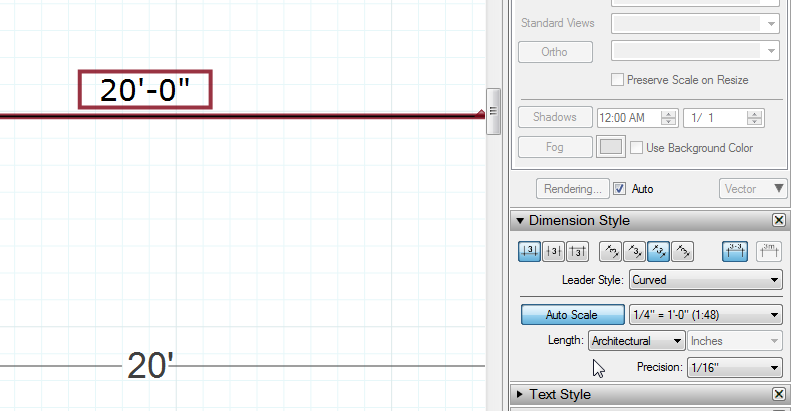
Change the dimension to Autoscaled and resave your template. The dimension is on a shared layer which makes it display red when selected.
-
Wow!Fantastic. Sometimes I can't see the birds for the trees. Thanks
Advertisement







