Is there a way to subtract from mesh object ?
-
Is there a way where i can slice or subtract the rectangle from the mesh round object?
the rectangle is solid but the round object is the mesh .
is there anyway or any plugin ? i can't use the subtract since it is a mesh round object
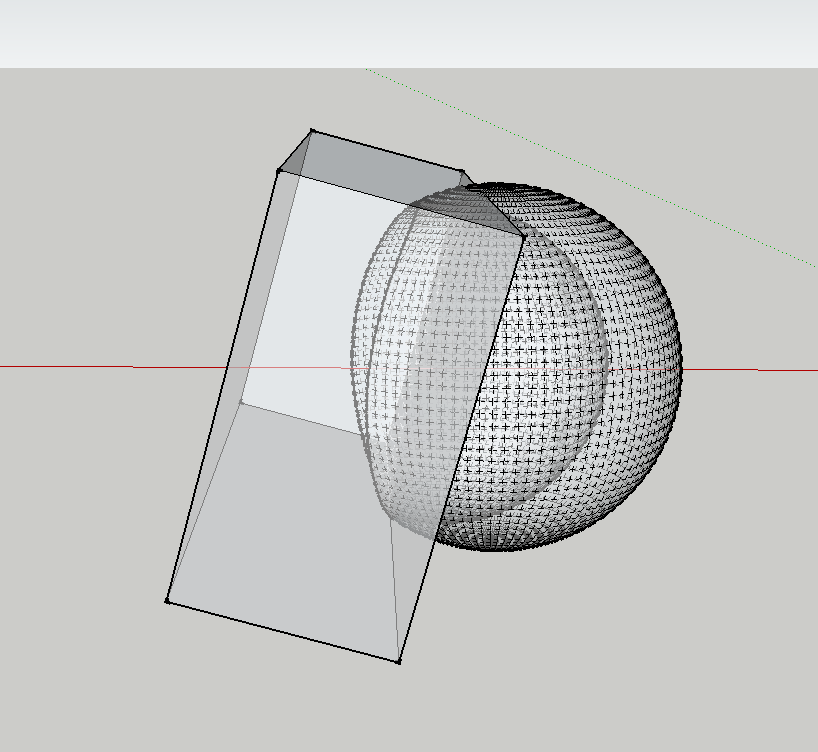
-
@minskp said:
i can't use the subtract since it is a mesh round object
Why not? Since you've got the PRO version, you can use the solid tools if the two objects are solids.
-
Actually Cotty a mesh of the type he is talking about by it's very nature cannot be a solid.
However, you can intersect a plane with the mesh and it will 'Cut' the the edges along that line, you can then manually delete the parts you don't want.
-
@box said:
Actually Cotty a mesh of the type he is talking about by it's very nature cannot be a solid.
However, you can intersect a plane with the mesh and it will 'Cut' the the edges along that line, you can then manually delete the parts you don't want.
is there a video tutorial on that ?
-
@Box: the two objects don't look like solids to you in the image?
-
They could be Cotty but in his description he mentions that the round object is a mesh and the rectangle a solid, so that would suggest it is a wireframe mesh, unable to be a solid.
That was my read of it anyway. -
If I'm understanding correctly, here it is in it's most basic form.
Simply place a face through the mesh where you want it, and in the correct context so the raw geometry of both are touching. Then select the parts and Intersect the selection.
This will give you endpoints at the places that the mesh passes through the face allowing you to select up to the face and delete.
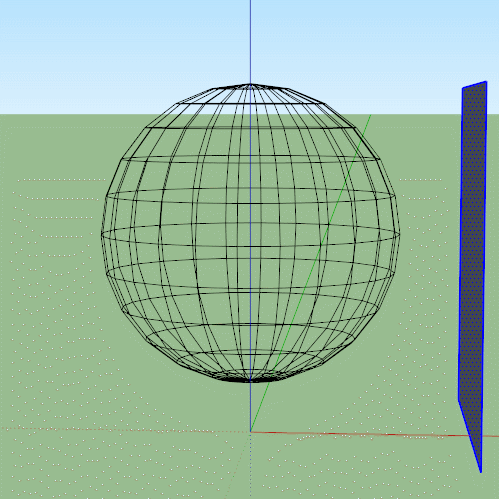
-
Version of @Box's - but with a solid mesh object [for simplicity, here I used a sphere] cut with a face...
Advertisement







