I think I've finally had it with upgrades!
-
I reluctantly paid for and upgraded to 2016 - I wonder why I bother!
I started using sketchup professionally at version 4 and have paid for upgrades as they come along.
When Google took over the program they had to fiddle with it didn't they to make it more suitable for the application they wanted, modelling buildings for Google Earth. The mouse got dumber and dumber as they played with the program. I handled that.
Then Google devised a new 3D program that converts a variety of sources and created the new supercool 3D Google earth program where who cities are now generated in 3D so they no longer needed sketchup which the sold (?) to Trimble.
Trimble of course had to fiddle with the program, as you do even if it's just to change the logos and justify you paying more for the upgrade.
By 2013 a major fault occurred in the export to .dwg, a function I use daily as I create all my 2D plans in another program, an AutoCad clone. (I've never got into layout)
I pointed out the fault on this forum but got no feedback.
The fault continued in 2015 and it's now continued in 2016. I have to use the latest version because my clients have always downloaded the latest version so for me to view their mods etc I need it to read their file.
Here's the fault demonstrated YET AGAIN.
I have to use my version 8 to export to .dwg because all later versions have the fault!
Here's an export of one of my designs in 2008
Here's the same file exported in 2016
As you can see they are entirely different because 2016 shows all lines within each component whereas Version 8 shows only the outline.
Could someone at Trimble PLEASE look into this as it means I will have to continue to export a version 8 file file everytime I need to create .dwg files from my projects.
I sometime wonder whether the people working on the program ever actually use the program in a professional manner.
-
Damn - the attachments didn't eventuate!
-
Here's the version 8 export.
Here's the 2016 export.
-
I might add - someone has changed the drop down menus and stuck them into one folder. I use two screens and have the program in one screen and the drop down menus on the other screen all open and lined up.
It appears I can't do that anymore!
-
John,
In regard to the dwg files. One looks like a dwg 2d graphic export and the other looks like dwg 3d model export, at least how these work on my machine.
-
Thank you phacot - i don't have that option in windows - either 2d graphic or section cut. These are 2D graphics.
-
Hi John,
is it possible to either load an example of the skp file here or on the warehouse (or another cloud server) with a reference to it.With regards the new trays, they take a bit of getting use to, however they are well suited to a two screen setup once you have made a few unpinned custom ones to suit your workflow
-
Have you checked DWG export options?
-
@jql said:
Have you checked DWG export options?
Where is this? I don't have that under options. Is it different for windoews. And yes I have to choose 3d Model or 2d graphic, nothing about section cut.
-
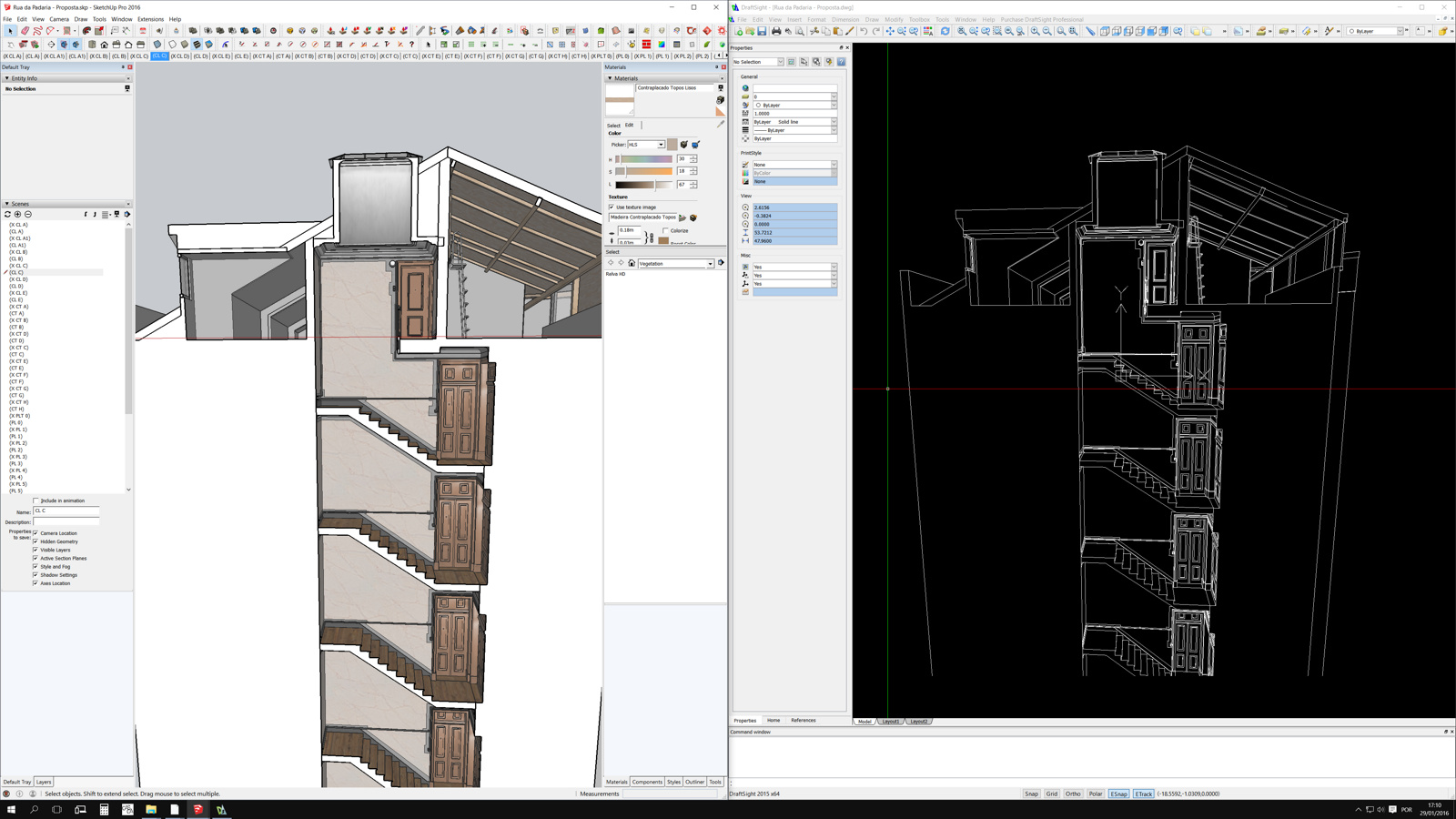
-
@unknownuser said:
With regards the new trays, they take a bit of getting use to, however they are well suited to a two screen setup once you have made a few unpinned custom ones to suit your workflow
Phillip, I too am having trouble getting used to the new trays, could you post a screen shot of how you have yours set up?
Baz -
....
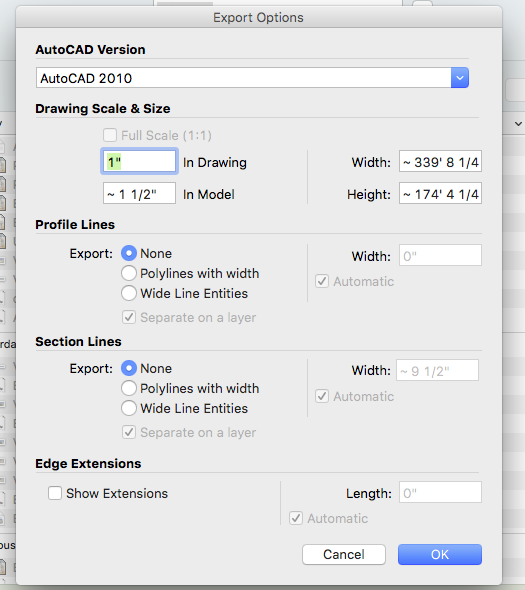
-
I've finally solved the problem with the kind help of Sketchup support.
It was hardware acceleration that was causing the problem that disappeared when I disabled hardware acceleration.Thank you Ty.
-
[quote="baz":3302027s]
@unknownuser said:, could you post a screen shot of how you have yours set up?
Bazby all means...
you can create different size trays and park them on the other screen, plus I have DC option placed too
you can leave the default or some pinned as well? but I find that the placed ones less annoying.
-
[quote="pcmoor":m4lamnad]
@baz said:@unknownuser said:
, could you post a screen shot of how you have yours set up?
Bazby all means...
[attachment=1:m4lamnad]<!-- ia1 -->Capture-Screen1.PNG<!-- ia1 -->[/attachment:m4lamnad]
[attachment=0:m4lamnad]<!-- ia0 -->Capture-Screen2.PNG<!-- ia0 -->[/attachment:m4lamnad]
you can create different size trays and park them on the other screen, plus I have DC option placed too
you can leave the default or some pinned as well? but I find that the placed ones less annoying.
Ah I see, numerous trays on second monitor, will try that, thanks Phillip.
-
Philip I see you have Outliner always open, I used to have that until I noticed it was delaying plugins a lot. Don't you use plugins?
-
@jql said:
Philip I see you have Outliner always open, I used to have that until I noticed it was delaying plugins a lot. Don't you use plugins?
yes, there are significant delays whilst using a plugin, "rolling up" this dialog resolves this. At this stage I use the outliner a lot, so until this changes, I am quite happy to occasionally forget then roll it up.
-
Change in workflow sucks, but as a person involved in the beta testing I can tell you that we test it, make sure it isn't junk and report back. The trays were annoying me initially and now they are part of my workflow. Trimble has done a great job with SketchUp I have to say. Imagine if it went over to Autodesk!!!
Advertisement







