MSPhysics 1.0.3 (16 October 2017)
-
Motors on wheels!
On a Static Ground
**Draw a Joint (motor) on the axe of the piece (wheel) who will run!
Group this joint (motor) with this piece (wheel)! (SU Group)CONNECTE this Joint (motor) to the parent piece (car) with MAJ &/or CTRL !
(Connection MSPhysics)**Miracle we can Copy / rotate etc...the wheel + motor around the car!
Each motor can have different acceleration etc...
Better to put all joints on the same layer for hide them
And use component for at the end when all works fine replace the box car by a Bugatti!


-


-
Can someone help. Ive tried deleting and reloading the MSphysics and ams files but keep getting this load error.
Error Loading File C:/Users/Brian/AppData/Roaming/SketchUp/SketchUp 2016/SketchUp/Plugins/MSPhysics/main.rb
Error: #<LoadError: 126: The specified module could not be found. - C:/Users/Brian/AppData/Roaming/SketchUp/SketchUp 2016/SketchUp/Plugins/MSPhysics/win64/2.0/msp_lib.so>
C:/Program Files/SketchUp/SketchUp 2016/Tools/RubyStdLib/rubygems/core_ext/kernel_require.rb:45:inrequire' C:/Program Files/SketchUp/SketchUp 2016/Tools/RubyStdLib/rubygems/core_ext/kernel_require.rb:45:inrequire'
C:/Users/Brian/AppData/Roaming/SketchUp/SketchUp 2016/SketchUp/Plugins/MSPhysics/main.rb:23:in<top (required)>' C:/Program Files/SketchUp/SketchUp 2016/Tools/extensions.rb:197:inrequire'
C:/Program Files/SketchUp/SketchUp 2016/Tools/extensions.rb:197:inload' C:/Users/Brian/AppData/Roaming/SketchUp/SketchUp 2016/SketchUp/Plugins/MSPhysics.rb:119:inregister_extension'
C:/Users/Brian/AppData/Roaming/SketchUp/SketchUp 2016/SketchUp/Plugins/MSPhysics.rb:119:in<module:MSPhysics>' C:/Users/Brian/AppData/Roaming/SketchUp/SketchUp 2016/SketchUp/Plugins/MSPhysics.rb:101:in<top (required)>' -
@fikefab said:
Can someone help. Ive tried deleting and reloading the MSphysics and ams files but keep getting this load error.
Error Loading File C:/Users/Brian/AppData/Roaming/SketchUp/SketchUp 2016/SketchUp/Plugins/MSPhysics/main.rb
Error: #<LoadError: 126: The specified module could not be found. - C:/Users/Brian/AppData/Roaming/SketchUp/SketchUp 2016/SketchUp/Plugins/MSPhysics/win64/2.0/msp_lib.so>have you made sure that the file msp_lib.so exists in the above mentioned directory/folder?
-
@fikefab said:
Can someone help. Ive tried deleting and reloading the MSphysics and ams files but keep getting this load error.
Me too. I re-installed the Windows 10 x64 + SU16 and again this is a problem. But the last time it worked. I don't understand.
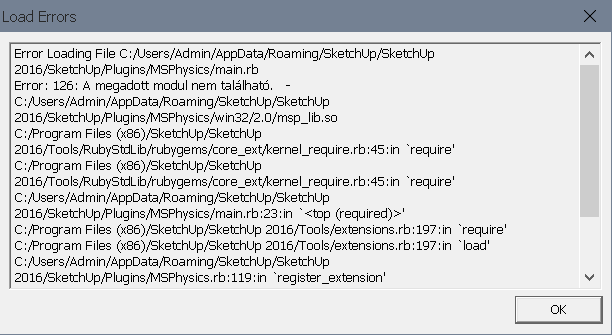
-
Very strange. It seems the download fails from time to time. I will update the download link.
Edit: I updated the download link. -
I would not work on 64 bit. Downloaded the 32 bit version of SU and worked fine. Haven't tried new link.
-
It's 64-bit compatible.
-
-
@solo said:
So it will work with SU 2016 64 bit?
I'm sure because I've created the above animations with it.

-
There are no cursors like SketchyPhysics for control the movements of Object, Motor etc...
-
You can control the movement of the chains model from here with keys?
-
And a little problem

How motorise an only sphere alone? (Auto-moved on the ground and controled by key)
Here I must connected one white(s) to another one (little red)! File skp -
Yes Very cool but How gives the control to keys?
It's automatic? -
I just upgraded to 2016 and still get the bugsplat

-
My brother checked MSPhysics 0.3.0 and AMS Library 3.1.3 on his Windows 7 laptop and he didn't get any bugsplats. I can't resolve the bugsplat without a detailed feedback of the bugsplat environment that would help me reproduce the bug. These are key factors that I'm looking for:
- Version of an operation system.
- Version of SketchUp
- Is the SU 32bit or 64bit?
- The way the bugsplat occurred. Did it bugsplat when starting SU or after playing a certain model?
-
Windows 10 Home 64
SketchUp Make 16.0.19912 64It doesn't matter what is in SketchUp when I Toggle Play, it crashes right after that. I can open Toggle UI fine and set physical properties to MSPhysics but when I press play it crashes. Also, I can do anything else in SketchUp and use any other plugin without any crashes.
I don't know if this is related but there's been a big problem with one of the latest Windows 10 updates that breaks some functionality for people with Nvidia. For example, I cannot open Minecraft for Windows 10 without it crashing. It's a known bug and really it's up to Microsoft or Nvidia to fix. It has something to do with DirectX wrappers? I don't know if this would be related to what's happening with MSPhysics.
-
Thanks for your feedback pcberdwin. It happens that the MSPhysics 0.3.0 library was compiled in VS2010 in Windows 10 Enterprise. Maybe some incompatibilities with similar Windows 10 versions and/or updates lead to a crash. I'm no expert, however, I think that maybe compiling from under Windows 7, a stable OS, might prevent the crash in all windows platforms. As well as, the bugsplat could be related to compiler options that I recall modifying, particularly for the x64 build. Can you do me a favor? Try installing SU2014 on your Windows 10 and see if MSPhysics bugsplats from there. If it won't crash, then the crash in 2016 could be related to the modified build options, which would help me track down the bugsplat.
-
The only available version of 2014 was Pro... so I installed and it's saying my trial has expired. They don't have a download available for the free version.
-
Can you then try 2015 32bit?
Advertisement







