Quick way to properly UV map cylinder section?
-
I am trying to apply a texture on a curved surface that is not a complete cylinder. I was using a UV plugin that offers Cylindrical Mapping, but the issue is that it will try to map 360 every time, even if my geometry does not completely revolve.
My texture is a label, so it should fit exactly on the surface. Any help appreciated.
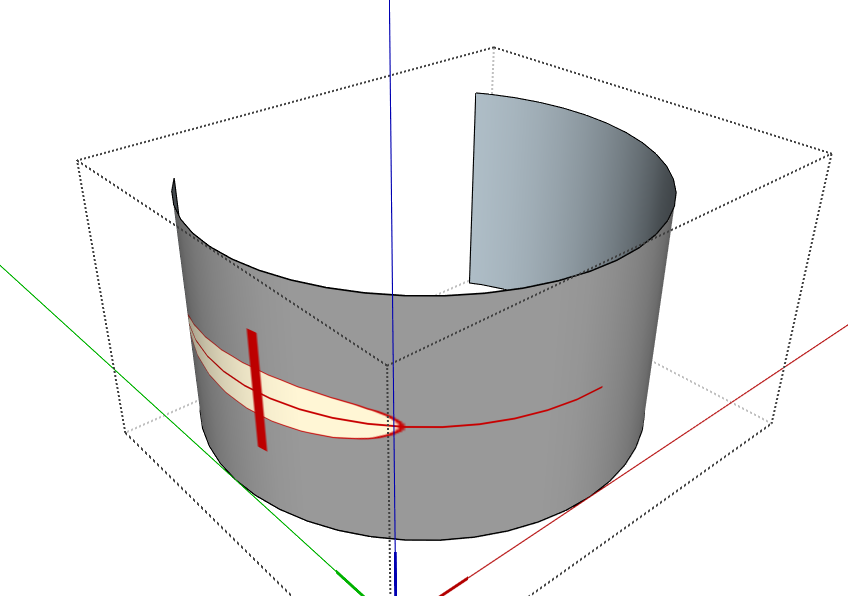
-
Hi Derei, I hope, that is what you are looking for
Fredo Tools / ThruPaint is a perfect tool for mapping, adjusting and even scaling or
rotating any texture on your cylinder.
Before doing so, adjust the size of your texture as desired so that it appears as
a already "fitting" material in your SU material window ...http://sketchucation.com/pluginstore?pln=FredoTools
https://www.youtube.com/watch?v=l2QjLlUQVrY
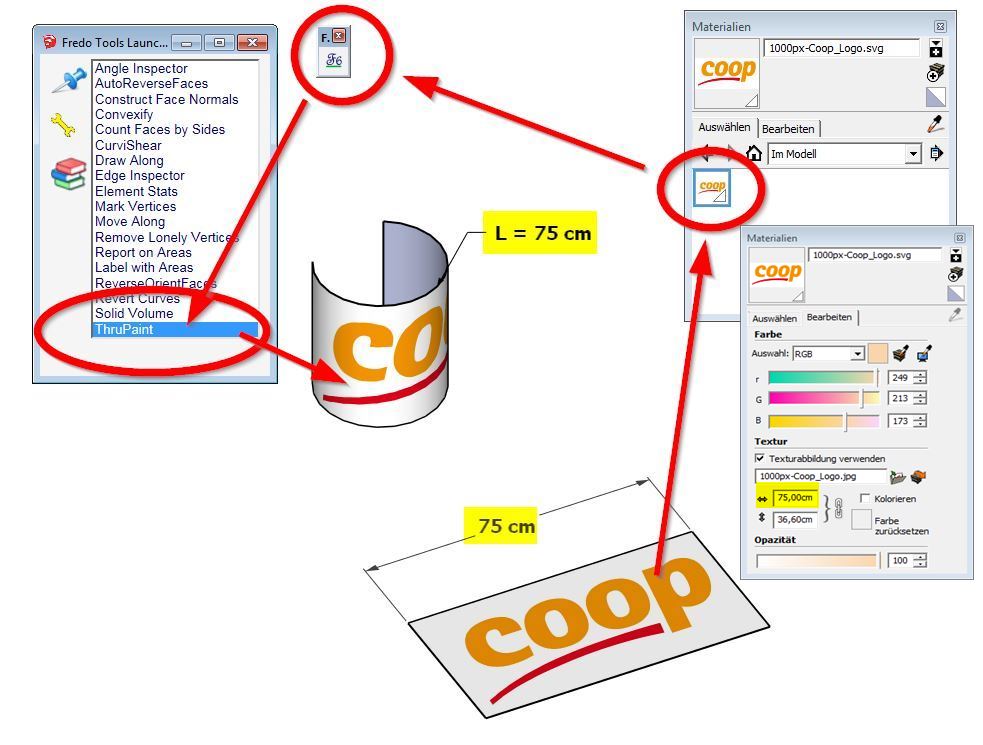
-
Brilliant ! Thanks !

-
@hornoxx said:
Before doing so, adjust the size of your texture as desired so that it appears as
a already "fitting" material in your SU material window ...actually this is a good practice if you use the native sketchup projected method..
but's 90% of the time a reduntant step in trupaint, because, as you properly said it has a visual scaling functionality.moreover in this particular OP case
@derei said:
My texture is a label, so it should fit exactly on the surface.
the faster way is to symply pick the "tile 1x" option from tru-paint right click menu.

(or, if you prefer, type in your vcb "1*" which actually will lead to the very same result) -
@panixia said:
the faster way is to symply pick the "tile 1x" option from tru-paint right click menu.
 (or, if you prefer, type in your vcb "1*" which actually will lead to the very same result)
(or, if you prefer, type in your vcb "1*" which actually will lead to the very same result)thanks for pointing this out
some "not every day" things one forgets so easily
Advertisement







