[Plugin][$] Profile Builder 2
-
-
Oops, my bad. I gave these instruction using Quick Lath Around Selected Axis. So I guess I have confused the issue.
Note, I work with ACAD drawing of pipelines, flanges and other round parts. I use the plugin "Quick Lath around Selected Axis". I just copy over the lines, get the center line and presto, I have a flange, pipe whatever.
I didn't mean to confuse the issue, sorry.
Ken
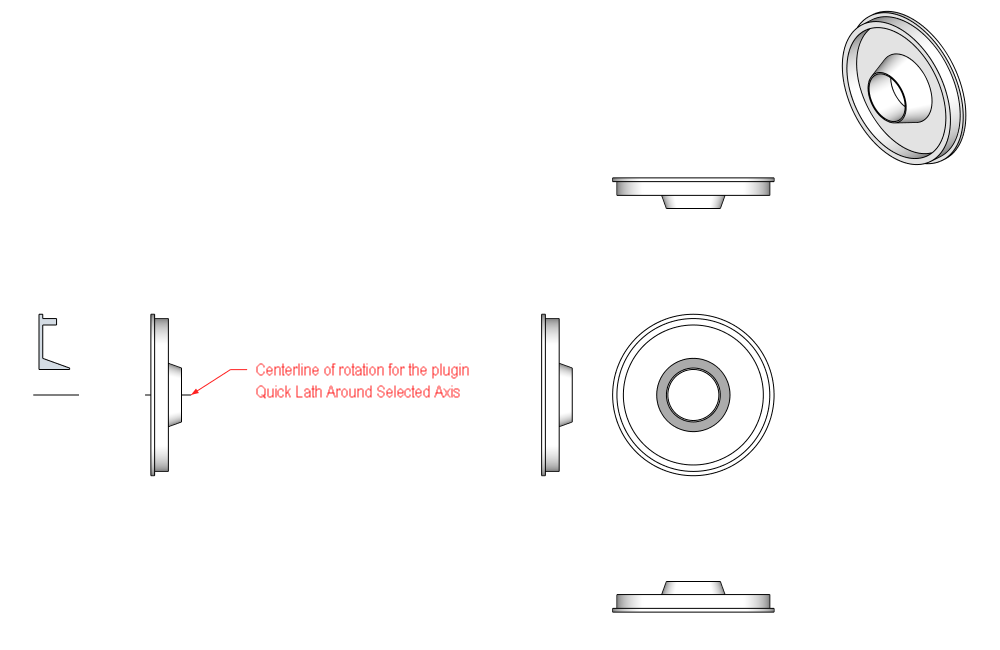
-
here some samples
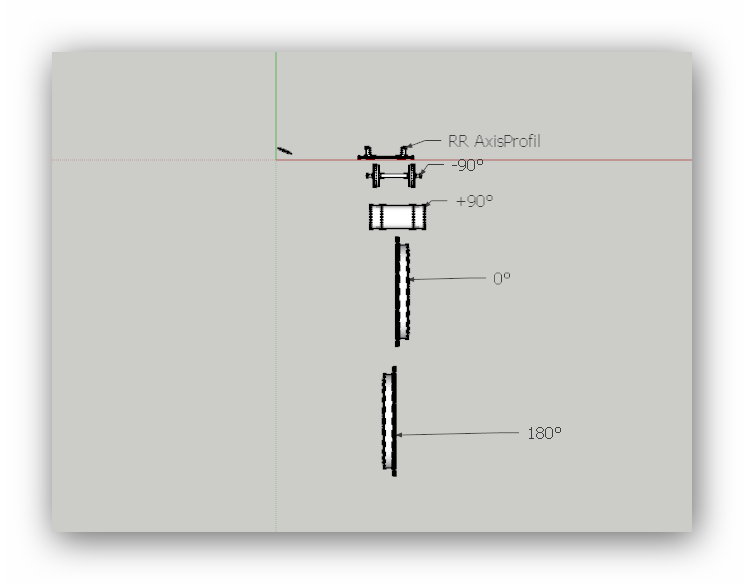
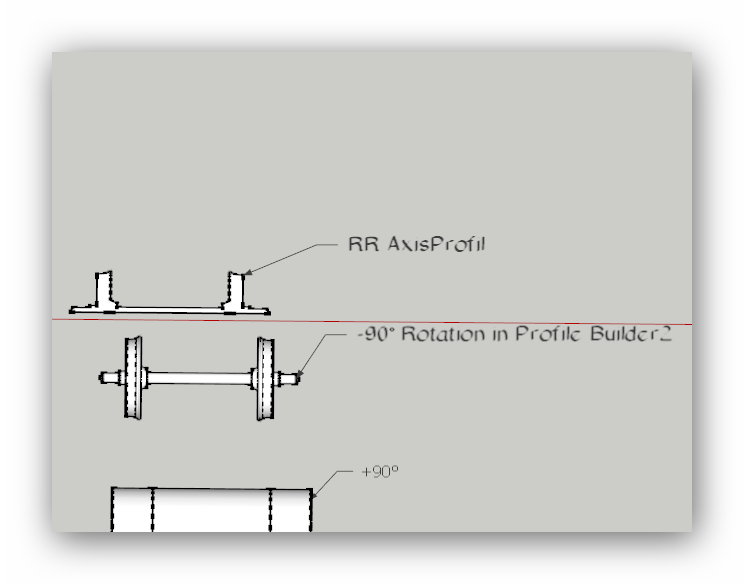
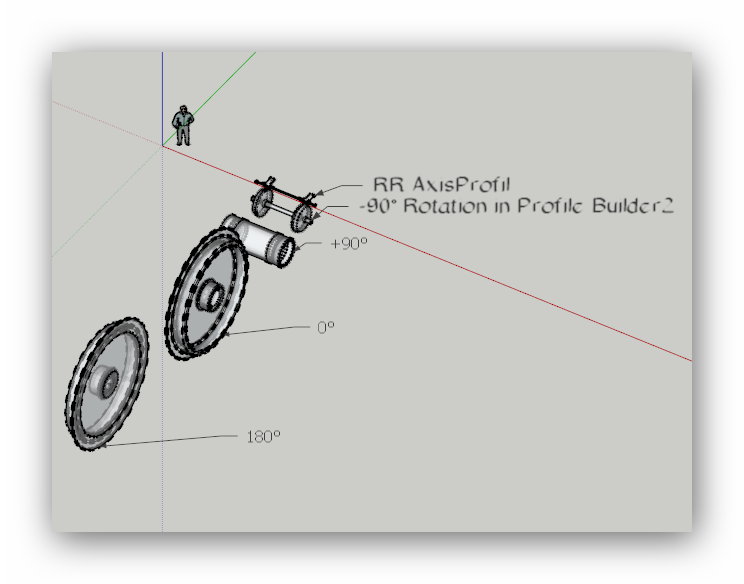
-
A summary of some useful links:
Assemblies
http://profilebuilder4sketchup.com/category/assembly/Profiles
http://profilebuilder4sketchup.com/category/profile-library/Learn
http://profilebuilder4sketchup.com/learn/Forum
http://sketchucation.com/forums/viewtopic.php?f=323%26amp;t=61283 -
This plugin is AWESOME! Must buy for sure. I accidentally stumbled across it and knew I needed to purchase and install. Unlike many of the posts here and in the other PB threads I've noticed, I had no issues purchasing or installing (into skp 2015 pro), and have had no crashing with it. I do have some comments in no particular order:
A way to submit assemblies & profiles to someone would be nice. You say they can be found on the 3d warehouse, but I'm not sure how to find them other than using yours from your site.
No way to apply materials to a profile from within the assembly editor
No way to orient materials applied to profiles other than to create new materials (not ideal)
Some of the labels have obscure meanings. (Up/down offset is just elevation by another name?)
The profile/assembly search windows do not show folders (makes it tedious to organize profiles & assemblies by a type logical to me, and I'd prefer not to sort through thousands of profiles/assemblies every time I want to find one), and could use some extra navigation features (forward/back arrow).
The 'search' icon should probably be an 'open' icon
The way the preview is generated is obscure to me. Sometimes it focuses on what I'm editing, sometimes not, sometimes it just doesn't do what I want it to and I don't know why.
The "apply assembly attributes" and "edit member properties" buttons have the same iconography, but do slightly different things. Personally, I'm not sure the little popup window for profiles is useful, maybe replace it with a "apply profile attributes" (exactly the same as the assembly button) and add a button that brings the window back up as a kind of eyedropper tool allowing the user to select what profile (or maybe assembly!) attributes to eyedrop.
I'd be nice to be able to adjust the profiles used from within the assembly dialogue. Especially for their start points, rotation, etc.
A couple (non-breaking) glitches I've noticed:
Hitting enter on data entry in any box doesn't do anything. You need to switch to the next box to get the data to apply. - Especially important when building assemblies, as it's tricky to figure out whether I've moved something the correct distance.
Pushing the arrows on the profile in the assembly window on a loaded assembly allows you to go infinitely beyond the number of profiles in the assembly. I think it happens when you've selected a profile that exists in one assembly, load a new assembly with fewer profiles, and then try to cycle through them.
And some wishlist items:
It seems like this is so close to being able to do all things parametric. If it worked in 2 dimensions (instead of just linearly), I can see using it to generate any-height walls, windows, doors, etc. etc. (Right now, I'd need to make a new assembly for each window/door height. Not the end of the world, but more work than I'd like to do).
Making it so the tool can cut assemblies (possibly using solid tools) would make windows & doors very easy.
Allowing me to draw a thing using profiles and components and translate them to an assembly would be awesome.
(Sorry if this is a bump, but this seems to be the main thread)
-
Wow, thanks for the great feedback, meaker! Really useful comments!
@meaker vi said:
A way to submit assemblies & profiles to someone would be nice. You say they can be found on the 3d warehouse, but I'm not sure how to find them other than using yours from your site.
Assemblies and profiles are just SKP files. You can share them and upload them to 3DWH just like any other SKP file. If you have uploaded an assembly, let me know and I'll post it on my website.
@unknownuser said:
No way to apply materials to a profile from within the assembly editor
Just click on the profile icon in the Assembler Dialog (just next to the Profile name) and you can edit all the properties of the profile, including material@unknownuser said:
No way to orient materials applied to profiles other than to create new materials (not ideal)
True - not ideal@unknownuser said:
Some of the labels have obscure meanings. (Up/down offset is just elevation by another name?)
Up/down offset refers to the 'local up direction'. This is not the same as elevation if the path is sloped up or down. I had hoped that the hover thumbnails clarified this...@unknownuser said:
The profile/assembly search windows do not show folders (makes it tedious to organize profiles & assemblies by a type logical to me, and I'd prefer not to sort through thousands of profiles/assemblies every time I want to find one), and could use some extra navigation features (forward/back arrow).
Yes - this is something I plan to improve in the next update@unknownuser said:
The 'search' icon should probably be an 'open' icon
..probably@unknownuser said:
The way the preview is generated is obscure to me. Sometimes it focuses on what I'm editing, sometimes not, sometimes it just doesn't do what I want it to and I don't know why.
The preview is actually a thumbnail that is created by SketchUp of the Assembly Component. It works most of the time but sometimes it does weird things and I am not sure why. Helpful hint: the orientation of the preview camera will match the current SketchUp camera view@unknownuser said:
The "apply assembly attributes" and "edit member properties" buttons have the same iconography, but do slightly different things. Personally, I'm not sure the little popup window for profiles is useful, maybe replace it with a "apply profile attributes" (exactly the same as the assembly button) and add a button that brings the window back up as a kind of eyedropper tool allowing the user to select what profile (or maybe assembly!) attributes to eyedrop.
Interesting...Perhaps some improvements could be made here.@unknownuser said:
I'd be nice to be able to adjust the profiles used from within the assembly dialogue. Especially for their start points, rotation, etc.
See above - this can already be done.@unknownuser said:
Hitting enter on data entry in any box doesn't do anything. You need to switch to the next box to get the data to apply. - Especially important when building assemblies, as it's tricky to figure out whether I've moved something the correct distance.
Yes - this should be improved, Enter should apply the current setting.@unknownuser said:
Pushing the arrows on the profile in the assembly window on a loaded assembly allows you to go infinitely beyond the number of profiles in the assembly. I think it happens when you've selected a profile that exists in one assembly, load a new assembly with fewer profiles, and then try to cycle through them.
Right - there are some issues here that need to be fixed.@unknownuser said:
It seems like this is so close to being able to do all things parametric. If it worked in 2 dimensions (instead of just linearly), I can see using it to generate any-height walls, windows, doors, etc. etc. (Right now, I'd need to make a new assembly for each window/door height. Not the end of the world, but more work than I'd like to do).
Making it so the tool can cut assemblies (possibly using solid tools) would make windows & doors very easy.
Allowing me to draw a thing using profiles and components and translate them to an assembly would be awesome.
Great suggestions, thanks! If you think of any more, please let me know.
-
Whaat, could you add random move\scale\rotate parameters (per axis)for profile\assembly members?
-
@rv1974 said:
Whaat, could you add random move\scale\rotate parameters (per axis)for profile\assembly members?
Yes - that's fairly easy to do, but I would prefer not to add so many settings to the Assembler dialog for a feature that would be used fairly rarely by the average user (I assume). Besides, there are other plugins that can do this - it is an extra step by still much faster than doing it manually.
For example - are you familiar with this one?
https://extensions.sketchup.com/en/content/clf-scale-and-rotate-multiple -
"640K ought to be enough for anybody"

The niche of parametric randomizer for SU is EMPTY and undoubtfully it's gonna be a huge blockbuster if you'd implement it.
Randomization is core feature in big brother plugins such as multiscatter, forestpro and railclone . -
You know Whaat... You could do break off sister plugins. specialized?
-
Hello, has anyone received these error messages ?
I drew a straight section of an few arbitrarily
profiles .... crown105, crown106.
(downloaded from the pb2 website)I experimented with extending and trimming to
a perpendicular profile/face, etc.any thoughts on cause ?
any ideas to remedy ?
-
@sherwood111 said:
Hello, has anyone received these error messages ?
I drew a straight section of an few arbitrarily
profiles .... crown105, crown106.
(downloaded from the pb2 website)I experimented with extending and trimming to
a perpendicular profile/face, etc.any thoughts on cause ?
any ideas to remedy ?[attachment=1:1bx1nwz4]<!-- ia1 -->trim_errror.msg.PNG<!-- ia1 -->[/attachment:1bx1nwz4]
[attachment=0:1bx1nwz4]<!-- ia0 -->extend_errror.msg.PNG<!-- ia0 -->[/attachment:1bx1nwz4]In order to extend or trim a profile member, the end of the profile member must not have been modified. In other words, the ends need to look the same as they did right after the object was created. Re-building the member will re-create it so you can trim it again.
-
I do love this plugin. It so nearly feels native to SketchUp. For making geometry, it works great. I have a few suggestions to improve it though in the realms information (the "I" in BIM).
-
Components over groups, please. Currently, PB creates groups from profiles. Groups are more limited in SU than components. For instance, you can't explore "Component Options" of a group. This would be useful for people who use Classifer.
-
When using assemblies, it appears that PB deletes everything within the assembly group and redraws. This results in any layers or classifier information that have been assigned to the individual groups within the assembly to be lost whenever the assembly is rebuilt (when changing path, for example). Is there a way to retain each group (if it still exists), but alter the geometry within them?
-
Profiles and assembly components are skp files, as you say. It would be great if these are imported into SU as components and the profile is made within the component that is imported. What this does is that any information within the component is preserved in the profile member. This includes component description, Classifier information etc etc.
Other little thing:
- when clicking to edit the profile of the profile member within a group (in the profile assembly window), it works the first time, but subsequent clicks to edit other profile members shows no change to the profile builder window. Strangely, right-clicking the window and selecting "reload" seems to work.
Thanks for a great plugin! I would use it even more if it could do the information side of things.
-
-
Hi Dale, Happy New Year!
A few queries re: building assemblies and where to use components or not.
See attached images which I've added questions to each. Cheers, look forward to hearing back ASAP.
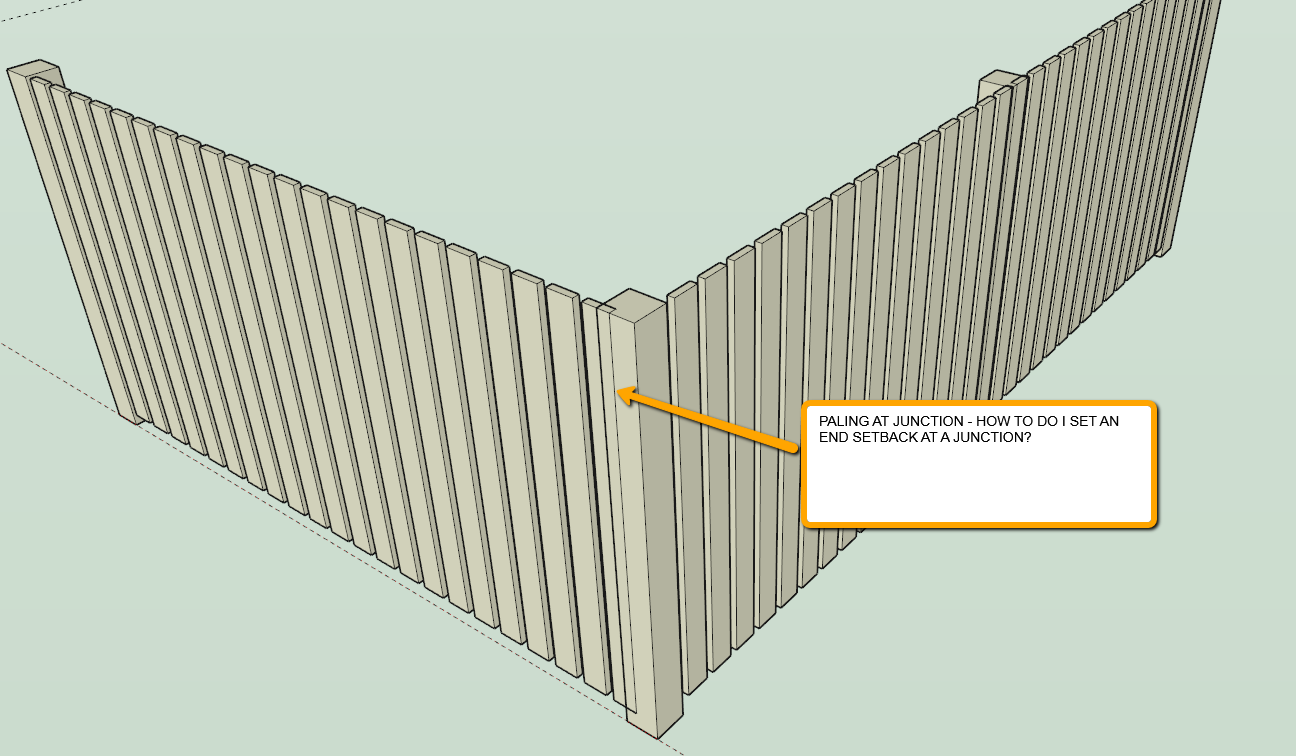
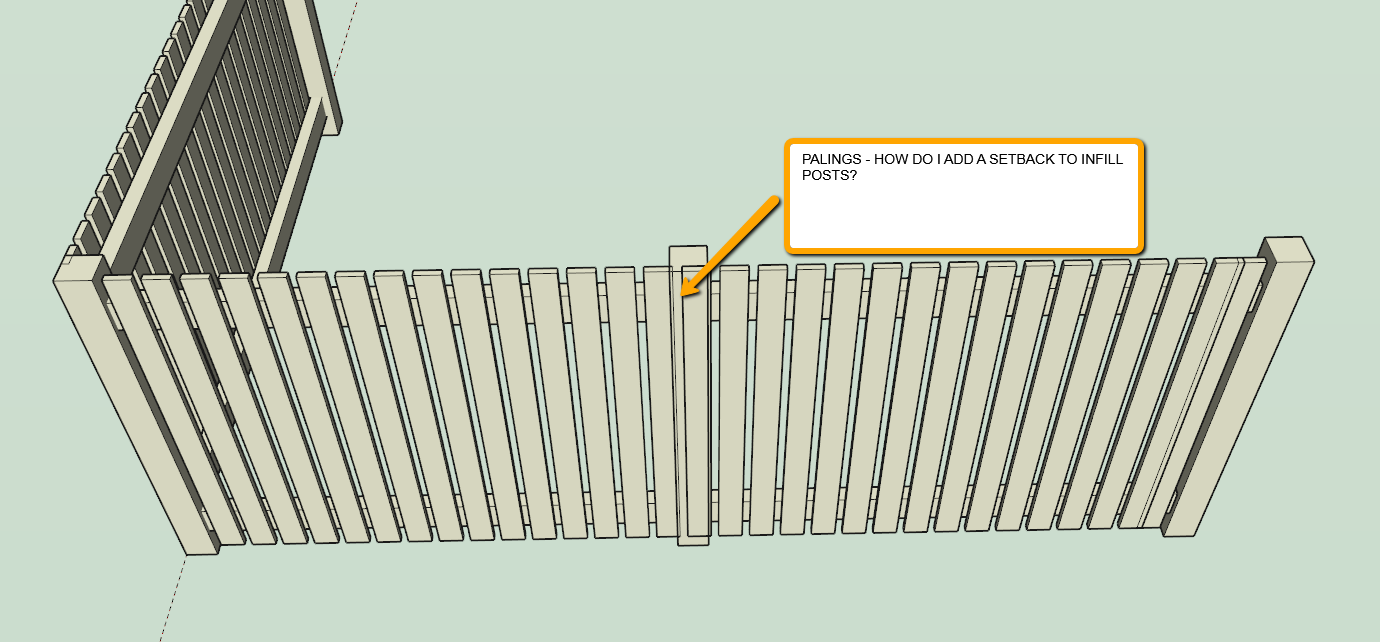
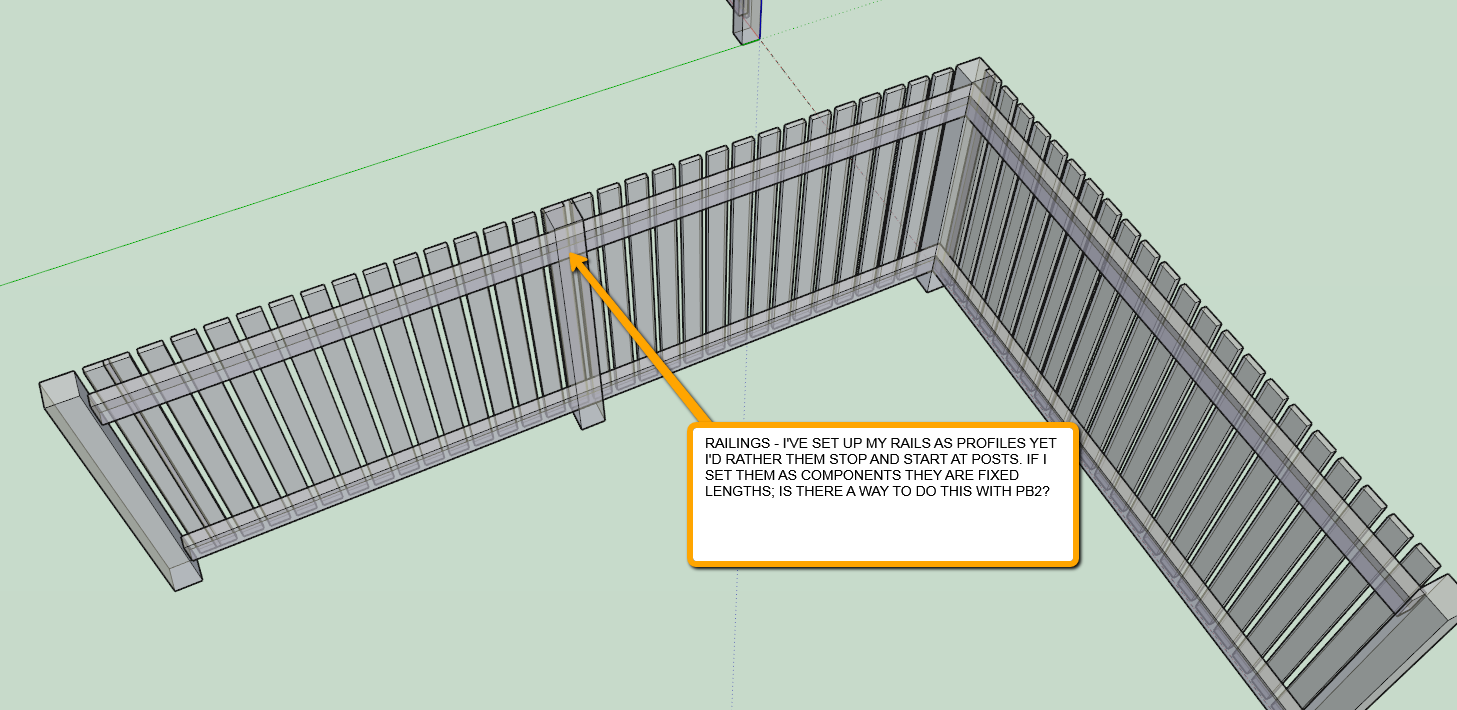
-
Hi Whaat
I'm wondering if you are aware of the problems that I and many others who are on Windows 10 are having when we try to download the Trial version of PB 2.A few seconds after the download dialog loads Sketchup crashes, usually with no error message or only a Windows, "this program has stopped working ..." message.
All of this is quite fully documented at the Sketchup forum:
http://forums.sketchup.com/t/extension-warehouse-download-attempt-crashes-su/18869/27Hopefully you can check it out and help get it fixed so that we can have a look at PB2.
Thanks
Elliot -
@eselick said:
Hi Whaat
I'm wondering if you are aware of the problems that I and many others who are on Windows 10 are having when we try to download the Trial version of PB 2.A few seconds after the download dialog loads Sketchup crashes, usually with no error message or only a Windows, "this program has stopped working ..." message.
All of this is quite fully documented at the Sketchup forum:
http://forums.sketchup.com/t/extension-warehouse-download-attempt-crashes-su/18869/27Hopefully you can check it out and help get it fixed so that we can have a look at PB2.
Thanks
ElliotYes, thank you for the report. I am aware of the issue and the SketchUp EW team is working to help resolve this. I have made a change to the EW PB2 page. Please try again to see if the issue has been resolved.
Thanks!
Dale -
@utiler said:
Hi Dale, Happy New Year!
A few queries re: building assemblies and where to use components or not.
See attached images which I've added questions to each. Cheers, look forward to hearing back ASAP.
Hi utiler,
Thanks for the images. I am very aware of the issues you are facing. There is currently no easy way to do what you want. The workaround is to make the fence using two assemblies, one for the posts and another for the fence boards. The one with the fence boards must be created by clicking the center of each post. I am not sure if this makes sense. I hope to make this much easier in a future update.
-
Thanks Dale, yes makes sense. I was just hoping to be able to push PB2 a bit that's all.
Cheers.
-
I'd love to be able to manually exchange a component somewhere and still be able to adjust the curve afterwards.
-
@pixero said:
I'd love to be able to manually exchange a component somewhere and still be able to adjust the curve afterwards.
Interesting idea, Pixero! Would you be able to describe a use-case for this feature? Thanks
Advertisement







