Oops, your profile's looking a bit empty! To help us tailor your experience, please fill in key details like your SketchUp version, skill level, operating system, and more. Update and save your info on your profile page today!
🔌 Smart Spline | Fluid way to handle splines for furniture design and complex structures. Download
Hidden Section line....maybe
-
Hi, I must admit sketchup is new to me & I've a lot to learn... Hopefully this is a simple question.
I've drawn up a few stainless steel benches & after a while the drawing seems to clip itself along the front. If I rotate the drawing the clip seems to be maintained along the same line (clip maybe the wrong terminology). If I click on drawing extents in the camera menu all is restored to how it should be.....arghhh help!!!
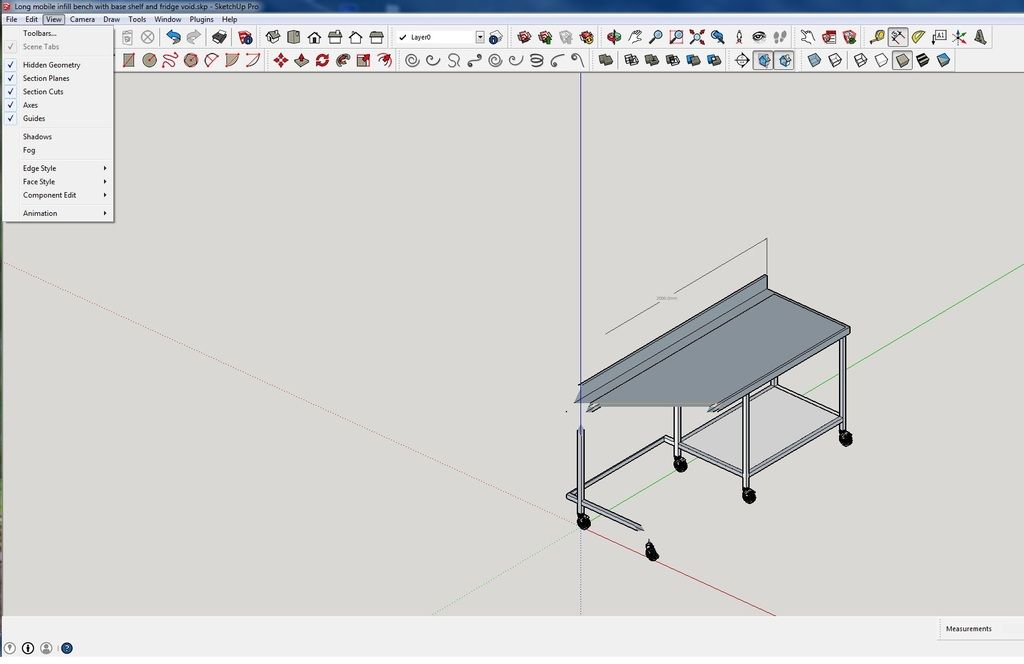
-
What you're seeing is called Clipping.
You can search the forum and find a lot about it.
For the moment, go to the Camera menu and change to Perspective.
Then hit Zoom Extents. That should fix you up. -
Thanks Dave
Advertisement







