HELP - How to correctly set photomatch vs output (VRAY)?
-
hi, could someone help me - I have photomatched model which I would like to render (the same as enviroment) in the same FOV. All renderes have different distortion than original photomatch. I use Vray Camera tools- so I tried to reset camera aspect ratio of the matched scene and render with the same aspect ration as original picture (1,5) but without success..
skp file: http://leteckaposta.cz/223205083
Thank you for a help!
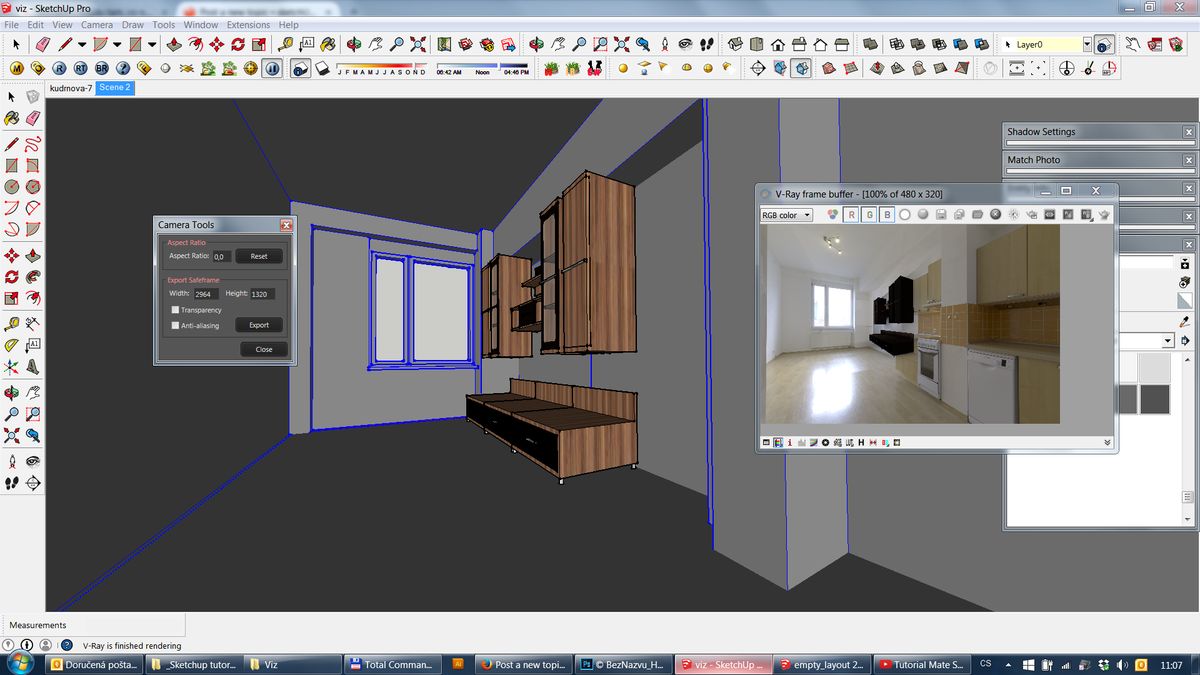
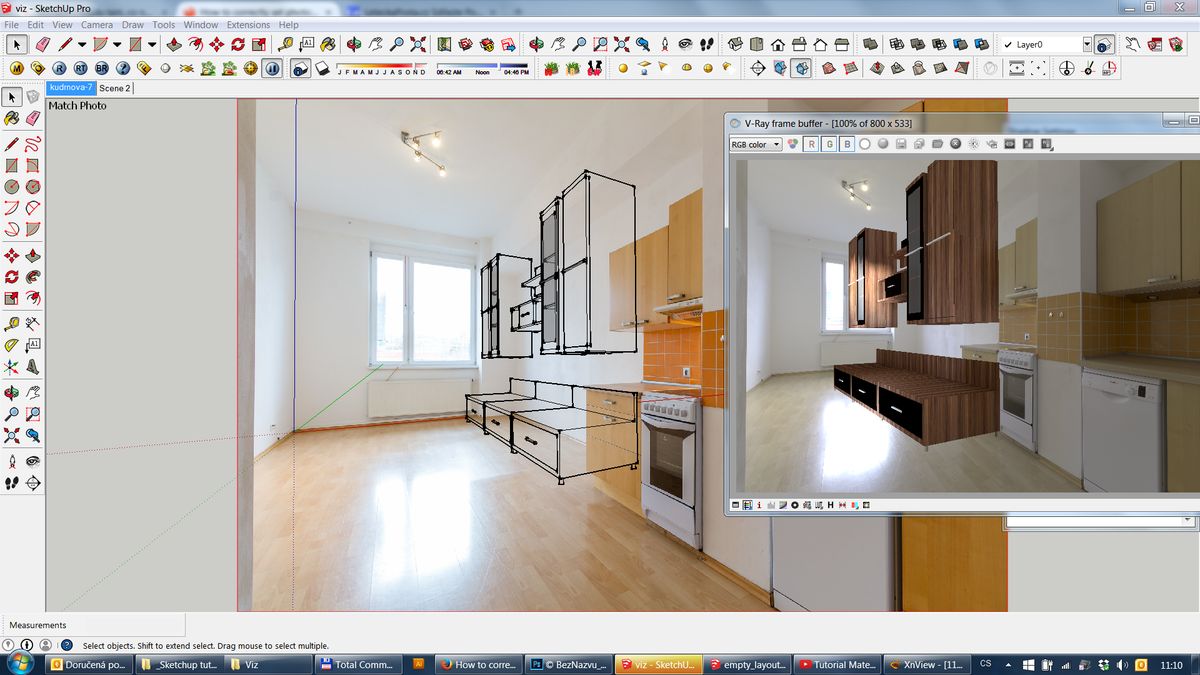
-
Hi Martin
I´m not sure how Vray´s camera behaves because I do not use this tool.
So I made a little test with Shaderlight. Everything works well, as expected.
The essential size setting is always the height adjustment. A renderer always renders
the exact height of your SkUp´s viewport. So only the width setting remains variable.
Here is - you know that yourself, of course - recommended to set the same resolution, which
your used photo has or at least the same height-width ratio to make the post pro in PSD or
Gimp easier...Anyway, within Skup you've done a good and precise work...
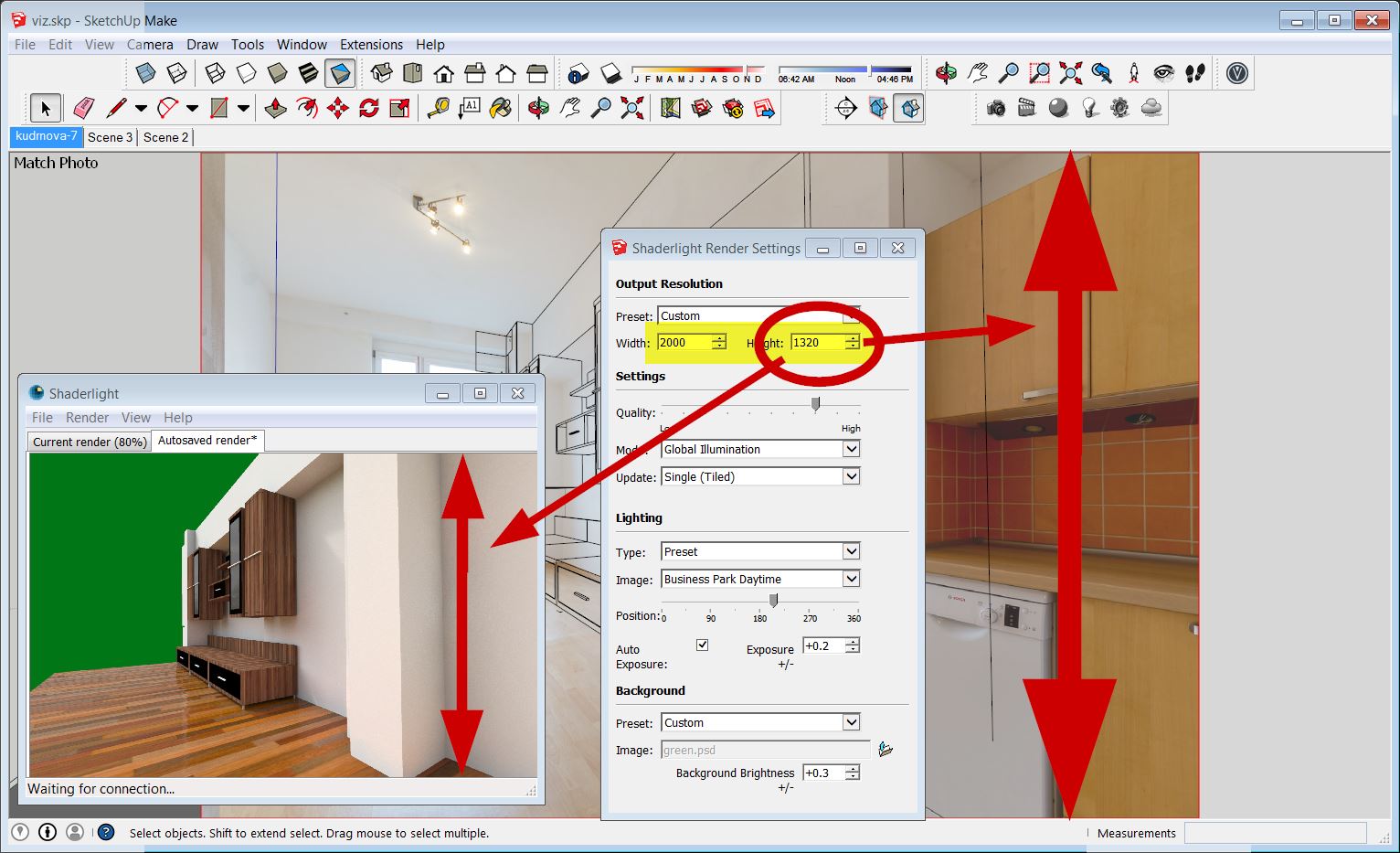
-
Hi,so problem could be in Vray - because if I tried to render without change output size (override viewport is off) there are still changes in shapes - TV wall should finish at the window corner but its in middle of window..
@hornoxx said:
Hi Martin
I´m not sure how Vray´s camera behaves because I do not use this tool.
So I made a little test with Shaderlight. Everything works well, as expected.
The essential size setting is always the height adjustment. A renderer always renders
the exact height of your SkUp´s viewport. So only the width setting remains variable.
Here is - you know that yourself, of course - recommended to set the same resolution, which
your used photo has or at least the same height-width ratio to make the post pro in PSD or
Gimp easier...Anyway, within Skup you've done a good and precise work...
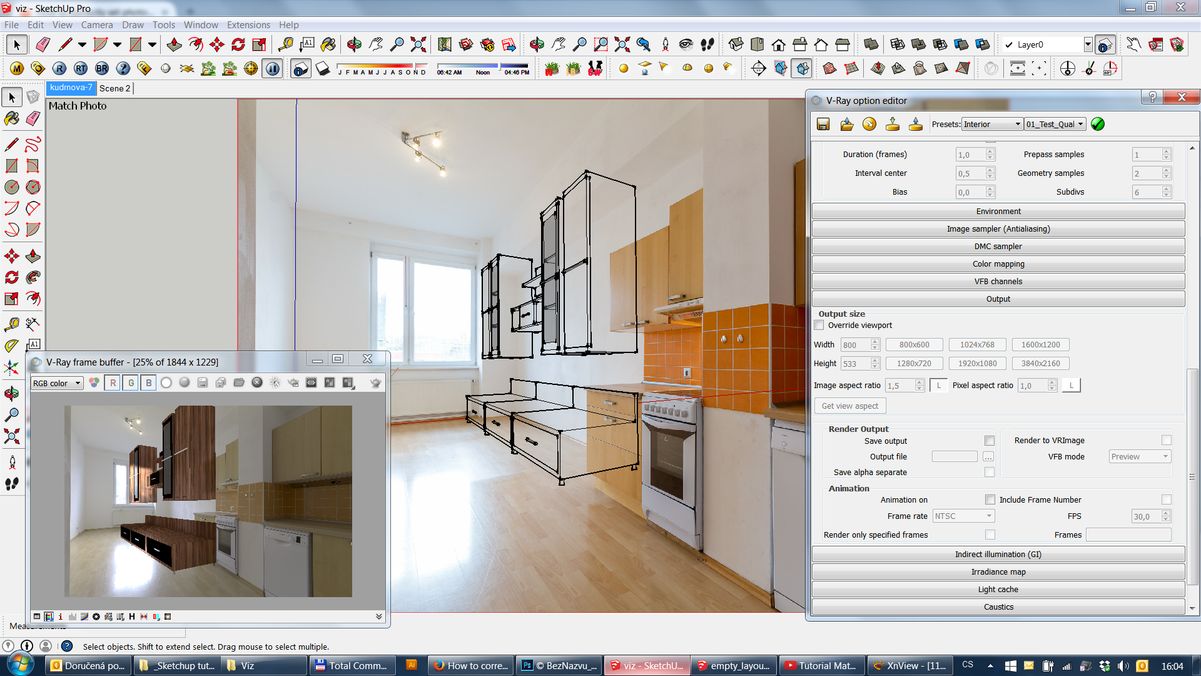
-
hmm - as can be seen, within your Skup workflow, everything is fine and well done. So the problem seems to happen somehow within Vray. There are some "Vrayers" out there which certainly give you further help or advice...
-
you might try selecting the zoom tool in SU, and then exactly re-type the view angle in the text box at the bottom right of the screen. This can reset any distortion in the photomatch view, allowing vray to render the same angle as the scene view.
Andy
-
I´ve tried to set camera focal lenght the same as in photomatch - 25mm but without any success. If I use physycal camera there is only worst scene lighting..
There is a link to packed scene: http://leteckaposta.cz/822737484
@andybot said:
you might try selecting the zoom tool in SU, and then exactly re-type the view angle in the text box at the bottom right of the screen. This can reset any distortion in the photomatch view, allowing vray to render the same angle as the scene view.
Andy
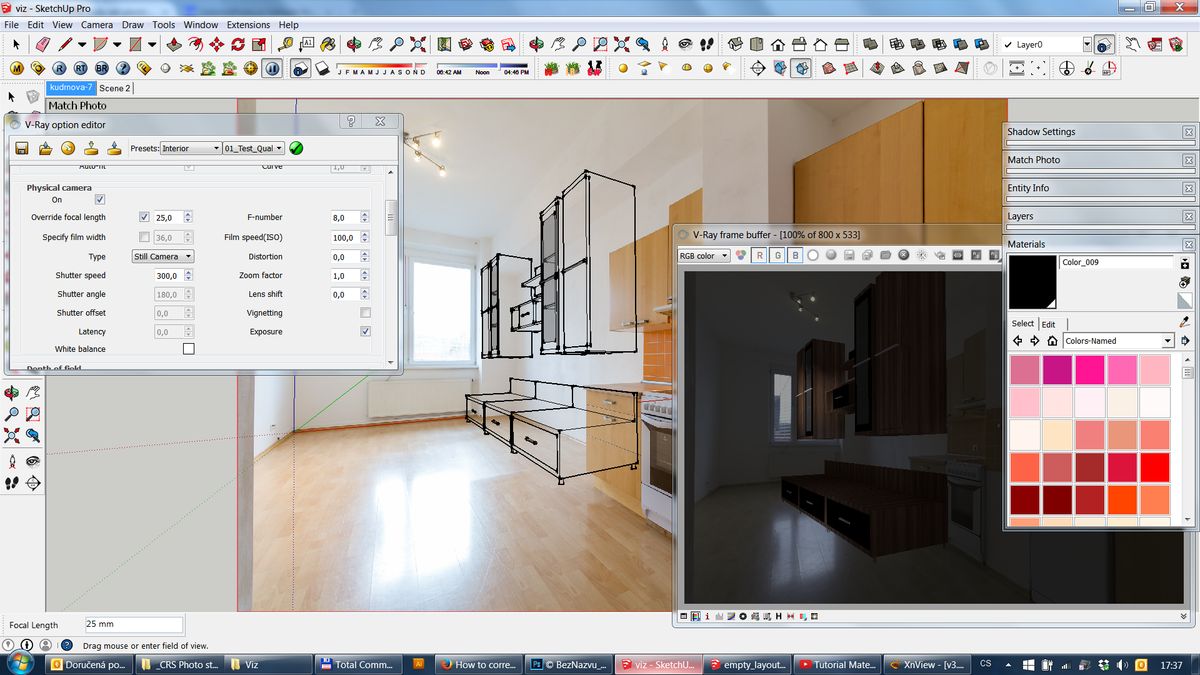
-
no, don't adjust the vray settings (please un-check the FOV override.) This is in the SU vcb (in the bottom left of your screenshot.) Just re-type the number "25" and the view will jump out of photomatch, but should retain the same perspective.
-
Perspective was changed but no correctly.. .(
@andybot said:
no, don't adjust the vray settings (please un-check the FOV override.) This is in the SU vcb (in the bottom left of your screenshot.) Just re-type the number "25" and the view will jump out of photomatch, but should retain the same perspective.
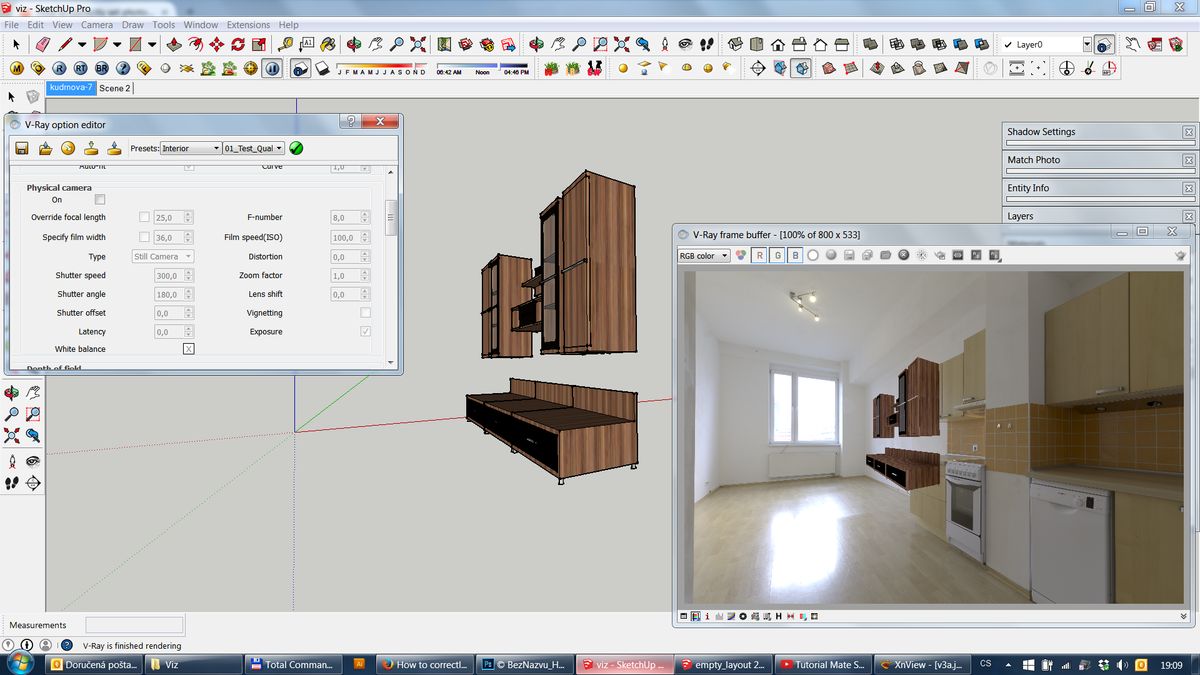
-
Does it match if you scale it to the proper size relative to the photo - if you overlay it in Photoshop?
(Sorry, still haven't had a chance to look at the file yet.) -
no - to match it I had to change camera setting to physycal and zoom factor to 1,40.
Output is almost correct but the way how to achieve doesn´t..@andybot said:
Does it match if you scale it to the proper size relative to the photo - if you overlay it in Photoshop?
(Sorry, still haven't had a chance to look at the file yet.)

-
Hi
even if my comment dosn´t help you further in your matter, your customer will have a new kitchen as well!
Separated from this strange camera bug, your work is good really. To do such an interior simulation is more difficult than an exterior. The post pro transition between photo and VR is very well done!

-
Does someone know how to solve it, please?
-
Let me clarify a bit. Re-typing the field of view and jumping out of photo match will make sure that your view is not distorted and that vray can render at the same viewpoint. The size of the image will not be an exact match, you will either have to adjust it in photoshop (which I did here) or by trying to get the height and with of the render to match your photo. Note that using degrees instead of lens length will get you a more accurate match (this is 71.31 degrees in this view for example. The 25mm is not as accurate.) I can send you the photoshop file if you want to see what I did to get this view.
Hope that explains it a bit better.Andy

-
Hello Andy, thank you. I tried it now.
So at the moment I do not have a problem to have the same view (which is not distorted) as matched - I can do this by Reset camera aspect ratio - as attached.
I can render this view - without bg it looks good.
When I use enviroment background when render, model is moved to different place/size so doesn´t match with background. (in matched scene is the top of the TV wall at the bottom level of lighting,)
Could this be solved to I can render with background also (background is the same picture as matched photo, the same size as I want to render)?
BTW how can I switch "mm" to "degrees"? Thank you@andybot said:
Let me clarify a bit. Re-typing the field of view and jumping out of photo match will make sure that your view is not distorted and that vray can render at the same viewpoint. The size of the image will not be an exact match, you will either have to adjust it in photoshop (which I did here) or by trying to get the height and with of the render to match your photo. Note that using degrees instead of lens length will get you a more accurate match (this is 71.31 degrees in this view for example. The 25mm is not as accurate.) I can send you the photoshop file if you want to see what I did to get this view.
Hope that explains it a bit better.Andy
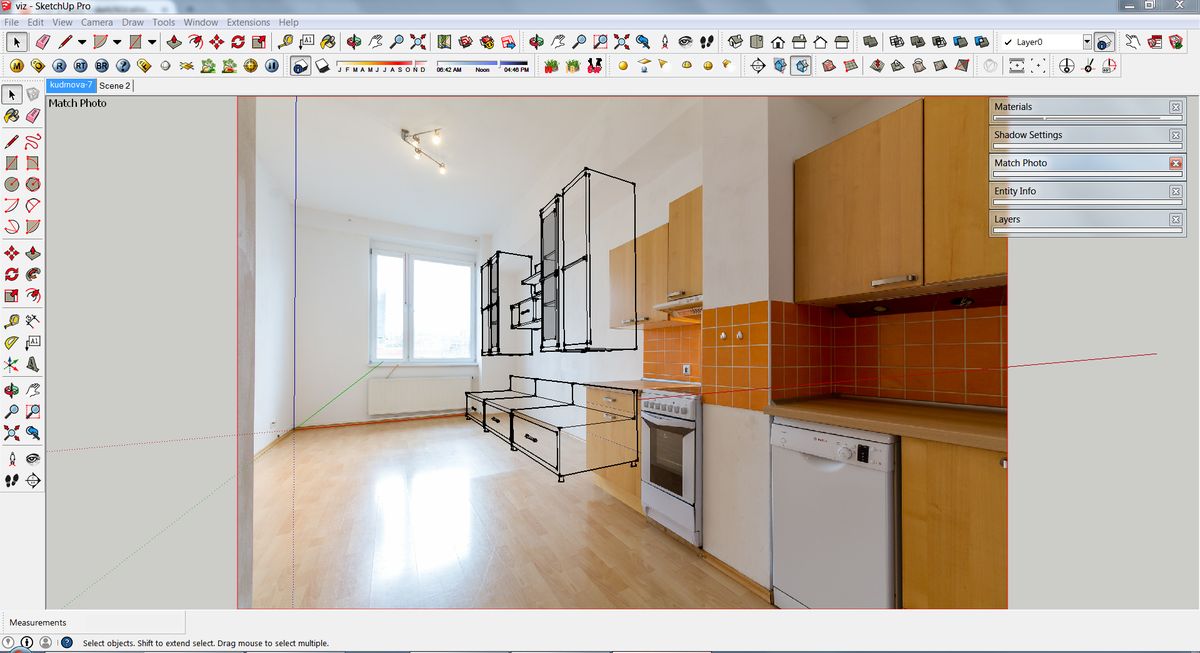
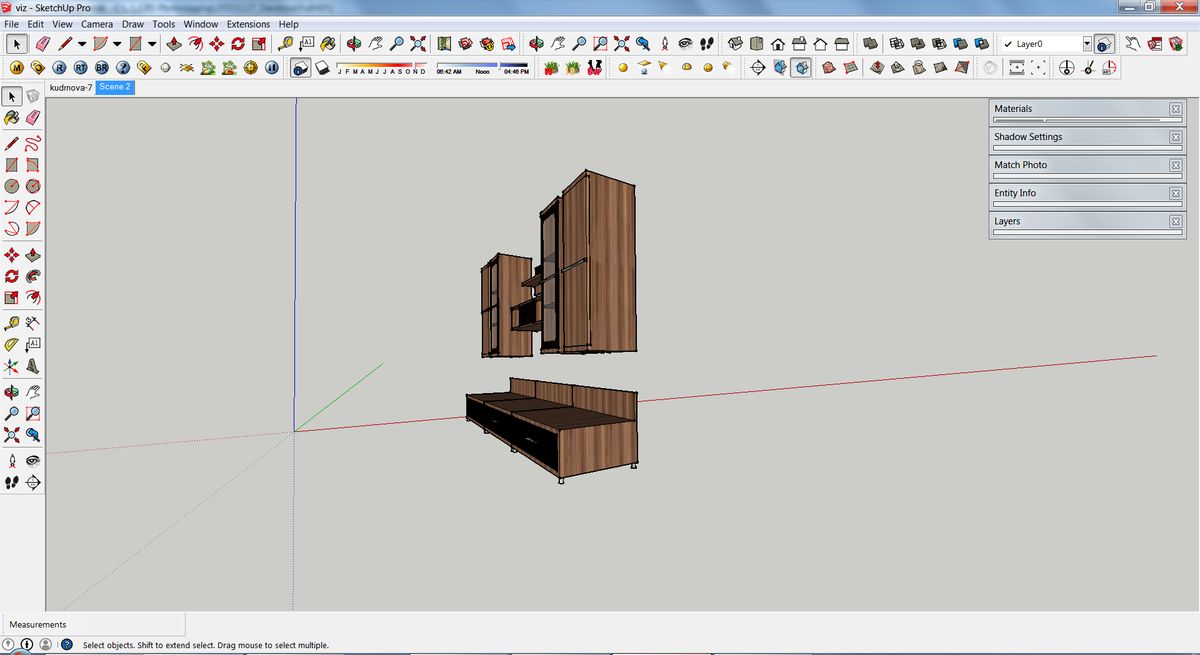

-
Please does anyone knows how to render it corectly?
Similar problem (without enviroment background was in the post http://sketchucation.com/forums/viewtopic.php?f=322%26amp;t=43350 )When doesn´t match enviroment background on the screen with render output, I can´t save image with wrong hdri lighting and whole work is useless...

I have an idea - could be the problem in enviroment setting?
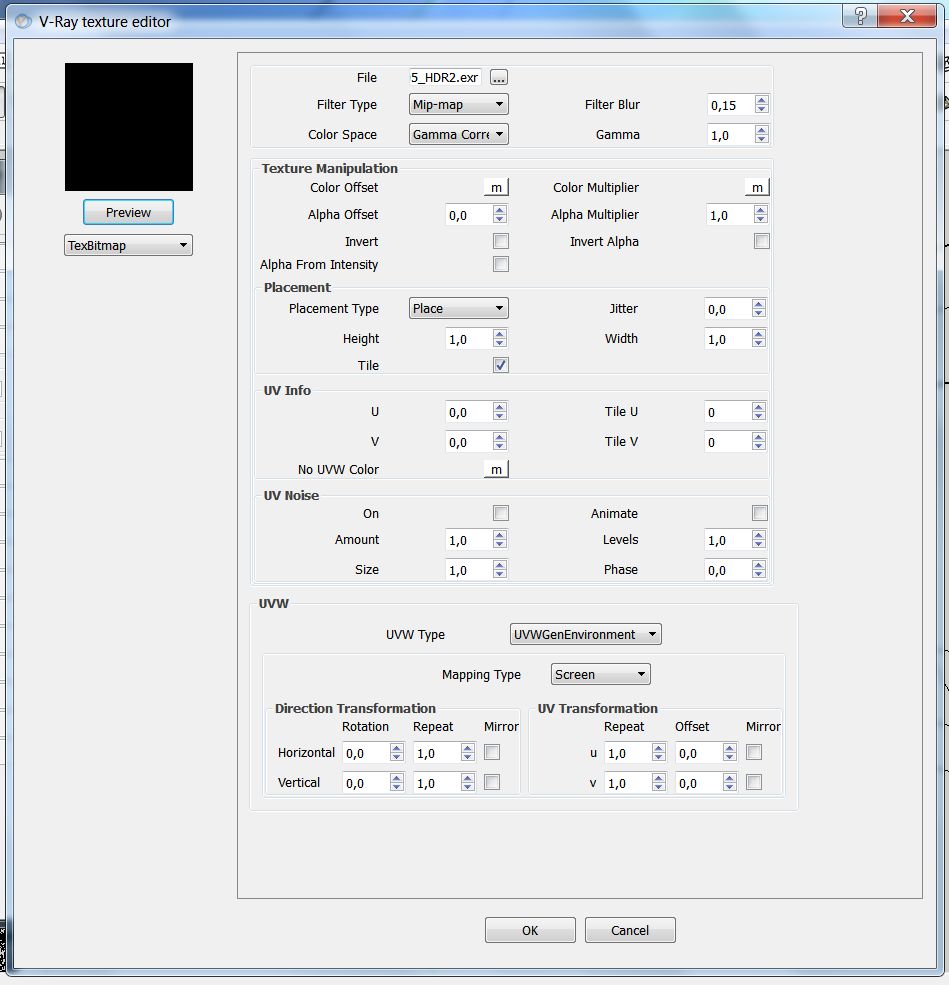
Advertisement







