LAyout Hybrid rendering. Anyone have this problem
-
I updated to Sketchup2016 and opened and relinked my file in Layout2016 with the saved file in sketchup2016, and got this as a result. The style in sketchup hasen't changed any. Back edges aren't turned on, nor is wireframe. Both are rendered as a hybrid hidden line drawing to show some texture. the only way I can achieve the results i want is by rendering it as a raster image. Hybrid or vector rendering shows every line in view from the scene dispite changing and updating the style.
Any Thoughts?
http://sketchucation.com/forums/download/file.php?mode=view%26amp;id=135136
http://sketchucation.com/forums/download/file.php?mode=view%26amp;id=135137
-
I've seen this in an LO file from someone else although it was with LO2015. Go into SketchUp's Preferences and select OpenGL. Untick Use Hardware Acceleration. Then open the LO file again and update the reference. That worked in the other case. If it does for you, you might want to check for driver updates for your graphics card.
FWIW, OpenGL settings used in LO come from Preferences in SketchUp and they are not set during installation to match previous installs.
-
Thanks for your help, that worked.
-
@dave r said:
FWIW, OpenGL settings used in LO come from Preferences in SketchUp and they are not set during installation to match previous installs.
another reason SketchUp should have a tool to assist with migration / upgrades...
-
If you disable hardware acceleration you will... disable hardware acceleration.
Your GPU will ot be able to render your LO file and all effort will be put on CPU.
If your GPU is up to the task at LO (not usually the case with intel integrated graphics) you should use it for LO.
The thing is that usually, new versions of LO and even SU are not listed as using GPU accelerated graphics and so, probably, you have to go to your nVidia/Ati desktop settings and enable Layout as a software that is handled by the GPU.
-
Hi Sketchucation community, it seems like I have the same problem as the user above, however I'm not able to find a solution. I have my layout file viewport that you see in the attached image set to hybrid and I am getting my objects behind my camera that I've set in a sketchup scene for this viewport showing up in a wireframe style. I don't remember having this issue before and I'm hoping someone can give a solution that is different then the open gl settings solutions because I've tried multiple things and nothing is working. Works fine in raster, not in hybrid.
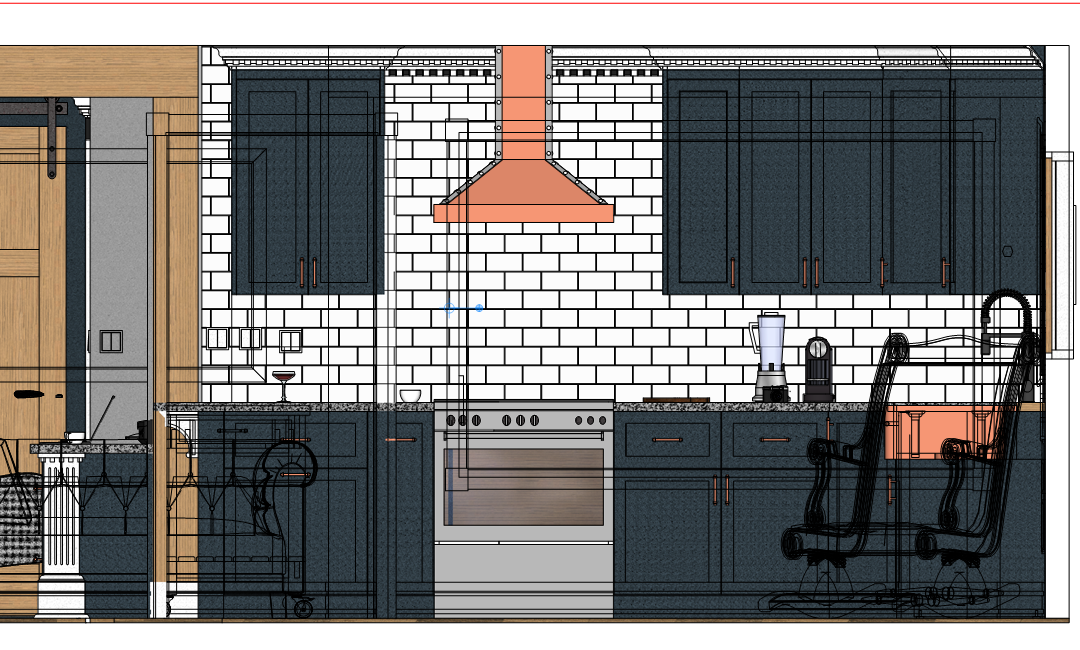
-
UPDATE:
Hey Dave R, let me know what you think about this:
I think I have solved this problem since the problem still persists since I read this thread about this topic.
I have the same problem as the user who posted the problem on this thread and what I've done is downloaded a previous graphics card update and the problem seems to have disappeared.
Here's the important part. If you do not section off using a section cut to get rid of geometry behind your sketchup scene camera view the geometry behind that same camera view in sketchup scene will still show up as a wireframe geometry and all geometry in front of your camera will still show up as normal. So in order to get rid of the wireframe geometry behind the camera in your sketchup scene, you need to download and install an older version of a graphics card update that works for you previously then when you switch into hybrid mode in a layout viewport of that sketchup scene you will not see the wireframe geometry showing up behind the camera in your sketchup scene anymore, however this is only provided that you have sectioned off the geometry behind your camera view using a sketchup section in place where you want to view your sketchup model. Just simply setting the "Position Camera" alone without a section does not work and in hybrid mode in layout you will still get unexpected geometry that is behind your camera view in sketchup showing in layout as wireframe lines in your viewport scene.
I have provided some attached files for everyone to see what I'm talking about and attached photos of what I see on my screen inside of layout incase you see something different on your end.
Please note that currently the update you are reading here with attached files is me telling what the problem was and now the minor problem which currently still is. Before in hybrid mode with a newer graphics update installed on my computer even with a section in place I would still see all geometry showing up behind camera view, now since I've downgraded my graphics driver update and once I section off geometry behind, I do not see the issue anymore in hybrid mode inside layout viewport, however I show in the files attached that if I simply set camera angle and do not section off geometry behind in sketchup scene I will still see hidden geometry showing up as wire frame so again the solution with an older graphics card update installed is to just section off geometry behind so that hybrid in layout works and shows you only what you want to see as you've set in your sketchup scene.
I would like to say that this problem has been solved now however I will update everyone once the SketchUp team member who is currently investigating this gets back to me with clarifying information or new updates on the problem.
View files below:
https://1drv.ms/u/s!AvMCuROdd4E1gRF66maMloczn2qP?e=Rgd0By
Cheers!
Advertisement







