Brighter3D
-
Just a heads-up on what appears to be a sadly neglected but really nice renderer. I only came across it last week, but have been impressed so far. http://www.brighter3d.com/
At $99 for lifetime updates, it's got to be a contender for anyone on a budget. The free version will render up to 640x480.
I deliberately stopped the render of the whisky glass at a mere 13 iterations (it's unbiased) It's a really impressive result for just 63 seconds.

-
Another cool one!

Not too invasive watermark on the free version!
640*480 maxi
And seems you must center/reduce the part of your scene that you want render!
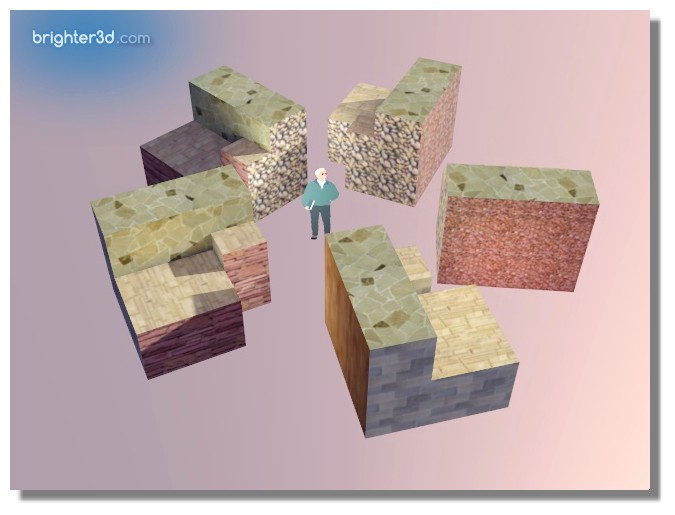
-
B3S is far away from the many material- and lighting options of Twilight and far away from the convenient preset options and stability of Shaderlight - but if speed counts, it is unbeatable, even in the unbiased rendermode. What can take hours in the two mentioned tools will only take minutes...
Sometimes it has to be fast - that's the reason why I also run this tool. And for many tasks the B3D features are sufficient
 or any higher effort unnecessary. So all in all a good complement.
or any higher effort unnecessary. So all in all a good complement.BTW - if B3D doesn´t run properly, it is worth to consider whether Fredo6 plugins are enabled. If so, B3D recommends to disable these temporarily because of any issues.
-
To be honest, I find it rather better for lighting than Twilight. To be able to just pull in a HDRI map and get something like this pretty much straight out of the box is rather impressive. I also like the way the glass top can be fairly easily tweaked so that it doesn't cast dense black shadows on the wood immediately underneath it. That's something else that can take a lot of fiddling in other programs...even if the material is so transparent you can barely see it.
I came across issues with LibFred06.rb in another forum. I'm running Win10 these days and it seems (on that platform at least) that with it enabled SU cannot distinguish between materials of closely-related RGB value. Not good when most of the 100 or so Brdfs in B3D are white.
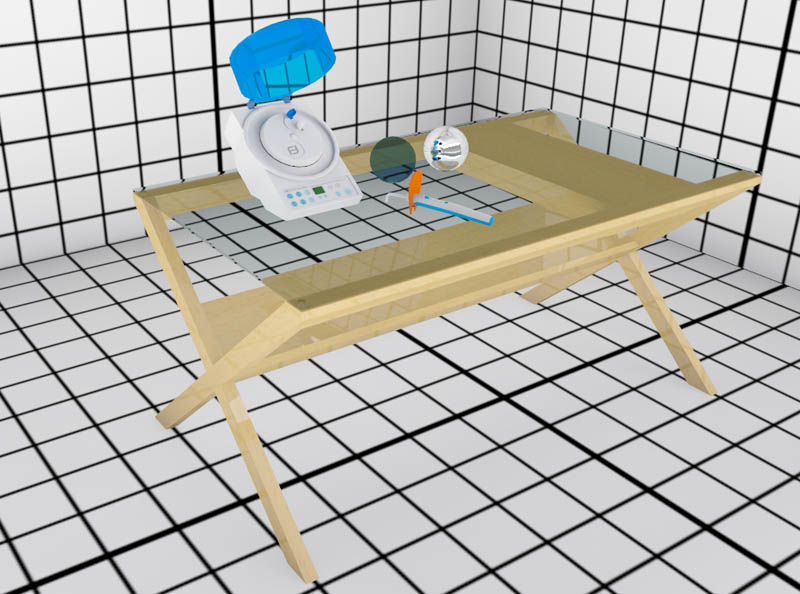
-
To be honest, I am also glad for having a simple "out of the box"-tool and for some reasons I still can´t find access to some features of Twilight for example.
I´ll add my first test render, which I´ve done with B3D. It is lit only with artificial light (2 bulbs) - no HDR and no sunlight. Maybe not a high-end render but wonderful for me and for a first testing. The render time was about 10 minutes with a test resolution of 1840 x 731 px.
Sorry, I did not understand, what you were trying to explain about the materials. Could you please try to describe that somehow new? Once I understood it, I'll look into it as well...
Once I understood it, I'll look into it as well...Regards

-
That's awfully clean for 10 min. and two lights.
-
Haha! I have only just made the connection between the tagline at the bottom of my posts and your avatar.

What I meant about the materials is that although the Bdrf materials have V-Ray type material icons in their library...showing their colour and shininess, when you actually apply them to the model, they appear on the In Model tab as just white. They do this because the RGB value of all of them is 255,255,255.
So...when you then try to find a particular material in the In Model tab, you are faced with a sea of white squares. You can only tell which one is which by hovering over each one to see its name as a tool tip.It would be much better if each material had a RGB value that more or less represented it's rendering colour....rather like when you switch from textured to shaded mode.
The fact that all the RGB values are the same is at the root of the problem with LibFredo6.rb. Because with that active you can't even change your mind about a material. If you paint a ball with a ceramic material; and then decide to paint it gold instead...SU will not allow you too...because you are trying to paint one RGB value with the same RGB value...so it just ignores you. The new matarial will not appear in the In Model tab...however many times you apply it.
In fact, if LibFredo6 is active, you can't even repaint a suurface with a slightly different RGB value...like 254,254,254. It seems it has to be VERY different. -
@hornoxx said:
BTW - if B3D doesn´t run properly, it is worth to consider whether Fredo6 plugins are enabled. If so, B3D recommends to disable these temporarily because of any issues.
I've been working on this. The problem seems to be with ThruPaint and maybe also VisuHole. If you have no need for these, then simply don't install them. There is also Tools, which is a collection of a bunch of smaller scripts...including ThruPaint. Just install those other scripts individually instead of in the Tools package.
I found that I can still use all the big stuff...Tools on Surface, Joint Push Pull, Curviloft etc. without any problem. There's no need to disable everything. -
I learn so much just by listening to you guys. Often, a selected word or phrase and a right-click Google search will keep me up to speed. Thanks to you all.
-
Thanks for a good words, we just upgraded for version 2.5, now brdf's have got its own colors.
http://www.brighter3d.com/blog/Best Regards,
brighter3d
Advertisement







