Dimension Style Questions
-
The extension lines can be adjusted by opening the dimension so you can select the extension lines one at a time. Then change the Arrow size in Shape Styles.
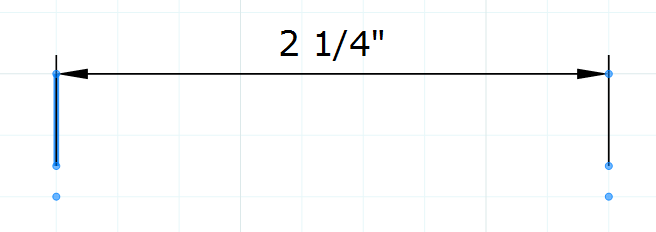
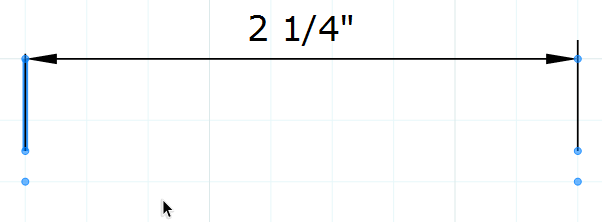
The distance between text and dimension line isn't set-able but you can move the text manually.
In 2015 you get some different positions shown for the text when you move it but you don't have to place the text in one of those boxes.
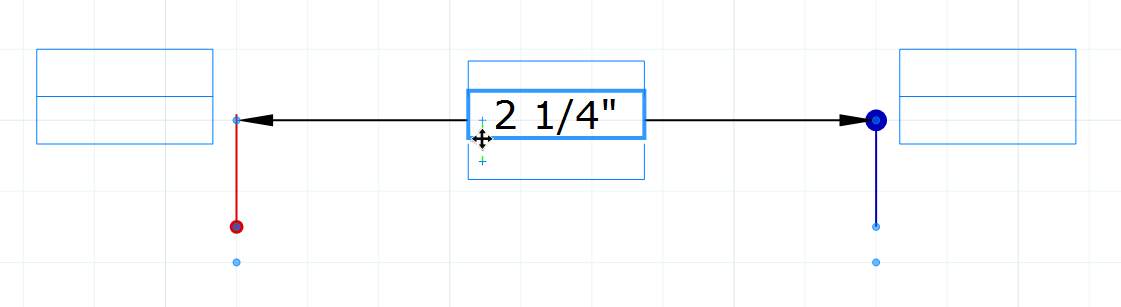
Here I've also edited both extension lines with Shape Style showing that you can modify them. -
Thanks Dave!
I could not find that answer at the official help center. Are there any tutorials for dimensions in LO 2016 -
I haven't seen anything in print about that either although I haven't hunted through the Knowledge Base files. As for tutorials, I don't know of any. I've kind of figure out what I know by playing with them. I'd be happy to demonstrate some of it if you want to connect sometime.
-
Thanks for the offer. I will take you up on that some time. Probably when you wind up being super busy
 . I am going to play with it for now, as it seems that some of the dimensioning frustrations I have been addressed with this latest release.
. I am going to play with it for now, as it seems that some of the dimensioning frustrations I have been addressed with this latest release. -
@sfto1 said:
Thanks for the offer. I will take you up on that some time. Probably when you wind up being super busy
 . I am going to play with it for now, as it seems that some of the dimensioning frustrations I have been addressed with this latest release.
. I am going to play with it for now, as it seems that some of the dimensioning frustrations I have been addressed with this latest release.

Let me know and I'll try to squeeze ou in.

-
-
Yorik,
To replicate the style of a dimension extension's line to the other, you don't need to reproduce it's settings manually.
You can:
- Select the extension line that is styled as you wish by double clicking and then clicking once on it;
- Style it;
- Go to Edit Menu > Copy Style;
- Click once on the other extension line;
- Edit menu > Paste style;
- They both look the same.
Note: you can't use the Eye dropper tool inside dims, but after the dimension line and its extensions are styled, you can use the Eye dropper to set this new dimension as standard or to copy it to other dimensions.
-
Yorik, you are selecting the vertical leaders, to adjust arrow size as you are trying, select the horizontal line!
-
Ah! Gotcha! My bad, sorry mate!
-



It video demonstrate that endline can be different in same dimension.
@richard said:to adjust arrow size as you are trying, select the horizontal line!
I dont want change arrow size. I was demonstrate to other how to reduce size of endline.
In my project i use predrfined dimension style. And copy it from scrapbooks window
Advertisement







