Help for drawing pulleys
-
Thanks, I will play with it some tonight. So far the Follow Me tool and I haven't gotten along, but I was trying to do intake runners that shifted around a bit and ended up with non-perpendicular faces to the end points when finished.
-
Maybe it's the setup you are drawing.
-
@rcvowell said:
Thanks, I will play with it some tonight. So far the Follow Me tool and I haven't gotten along, but I was trying to do intake runners that shifted around a bit and ended up with non-perpendicular faces to the end points when finished.
This often happens because SketchUp approximates curves with a sequence of chord segments. The first (and last) segments of the path may not be tangent to the theoretical curve you intended. You can adjust the curve to fix up these segments or, better, add an extra at each end that goes in the direction of the theoretical tangent. Also, if the path is a non-planar curve in 3D, followme may twist the profile around the path as it extrudes. There are plugins (see eneroth) that handle this.
-
I played around last night and have a better handle on the Follow Me tool now. Not perfect, but that just means more nights of playing with it to learn more!

Anyway,
Here is what I whipped up before bed.
I forgot to setup the first V pulley for a higher number of segments before creating the circle.
Overall I am happy with them now, I can create a drawing that will work for the pulley manufacturer to work with.
Thanks for the knowledge nudge!
-
Well done! Practice makes perfect!
-
Looks good. Make sure you have all front faces out. The first image shows the web and hub properly oriented but the outer rim reversed. It looks like all faces are versed in the second and third images.
-
@dave r said:
Looks good. Make sure you have all front faces out. The first image shows the web and hub properly oriented but the outer rim reversed. It looks like all faces are versed in the second and third images.
I don't know about reversing faces, but I was wondering why when I worked with them some were grey and some were white.
The first one I made separate pieces and worked them all together.
The second one I started from a "block" with the sheave profile on the outside edge before using the follow me on a circular path. Then used push pull a lot to machine the web and hub into it.
The entire time it was grey, how do I reverse faces so that white is shown?
Something more to play with tonight, sweet!!!!!! I was playing with tubes again last night, I like headers and intakes, but was still having a hard time with creating the path to follow through multiple planes accurately in order to achieve the twists and bends I desire.
edit SKIP THAT!!! WOOHOO!!!.. I just figured out how to reverse the faces! Thanks for the heads up about that!!!!!!!!! It's fun being surrounded by loads of people with for more knowledge and experience to feed off of!

-
@rcvowell said:
The entire time it was grey, how do I reverse faces so that white is shown?
Select the faces, right click on the selection and choose reverse Faces.
Things like headers can be done but until you are really proficient with the tools, they can be a lot of work and frustration.
-
They sure are!!!!!!!! LOL the hard part I have found is lining up the rotation tool at the end of each arc segment that is cut and linked from a circle with the radius needed to represent the bends that would be used. I think I will play with the perpendicular shapes tool that I have and see if I can add a shape to use as the rotation tool reference on the line segment itself then I can cut and trim the line segments as needed and rotate into shape.
I should probably sleep more, but the bug is biting me again now that I am building up a couple of projects and want to 3D model certain aspects first.
-
Can you post an image of what you are trying to do, it doesn't come out too clearly in words, but I suspect you may be working harder than you need to.
Understanding and using inferencing can make a world of difference to your modelling. -
Box, essentially I want to draw exhaust headers and intake manifolds where the tubing from the intake/exhaust ports bends, and sweeps around to mate up with it's final destination.
Say for instance the exhaust port is at a 45 degree angle facing down. The tube would need to start at that angle to match the port, sweep down, back, and around obstructions. I have a hard time setting up the path made of arcs cut from a circle to get my distances, angles, and offsets correct in order to make the path for the Follow Me tool work with.
The last time I played with it, I sectioned a circle into 8 pieces to make 45 degree arcs, then squared them up and added very short lines to get the faces to end at the correct angles. I could copy and rotate that well enough and the tubing drawing started coming out square and true to my flange drawings. I did notice that If I used two different pieces of the cut up circle, they were not exactly the same though and to just copy and past the one I was happy with instead of moving the circle sections around.
-
Have a look at Bezier curves. The whole point of the simple, "classical" three-point Bezier curve is that it starts and ends tangent to the two line segments joining the control points. That makes it easy to create curves that join smoothly to each other.
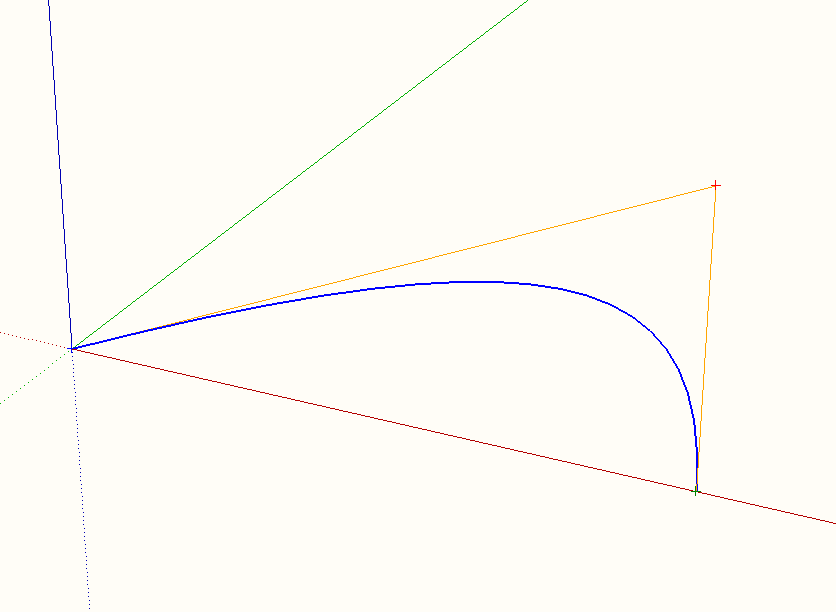
-
Thanks, I will study it some. Part of my arc issue is trying to maintain a set radius, such as 3" of which mandrel bent tubing comes in so that I can cut the pie shapes out to weld together in order to get the final shape. In the drawing I try to stick to the known radius of bends that I can buy and work with.
I think with a reference point to indicate the radius, these curves may work nicely as long as the face will always be perpendicular to the starting and ending points.
Thanks!
-
I installed and played with the Bezier Curves tool, so far so good, it is certainly a lot easier than how I was making the paths. The paths may not match available tubing u-bend radius' to fabricate from, but it provides the visual concept well perfectly!
Thanks again for the guidance! My test manifold for tubing alignment using Bezier Curves attached to straight stubs.
Advertisement










