[REQ] Select Vs Edit Change in a fundamental way.
-
One can argue on this, but the most used commands for laying out your viewports, setting your sheet layouts, placing texts and other shapes are:
- Selecting;
- Inference dongle;
- Moving/Copying;
- Scale;
- Rotate;
- Object Edit.
Mastering those is one of the most essential and basic steps towards using Layout at any level of expertise.
However one of the most severe fights I have in Layout is the Selection methods against the editing methods.
I guess all of us here are used to work on sketchup and like it. I also believe that is the main reason to jump to layout as basically it only makes sense if you use sketchup.
So, simply put, layout would be so much easier if it would copy the Sketchup way of doing things...
SELECTING
- one click select - works as sketchup
- click and drag left or right - creates a rectangle selection as SU
seldomly and on controlled selections) - add to selection only - Fundamental command that exists in sketchup but not on layout. Either with control key on windows and alt key on mac you can add to selections very easily either by point and click or by rectangle selecting stuff.
- remove from selection only - Like the above but on reverse. Works with shift+control on windows and shift+alt on mac. Very useful feature that also doesn't exist in LO. Selections made with this and the above feature are a breeze...
- either add/remove to/from selection - Click the shift key and you can either add or remove elements from selection, depending if they're selected or not. Very useful and fast for point and click on controlled selections but lousy and very prone to errors as if you double select something by accident it gets removed from selection or added to selection without notice. Lacks the control of the other two. Layout has this one instead of the other two (Simplification? Why?)
It gets on my nerves everyday why LO doesn't have those two add only and remove only... I want them!
INFERENCE DONGLE
I will not elaborate much on this. Basically you have to move a tiny circle around prior to make a basic move, if you want to align stuff...
What is wrong with having things done like SU and also every CAD software:
- Move from one point to another using reference points...
I want the dongle to disappear!
Why is it there in the first place? My guess is that it's because of drag click for move...
MOVING/COPYING
Sketchup has a special command for move. Press M and move or copy if you press CTRL/ALT. Basic...
Layout works in another fashion. You have to drag click to move. I'm to all extents fundamentally against the way this works in LO!
Drag Click moving is layout's worst feature! The worst of it is that it conflicts with rectangle select.
Imagine you are talking with someone about LO:
Someone - How do you select stuff in LO?
You - You can drag click...
Someone - Now that I have a selection how can I move it?
You - You can drag click...
Someone - No you misunderstood I want to move not select! How can I move?
You- You can drag click...
Someone - What?
You - You can drag click...
Someone - Punches you on the face
You - drag click yourself out of there (don't press CTRL/ALT or you'll leave a copy there wich will get punched on the face too!)The above, by itself, would be reason enough for not having two commands sharing methods. Specially two commands that are used together most of the time.
The real problem though is that:
- [I don't know how many times I've moved stuff instead of selecting or selected something instead of moving a selection. This later has the added inconvenience of making me loose my selections...
- Drag Click moving is a pain on the wrist and finger. My wrist hurts after a day working with LO...
- Copying stuff with CTRL/ALT in Sketchup takes a single click in the keyboard. In Layout you have to keep it pressed down until you let go your mouse button.
- The above is a very annoying detail as in sketchup you can copy while talking at the phone. In LO you cannot.
- But it has sever consequences too, specially when LO lags (and it lags even in my powerhouse of a PC). I often have to redo commands if I release CTRL prior to copying stuff.
- Now imagine pressing a keyboard button while having a mouse button pressed and you cannot let go any of those and still have to pan and zoom to get the inference dongle to hit the right place! And the computer is lagging! One get's nuts!
Nobody sane enough would think that is ok! I cannot understand what was the problem with using M or a toolbar icon to move stuff around. It surely isn't ease of use! Or is it?
Maybe it's because of a cleaner and simplified graphical, mouse only interface? It's only an icon and Shortcut based and mouse, as SU, is much better!
I want M for move and some people might want a toolbar icon too. Get rid of drag click move please...
I also want to be able to press and release CTRL to copy and that still copies. What's the point in leaving the finger in a keyboard all the time?
SCALE
Let's start by the end. Why the hell CTRL copies an object that is being scaled?
Sketchup has CTRL as scale by center. Why would LO think this is less useful than copying?
Also, if there is one place where LO's inference dongle could be useful is here. Imagine if we could:
- place the dongle
- scale and hit CTRL
- scale gets relative to the dongle placement...
- Cool huh?
There's more on scale:
- I want to be able to scale one or several viewports, change drawing scale along with them, and keep the model in the same relative place to scaled viewport as it was before...
- However as soon as I activate "change scale on resize", the viewports jump around and loose their framing.
- The result is that I have to use unbelievably convuluted methods for changing the scale to a set of drawings and I often loose my nerve and start over.
- How bad is that?
ROTATE
Rotating through the inference dongle? Why?
Couldn't we replicate SU way on this too?
We simply cannot rotate preciselly with it as the inference dongle isn't very good at grabing inferences.
I want rotate as Sketchup!
OBJECT EDIT
Object edit is done by double clicking on them... Nothing special here as it's pretty standard practice.
However, LO double click references to empty space inside the object container rectangle. This is very very bad as one never knows what object exactly one is clicking on as draw order and transparency are invisibly interfering with what you see.
The result is that either you zoom in the object like crazy or you are constantly risking:
Double click a dimension and hit a group instead.
Double click a shape and hit a text instead.
Double click a text and edit the text next to it instead.
Double click a group and edit a viewport!Oh my god, what happens when you edit a viewport? Damage!
I want to lock viewports from editing. I'm not talking about layer locking a viewport, that's what I do already.
And there are other ways of failing stuff and editing a viewport. Dragclick moving is one of them. Missing a selection is another.
Even if you hit the rigth stuff and enter editing mode it still is very hard to keep pointing and clicking and dragging stuff around inside edit mode. What if we could use M for move, instead of dragging grips around?
How easier that would make editing a dimension or leader?
Well I've had enough for the day's ranting. I hope someone has the patience to read everything and share their thoughts...
-
I probably agree with most of what you have here. Except I can single click select an item. I can add using the shift key and subtract select also using the shift key. No problem there. Move is also pretty much what I am used to on Mac. The dongle should go.
I really think "edit viewport" should be not only NOT possible in double click but also should have a warning every time you are about to do it.
I would be good to be able to "lock" any object. That way one might keep a viewport from moving with out using layer lock--if that's your desire.
-
@pbacot said:
I probably agree with most of what you have here. Except I can single click select an item. I can add using the shift key and subtract select also using the shift key. No problem there.
The problem is not with individual objects but with groups of objects and complex selections. This adds up with the way a object can be selected even in it's transparent areas.
-
I've been hassled by drag to move, double click edits that miss and selection methods since the beginning of days! I want layout but these simple things brake my heart!
-
I notice this. Let's say you want to right -left select (drag) and just get certain enclosed items. if you touch an object it will move that instead, whereas in SU it ignores the object you happen to start on. Same with a left-right grab. I am used to PowerCADD that also has this problem and can be a hassle when you have a lot on the page or a background element, that's all because of the lack (originally) of a move tool.
-
It's funny the way we all work differently! I'd almost scream and spit blood from my eyes if several of these LO functionalities were changed. Example, CTRL on scale (sometimes it drives me crazy) but CTRL (for copy) on rotate is probably my number 2 tool. In fact it drives me mental that this CTRL+move (on rotate) isn't a function in SU! I normally copy > paste in place > rotate.
The inference dongle is too one of my most loved functionalities of LO, this one feature I'd suggest makes LO truly usable.
Admittedly, for me SU is the tool I use second to (or after) layout, not the regular way around, meaning LayOut is my design tool then SketchUp. The current way the functionalities in LO work allows for me, a much faster design flow. And seriously one so fast that it allows almost thoughtless effort such that your mind is completely free to work the design, NOT the tool.
-
@richard said:
In fact it drives me mental that this CTRL+move (on rotate) isn't a function in SU! I normally copy > paste in place > rotate.
But you can rotate and copy using CTRL in SU too. Select an object, rotate, hit ctrl once, and copy it.
@richard said:
The inference dongle is too one of my most loved functionalities of LO, this one feature I'd suggest makes LO truly usable.

@richard said:
Admittedly, for me SU is the tool I use second to (or after) layout, not the regular way around, meaning LayOut is my design tool then SketchUp. The current way the functionalities in LO work allows for me, a much faster design flow. And seriously one so fast that it allows almost thoughtless effort such that your mind is completely free to work the design, NOT the tool.
So you bought Layout and then found out that it had a funny enhancement called sketchup?
-
Richard, Do you use LayOut to design your houses and things. Then you put it in SU?
I don't know how to use the dongle I guess. I try to stay away from it.
-
@jql said:
But you can rotate and copy using CTRL in SU too. Select an object, rotate, hit ctrl once, and copy it.
True! But once I'm in the move tool I might as well stay in the move tool. A simple CTRL modifier here would not be wasted as one also doesn't have to fight the axis finding issue of the rotate tool.
I guess to be mindful here too, that I probably model differently to most users. I always model in primaries as it's SO MUCH FASTER!
@richard said:
Admittedly, for me SU is the tool I use second to (or after) layout, not the regular way around, meaning LayOut is my design tool then SketchUp. The current way the functionalities in LO work allows for me, a much faster design flow. And seriously one so fast that it allows almost thoughtless effort such that your mind is completely free to work the design, NOT the tool.
@jql said:
So you bought Layout and then found out that it had a funny enhancement called sketchup?
I would today! But no, I previously used MS WORD as my planning tool before dragging to SU.
-
@pbacot said:
Richard, Do you use LayOut to design your houses and things. Then you put it in SU?
Spot on mate! If I captured a real time video of floor planning in LayOut, I swear you would think it was speed up.
Hope not to sound like a wanker, but I'm a strong believer that our creativity can be stifled by the intermittent interruptions introduced when we have to think about actions in any software.
By using LayOut in this way (just primaries) it works almost as an extension of your thoughts much like a pencil. In the same way I use primaries almost exclusively in SU for reasons of speed.
It also gives me market quality presentation plans to demonstrate to clients, council and put direct to market in web or brochure print. All without any linking to models, time wise even if I had to go back and alter the actual model, I'm still WAY in front on savings.
@pbacot said:
I don't know how to use the dongle I guess. I try to stay away from it.
SO SO easy to use mate! If you have SNAP TO POINT enabled in LO, you can pick the dongle and move it to a point on the object to set as the inference or point of rotation. Soon as you click off the object, the point returns to centre.
-
Word? Richard, you really ARE different. What do you mean by "primaries"?
-
@pbacot said:
Word? Richard, you really ARE different.
Yeah, it just worked easy for me mate! Here is the carpark layout of a 13 unit development ALL done with Word - every line! AND many years ago obviously!
@pbacot said:
What do you mean by "primaries"?
In Layout working exclusively in rectangles - drag copy scale > drag copy scale
In Sketchup working almost exclusively with a cube - drag copy scale paint > drag copy scale paintThe speed gains in SU are obvious, lots done before changing camera, less double click edits, hardly any line tool | pushpull tool | rotate tool, NO OFF AXIS LINES!
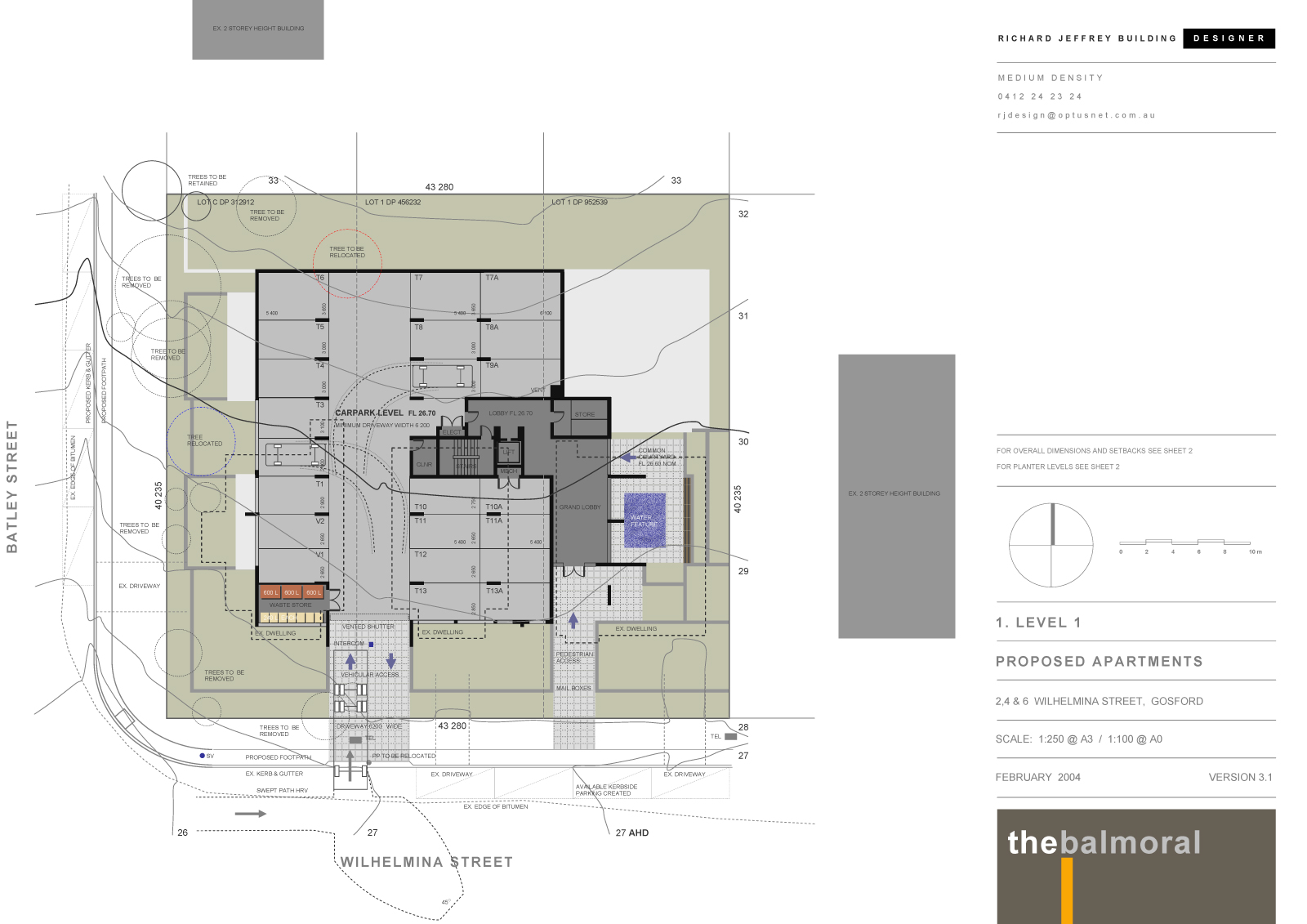
-
Very nice. I like the points you make. Yeah it takes a while to sink in-- OH this is THREE-d. You mean i don't have to draw a one-d line every time?
-
Hi All,
I hope I'm not intruding in what is obviously a higher level discussion. Not having a dog in this fight, I hope that my perspective will be of some small value among my betters. I don't use Layout. Why, may or may not surprise you.
I had played around in SketchUp over the years. It wasn't until this last year that I started to concentrate on learning SketchUp in earnest. I started designing in earnest.
As an intermediately proficient 'noob' (that may be a little generous), one of the most important things I learned about using SketchUp was the methods I consciously memorized; the things committed to preference and to reflex. Whether it is in the creative sequence I memorize for modeling certain types of objects, or the keyboard shortcuts I have assigned in support of my current methods, one thing is abundantly clear: whatever interferes with the creative process is bad.
Keyboard shortcuts are a prime example of the point I would make. The idea is to reduce the tool selection process to muscle memory. This is the desirable result. This is also why I have made a conscious choice not to use Layout.
Much like SketchUp, I have dabbled in it. But I was not forced to commit to its use due to job requirements or any pressing need. So I chose not to even try. Why? The interface. It is just different enough to cause confusion and interfere with my efforts in 'internalizing' SketchUp.
Personally, I believe any effort to reduce the differences in the interface cannot but help make it more intuitive and therefore, more attractive.
-
Richard,
I respect what you do. But people using sketchup need LO. It's its primary use! People who use sketchup would feel way better if they seamlessly would use LO without a single uneeded change in interface.
@phillip h said:
Personally, I believe any effort to reduce the differences in the interface cannot but help make it more intuitive and therefore, more attractive.
And there are hundreds of uneeded changes in interface!
-
@jql said:
Richard,
I respect what you do. But people using sketchup need LO. It's its primary use! People who use sketchup would feel way better if they seamlessly would use LO without a single uneeded change in interface.
Totally agree with you mate! Weirdly though I see LayOut having application way beyond SU (if some critical tools were added).
The question beckons I guess, which application needs the modifications for functionality to become homogeneous? Its likely a little bit of this and a little bit of that!
-
@richard said:
Its likely a little bit of this and a little bit of that!
I also agree... a little bit should be more than enough. However all things that are repeated should behave the same.
Consistency in UI is key for software. Learning is easy and, if you use some specific parts of your software, like LO or a specific plugin, it helps if their UI are also based on the main UI.
The result is less learning and thinking on how to do it and more doing it!
-
Perhaps it would serve this topic well were it recast as a poll and made a sticky. This seems like an important discussion that has the potential to drive the future of product development. It is the kind of discussion that should involve the leaders of this community if not whole membership. I'm sure we could benefit from observations and experience of those more accomplished than those of beginners like me. Just sayin', I'd like to hear more.
-
@phillip h said:
Perhaps it would serve this topic well were it recast as a poll and made a sticky. This seems like an important discussion that has the potential to drive the future of product development. It is the kind of discussion that should involve the leaders of this community if not whole membership. I'm sure we could benefit from observations and experience of those more accomplished than those of beginners like me. Just sayin', I'd like to hear more.
There is the Layout wish list, that I'm pretty sure the developers are keeping an eye on!
-
@richard said:
There is the Layout wish list, that I'm pretty sure the developers are keeping an eye on!
Thanks Richard. You are too kind sir. I just think that discussion on this topic would be an excellent opportunity for me to learn new perspectives from (as we sometimes say in Texas) the old hands. I do hope they are listening.Phillip
Advertisement







