Scrambled geometry in SU
-
I recieved a file like this. It's made of groups and not components When I explode everything geometry is fine but without explode everything is scrambled. When I use the orbit tool the objects go over one another, it seems as they are shifting positions, they seem to move. The same thing used to happen to me when I would import autocad files with blocks that had its origin point extremely far from the geometry of the block itself. When I would change the origin point in the CAD file the import would be fine. This is different because I'm not dealing with blocks/components but groups, and I just have this .skp file and it's the only version of this model I can get my hands on. Any suggestions?
ThanksEDIT: I don't exactly understand why was this moved from "SU bugs" to "Newbie" forum, but ok...
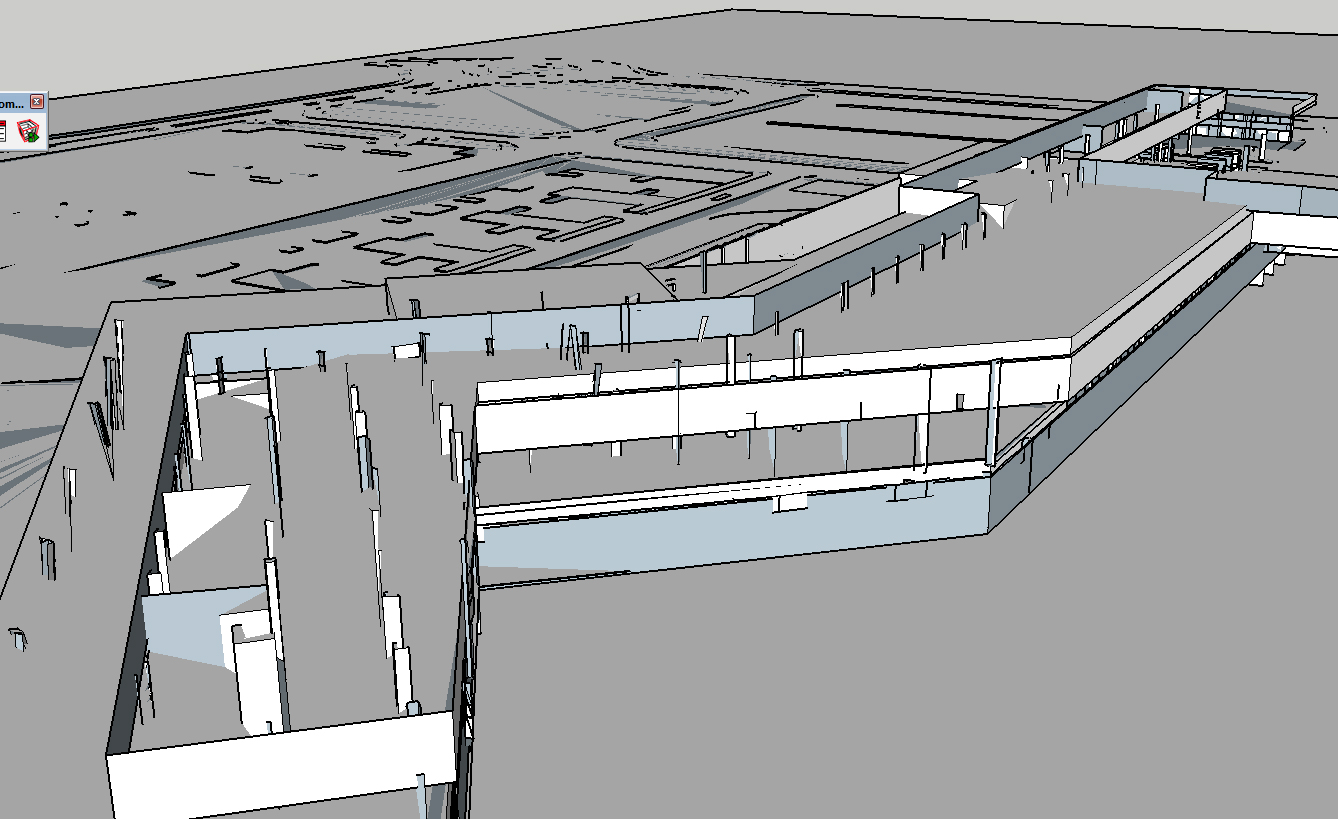
-
It's difficult to say, but it looks like there is some "z-fighting" happening, ie. different poly's that share the same (or partially the same) surface. For the rest, it's difficult to say without a file to look at, not that I he the time at the moment though, sorry, perhaps someone else will be albe to assist further?
-
@jukkoo said:
...import autocad files with blocks that had its origin point extremely far from the geometry of the block itself. When I would change the origin point in the CAD file the import would be fine. This is different because I'm not dealing with blocks/components but groups
Groups have local axes too, so this is likely the problem here too.
@jukkoo said:
EDIT: I don't exactly understand why was this moved from "SU bugs" to "Newbie" forum, but ok...
It sounds more like a problem of the CAD export than a SketchUp problem.
-
I don't see anything in your post that indicates this to be a SketchUp bug. As Carsten wrote, it sounds more like an issue related to the CAD export.
From your screenshot it is impossible to identify what is happening. Perhaps you could upload the SKP file or isolate the part that exhibits the behavior you tried to describe so we can see it.
It would also be helpful if you'd complete your profile so we'd know what version of SketchUp you are using and what OS.
-
Thanks everyone for the reply. I updated my profile as suggested and uploaded part of the file so you can check it out and see what is the problem.
Thanks
-
This is caused by local axes being very far from the origin. You want to use this for a fast fix:
Advertisement







