Load Error (Fredoscale.rb)
-
Hhhheelloooooo,
I've been using SU2015 for a while now and I am loving it.
Previous load errors were cleaned up by me removing out of date plugins which were no longer supported by SU (in the transition from SU8 and SU2015 I got mixed up about how to install plugins and extensions, classic mistake I expect)
The attached image is the load error I cannot seem to get rid of. Plugin works, but it'd be nice to say goodbye to Mr Error.
Anybody know how?
Thanks, in advance,
Ian
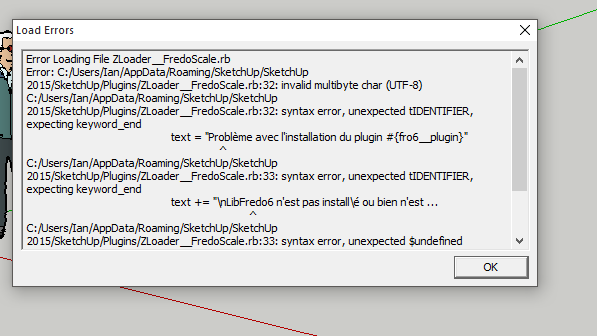
-
What is
ZLoader__FredoScale.rb?
Looks like you copied it over from some much older Plugins folder ?
Do not do this.
Always install the latest version of any Plugin as many were updated when SketchUp v2014 started using a newer Ruby version.
The UTF-8 error is very typical of such incompatibilities...I suggest you move the errant RB file out of the v2015 Plugins folder...
The 'real' [compatible] one can be downloaded as an RBZ from the SketchUcation PluginStore:
http://sketchucation.com/pluginstore?pln=FredoScale
Install it using the Preferences > Extensions > Install Extensions... button, or install the SketchUcation PluginStore Toolset from its RBZ, which can be downloaded from the Resources menu item [above], and thereafter use that Tool to AutoInstall all off your Plugins - from a dialog opened from within SketchUp itself, avoiding the need to download RBZ all together...Also remember that most of Fredo's tools need the latest version of his Lib installing.
This is available here...
http://sketchucation.com/pluginstore?pln=LibFredo6You might need to restart SketchUp after installing Fredo's tools/Lib versions to ensure everything is properly updated/loaded...
-
Thank you TIG,
I also found the attached, whilst looking around for a solution. I did as you suggested and also used the function in the attached image.
Seems to have gone now

Ian
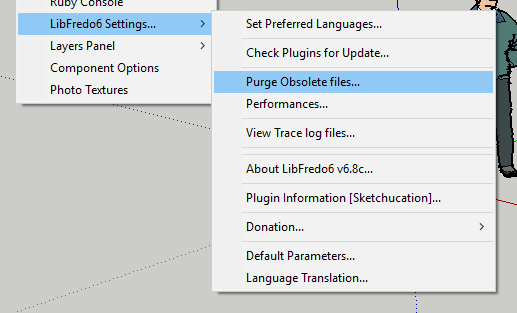
Advertisement







