Is it possible to lock an object against a surface?
-
I find it hard to place objects where I want them to be placed. Have I perhaps missed some function that makes it easy to make an object attach to a face without going through it? I have the Raytracer plugin, but I feel there has to be an easier way.
I want to place a logo on top of a surface, and I already have a texture on that surface, so I cant use the logo as texture (unless there´s a way to have two layers of texture on a surface? That would be perfect!). So I have to place the logo by hand on the surface and I cant seem to place it correct.
Any help would be great!
Thanks
-
What form is the logo? Is it a component? If so, you can give it gluing characteristics so you can place it on the surface as desired. 3D Text makes components with gluing for example.
-
THAT´S IT! I was thinking of the 3D text and how that follows surfaces. How do I glue? Is that a plugin? I´ll google this now.
-
No! It's not a plugin. Gluing is an attribute you can give to a component upon creation or when editing the component in the Components window. Instead of Googling for a plugin, look at the Help files.
-
Thanks, I found the help file. I marked my components as glue to any, sadly nothing happens. They dont glue to eachother

For how many years will I be an amature at this...
-
LOL pbacot was faster than me! Here it goes nonetheless!
For a component to glue into "one" (only one) face, you have to have it'd XY (red green) axis on the same plan of that face (you can get inside the component and use the axis tool on the face, to do this.)
Then, to make sure it get's glued on the face, there's no native way of doing it unless you create the component from geometry already standing on the face or if you insert the component directly on the face using component browser.
You can use plugins for gluing a component that is already in the right place and position, but is not glued.
NOTE: You must be very careful while editing faces as if you distort them in obliquous angles the components glued to the face will shift position.
-
You have to have the axis set correctly and it's a bit of process to learn. Also once the component is "gluing", load a an instance directly from the component browser rather than trying to take a component in the model to try to get it glue to a surface.
Next time draw your logo directly on a face, then select the logo and make a component. It will default to gluing.
-
@pbacot said:
You have to have the axis set correctly and it's a bit of process to learn. Also once the component is "gluing", load a an instance directly from the component browser rather than trying to take a component in the model to try to get it glue to a surface.
Next time draw your logo directly on a face, then select the logo and make a component. It will default to gluing.
Ok, but I imported the logo as .png, I dind´t draw it.
I think I´ll skip this gluing function for now.
Thanks all!
-
You can give up on it if you wish but if you want you can explode the imported image and make it a component to which you assign gluing attributes. One thing to consider is if the image is left 2D and you place it directly on a surface, you may see Z-fighting. This is often described as a sort of flickering and is due to the way the graphics card handles two surfaces sharing the same space.
Alternatively, you could draw a rectangle of the correct size on the surface to get the logo and apply the image as a texture to the face. Hide the edges if you don't want to see them.
-
"you could draw a rectangle of the correct size on the surface to get the logo and apply the image as a texture to the face."
I tried that, but this happens. The outside of the logo is suddenly not transparent:

-
Wow! You could have mentioned the logo is round?

The logical thing, then, is to draw a circle instead and apply the image as a material within it.
-
I understand a square is not a circle. I wanted the transparency because it will help me later on, square or round or triangle.
I managed to make it transparent now, which made everything alot easier. -
@larv said:
I managed to make it transparent now, which made everything alot easier.
Trust Dave on this though. Having it transparent is good, but having it round, would be even better.
Specially if you'll be rendering it...
If not, then you should hide the rectangle's profile edges. Use the eraser tool with the shift modifier.
-
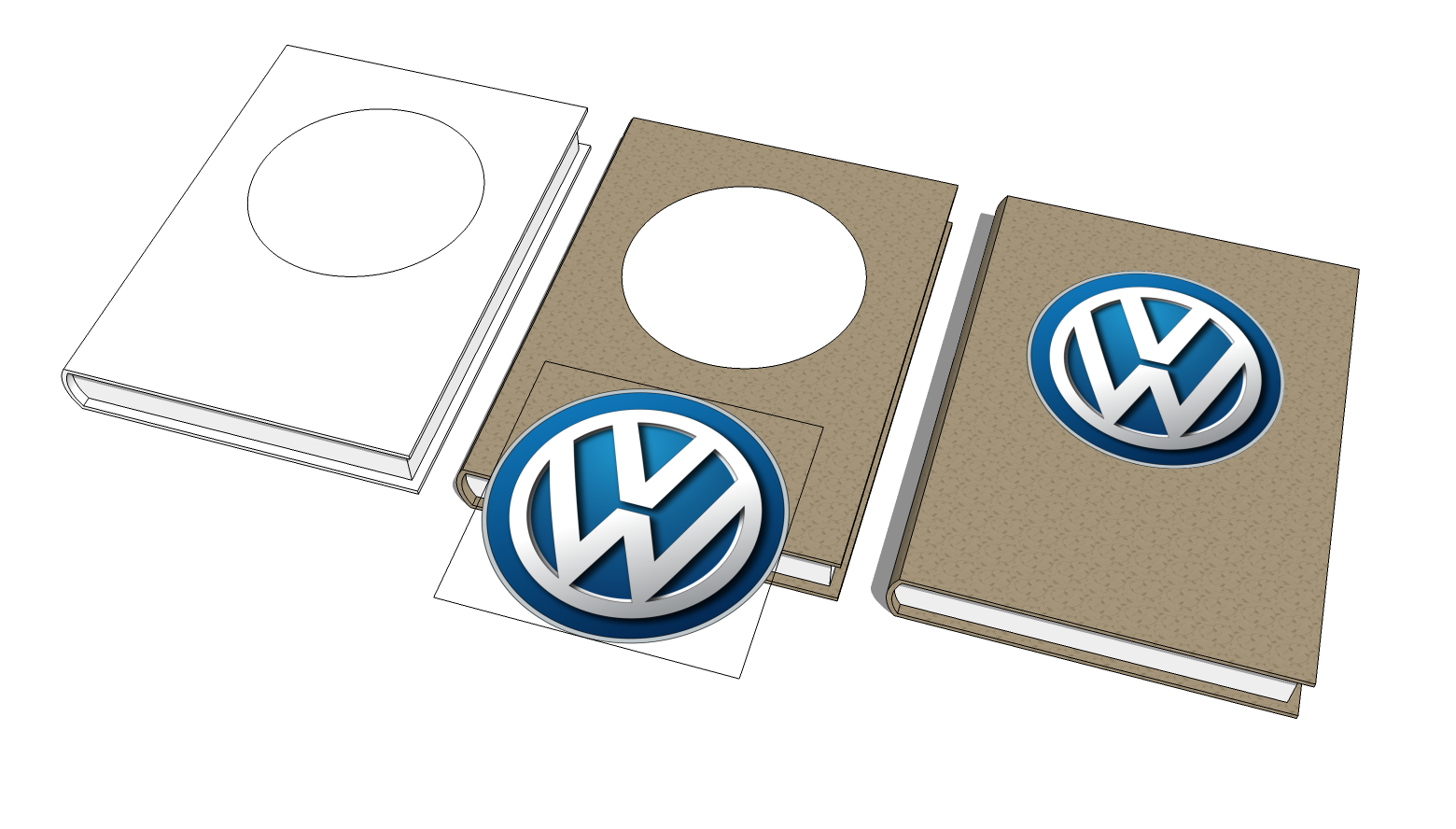
-
@jql said:
@larv said:
I managed to make it transparent now, which made everything alot easier.
Trust Dave on this though. Having it transparent is good, but having it round, would be even better.
Specially if you'll be rendering it...
If not, then you should hide the rectangle's profile edges. Use the eraser tool with the shift modifier.
I don´t misstrust any of you guys, I just need to understand things. This became clear now. Cheers!
-
@dave r said:
[attachment=0:2tps2k8t]<!-- ia0 -->VW Book.png<!-- ia0 -->[/attachment:2tps2k8t]
But thats not the texture I used..

-
-
Just a joke, but it didn´t work

Thanks for the help! I´m gonna try a png shape now that´s not round or square. Learning all the time here.
-
@larv said:
Just a joke, but it didn´t work

What do you mean "it didn't work"?
You must have done something incorrectly or it would have. It worked just fine for me.
-
I think you'll find Dave, he meant the Joke didn't work.
Unlike this one,
A man walked into a Zoo, the only animal in the entire zoo was a dog, it was a shitzu!
Advertisement







