Layout To PDF Rendering Issue
-
Not sure if anyone has experienced this but it is a recurring problem for me.
When I export a set of drawings to PDF from Layout I get what appears to be different line weights in the PDF file even though these aren't appearing in Layout.
Here is a screen grab of the issue shown in PDF:
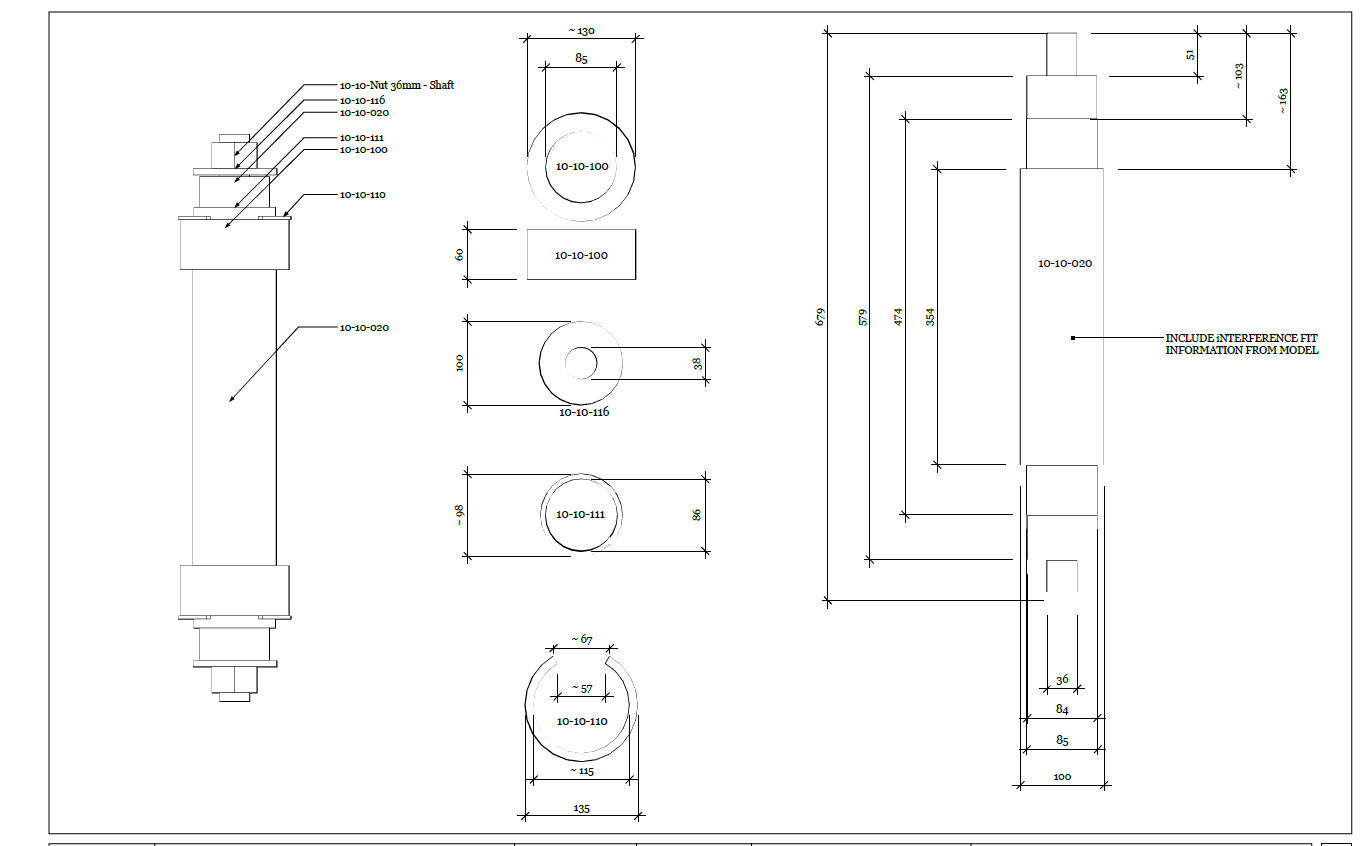
And here is the Layout file that it was taken from showing none of the weird differences in line weights
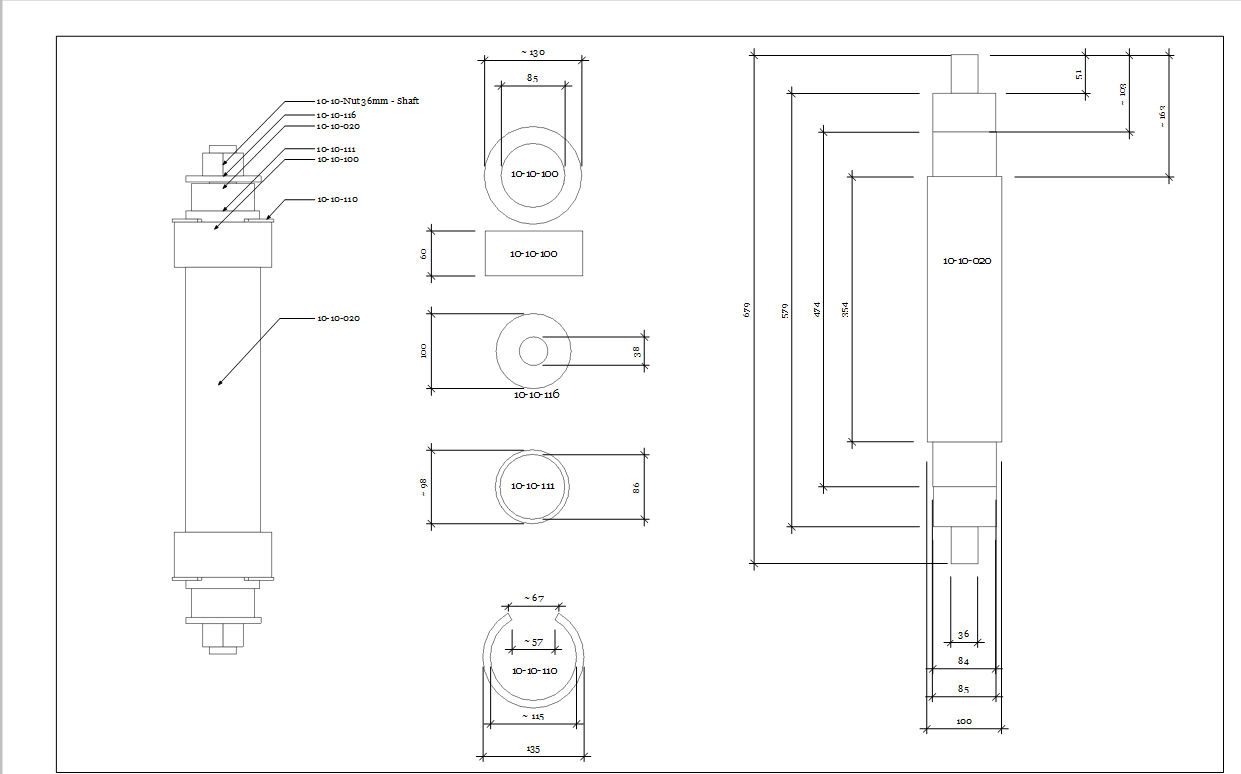
I understand that there are "hacky" ways of getting round this;
- A lot of the issue disappears when the document is physically printed
- Using Cute PDF Writer to re-print the pdf to a new pdf file seems to work quite well too.
Similar working drawings produced by AutoCAD or similar CAD packages don't have this rendering issue so where is it coming from in Layout?
Any suggestions are much appreciated.
Sorry if this has been discussed elsewhere but I couldn't find it.
-
I can't tell from the images but are you rendering the viewports as Raster or Vector? The circles look rough in the images which makes me wonder. If you are using Raster, try switching to Vector.
I do notice that some lines look like they are thinner when I'm viewing all of a large page in Acrobat on my screen at maybe 25 or 30 percent full scale. But, if I zoom in to 100%, the lines are all correct and they print just fine, too. I think it's just an issue of the lines being so thin at the smaller scale in Acrobat that some of them are falling between screen pixels.
-
On a 10+ page doc using vector causes slow load times.
What I can't understand is why it looks fine when I zoom in and why it looks fine when I re-render the PDF but looks strange when directly exported from Layout.
My clients are cynical about the use of SU/LO and seem to find this a convenient reason to point out its inferiority to AutoCAD (a claim which I refute). The AutoCAD drawings are very clean however.
-
Dave, I owe you an apology;
If I select only the items that are in parallel projection and using "hidden line" style (I do this to make sure the folks in the workshop aren't distracted by colours or perspectives) and switch only these items to Vector it appears to have no affect on performance and fixes the differing line weights showing up in the PDF file!
Makes perfect sense in hindsight. Thanks for your input.
TLDR: In working drawings, show the parts that are in parallel projection as vector and parts in perspective as raster - results in smaller PDF file sizes too.
-
Hi Ash,
I'm glad you've got it sorted and no apologies needed.
It does take a little longer to render in Vector although not nearly as long as it used to. I do a lot of projects with 9, 10 or more pages and I render all the viewports with vector lines. One think I found that helps is to turn off layers for parts that aren't visible in the scene. When I started doing that, I noticed a great improvement in rendering times. I also tend to weight to render in Vector until I'm mostly finished editing the model to avoid re-rendering as much as possible.
-
The comparative output in PDF is like eating butter compared to eating gravel - so delicious.
I think I got repelled from vector a few versions back when I needed it on a project but rendering from vector kept crashing my machine. Great to see that the software has come along since then.
-

I used to start the vector renders for a project and go eat dinner. Now there's not even time to go pour myself a cup of coffee. And the coffee maker is only 8 feet from my desk.
-
Do you primarily work in SU or do you use other 3D software as well?
I ask because I am doing work across so many disciplines but don't have time to learn new software packages so am just sticking hard with sketchup - hence last minute questions about minor issues when publishing LO documents.
-
@dave r said:
:lol:
I used to start the vector renders for a project and go eat dinner. Now there's not even time to go pour myself a cup of coffee. And the coffee maker is only 8 feet from my desk.
LOL!
I tend to have all my projects in hybrid now and used to have a convuluted way of setting up Layers/Scenes/Styles and viewports to work with that.
Now is 10x simpler and 10x faster.
It's still not perfect but things that help are of course, hiding juxtaposed viewports (section or view), disable auto rendering (wich nowadays I don't do), locking viewports and rendering all in vector/raster when working and hybrid when exporting.
-
Ash, I do all my drawing work in SketchUp and all the documentation in LO. I haven't found a need to use other programs for the drawing work but then I don't often get CAD files from others. I do 100% of the drawing work for the projects. The only thing I need to create from the LO project is PDF files, too.
I expect it's difficult to figure out all the nuances and keep them straight when you have to work in many different programs. I'm glad I don't really need to do that.
-
Good on you. Working in multiple programs is a nightmare. However, I'm building a repertoire or techniques where I can get just about any design job done in Sketchup and Layout which is kinda satisfying.
-
Perhaps for load time issues, you can work with lower quality setting under Document Setup / paper / Edit Quality. I don't know how LayOut can be close to CAD clarity if you don't output with Hybrid or Vector. Your clients have a point. For most people CAD output will look better than LayOut, for now anyway.
-
@ashscott said:
Do you primarily work in SU or do you use other 3D software as well?
I ask because I am doing work across so many disciplines but don't have time to learn new software packages so am just sticking hard with sketchup -
Somehow we have to get past this, because this is what everyone has said about every design software except their first. You will still feel the same when you are as old as me. It's hard but probably unavoidable. SU is good because we can pick it up faster, but it still takes a while before one may produce professional work with it, as you know. I believe though it has been shown that you can "polish" your SU-LO work to be top of the line.
-
Yes, given patience I think the workflow you can learn in SU/LO is powerful because it is so fast for going from concept to working drawings. Initial learning curve is shallow, long term learning curve is steeper. All in all I think its well worth it.
-
Ashcott, what graphics card are you using? a file like the one you posted should vector render almost instantly with a good card.
-
That was just a screen shot of a much larger file (many pages) with perspective and shaded textures on multiple pages.
-
I actually don't keep a single project on one LO file. I create LO files based upon the drawing type - Site plans, Floor plans, Elevations etc. This really helps speed things up and should disaster happen with a corrupted file, your entire project is not lost. Then you can simply book the PDFs into a sinlge PDF if you care to. I keep them separate as it is easy to issue individual files as needed.
-
That totally makes sense. I do find that with engineering drawings I'm triple checking the practical implications of the design as I process the LO file and I often make numerous changes during this time - for example making something easier for folks in the workshop to actually construct. I feel this chopping and changing between LO and SU to make changes is more straightforward if I just have one LO document to update reference.
But when they get really big then yes, I have to split them up
-
@unknownuser said:
I actually don't keep a single project on one LO file. I create LO files based upon the drawing type - Site plans, Floor plans, Elevations etc. This really helps speed things up and should disaster happen with a corrupted file, your entire project is not lost. Then you can simply book the PDFs into a sinlge PDF if you care to. I keep them separate as it is easy to issue individual files as needed.
Makes sense for auto numbering too. Keeping plans / elevations / sections in separate files means numbering prefixes work easily.

Advertisement







