Default Material
-
When I draw new geometry, it's automatically painted green. How do I re/set the color that Sketchup automatically paints new surfaces?
Thanks in advance.
Below is a screen capture:
-
Could you post a screen shot showing it? What face colors do you have set in the style? Maybe a screen shot showing the style's face settings? did this change recently? Does it happen every time you start a new SketchUp file?
-
Is there a hidden, ungrouped face where you drew that triangle? Do you get a message indicating that the new geometry has merged with hidden geometry?
-
@dave r said:
Is there a hidden, ungrouped face where you drew that triangle? Do you get a message indicating that the new geometry has merged with hidden geometry?
What you see is the only geometry in the model. There is no hidden geometry.
-
Any chance you are within a group or component that you have painted green.
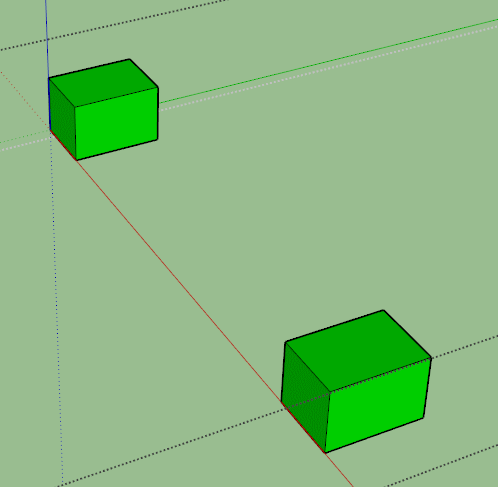
-
That's it! Thank you!
-
That was my next stop but Box beat me to it. You didn't say you had painted the group and were editing it. Happy it's sorted, though.
Advertisement







