Units
-
Hello,
can I change units from meters to mm during during working in SketchUp? If yes, how can i do it?Thanks in advance
-
You can enter all dimensions with units, e.g. 1m or 1000mm...
If you want to change it globally (for the model), you'll find it in the model preferences.
If you want to change the standard units, you can change the template or save a new template. -
And here is how to find the Model Info Preferences that Cotty mentioned.
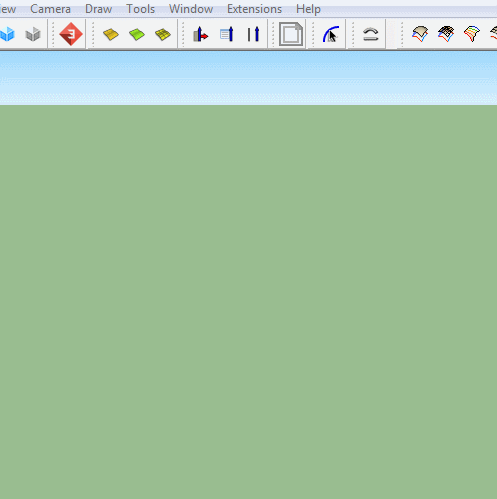
-
I changed units in Preferences window but still all dimensions are in mm
-
@emilia93 said:
I changed units in Preferences window but still all dimensions are in mm
Please post the SKP, or a screenshot of your Model Info > Units etc...
You are missing a step...
NEW models open from the chosen Template.
If that is set to meters then that's what a new model will use [until you change it].
Make as a new model 'Template' set up just as you want it, save it 'as a template', then set that Template as your Preferences default Template...
All NEW models will use those units.
Any models you made before this will use the units they had when last saved...
Change those in Model Info > Units, and save the model, as appropriate...
Advertisement







