Can't See all of DXF File
-
I'm trying to load a .dxf file using my usual importer, FreeDXF v0.9.0. It normally works fine, but in this case I'm only seeing a part of the file in Sketchup.
See the attachments for the .dxf file, what I see, and the full file in a CAD file viewer. Any help appreciated!
Thanks, Brendan
I only see part of this file, one of the plates with the round holes
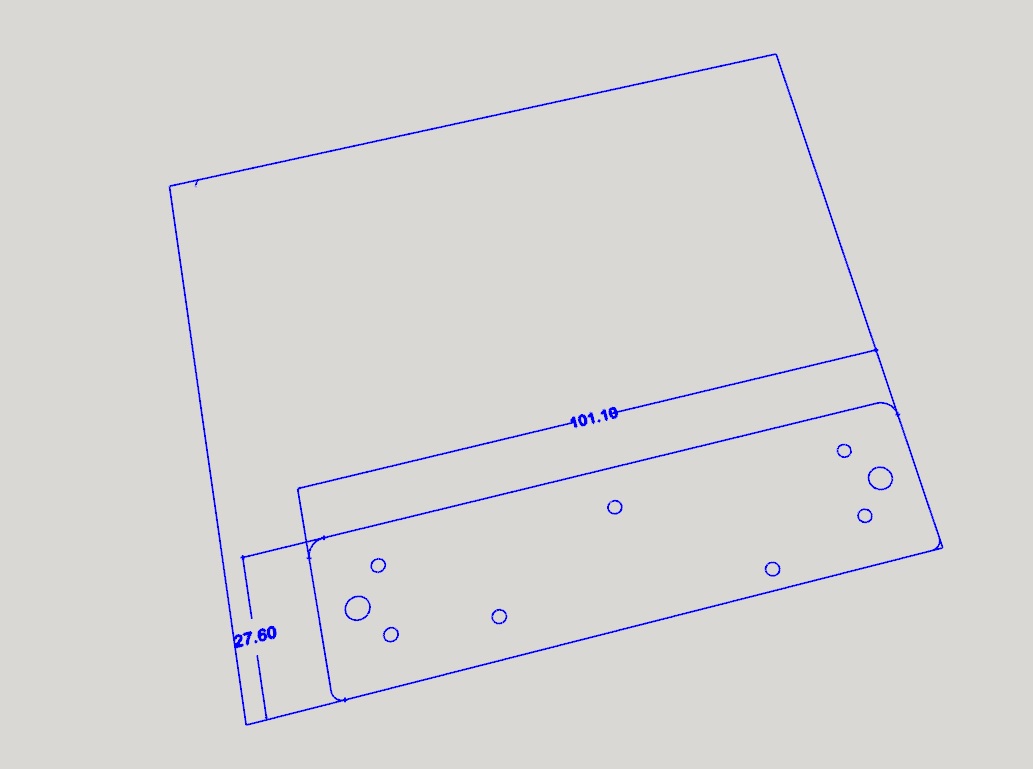
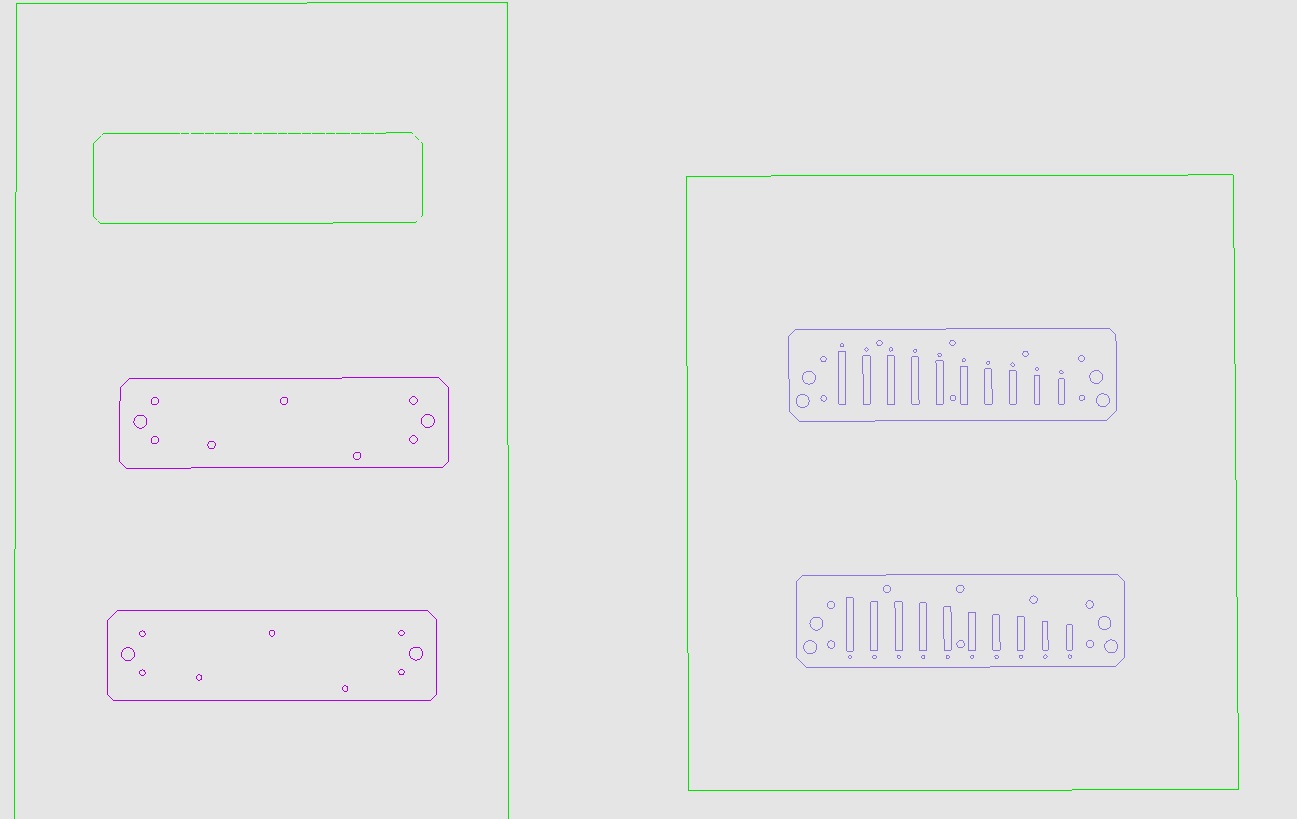
-
Hi Brendan
I have no idea, why your dxf-import didn´t work correct.
Anyway, here is your imported dxf-file, saved as Skup 8-file...
(I hope this file is ok and in the way you expect?)Regards
-
Thanks HornOxx! I've no idea either, but your conversion does the job, much appreciated!
Still would like to know what the problem was, if anyone else can posit a suggestion.
Cheers, Brendan
-
OOps HornOxx, one more issue: I think your conversion may have used inches or some other large unit. These are harmonica reedplates, and the correct unit is millimetres.
Any chance you could give it to me again in mm?
Brendan
-
@beepee said:
OOps HornOxx, one more issue: I think your conversion may have used inches or some other large unit. These are harmonica reedplates, and the correct unit is millimetres.
Any chance you could give it to me again in mm?
Brendan
You can measure one known length and type in the right length to scale the model with the tape measure tool. (http://help.sketchup.com/de/article/95006 )
-
Sorry, I didn´t even think about dimensioning

have switched to mm - hopefully it fits now ...
-
@cotty said:
@beepee said:
OOps HornOxx, one more issue: I think your conversion may have used inches or some other large unit. These are harmonica reedplates, and the correct unit is millimetres.
Any chance you could give it to me again in mm?
Brendan
You can measure one known length and type in the right length to scale the model with the tape measure tool. (http://help.sketchup.com/de/article/95006 )
Thanks Cotty, for this reason I have added one unit in the current file
-
The hint was meant for BeeBee, I'm sure you did know this

-
Ja!

-
FreeDXF 0.9.0 is failing on 2 SPLINE entities in the .dxf file. I don't yet know the reason for the failure, but here is the import if we just ignore the splines.
(Yes, the TEXT and MTEXT parsing needs much work...)
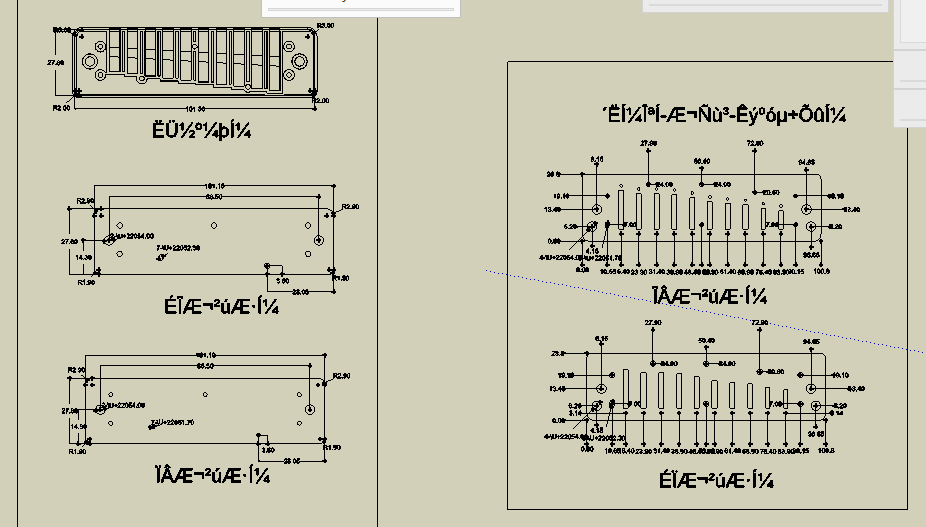
-
Thanks everyone, this forum is brilliant!
Wow Jim, was all that extra info in there as well? I had no idea. No idea what a spline is either, but I'm glad you guys do!
BeePee
-
If it helps after so long, here's the model with the Simplified Chinese text intact.
Advertisement







