[Plugin] SUClock - v3.1a - 02 Apr 24 - Tracking time in SU
-
The plugin clearly works in SketchUp 8 so it must be something on your end. Historically, the most common reason that plugins fail to work correctly when installed from the ZIP file is that the user extracted the contents incorrectly and destroyed the file structure. This is the reason for the RBZ files for plugins. Go into the Plugins folder and delete all of the files and folders related to this plugin. Download the RBZ file and use Install Extension from Preferences>Extensions to install it. Then try the plugin again.
Even better would be to install the Sketchucation PluginStore and use it to automatically install plugins.
-
NEW RELEASE: SUClock v1.6a - 20 Oct 14
SUClock 1.6a is required for the support of usernames with non-ascii characters in Sketchup 2014
See main post of this thread for Download.
Fredo
-
I'm having a similar problem. I am using a Dell Precision T3400, running Windows Vista Business SP2, with Sketchup 14.1.1282.
I have deleted old versions of SUclock and LibFredo, and re-installed fresh versions of both of these from Sketchucation just yesterday. The installation seemed to go normally. When I open a new file and save it, I can then use SUclock normally. If I then close the file and re-open it, when I click on the SUclock icon, nothing happens. If I select all entities, copy them and paste into a new file, the SUclock will work (the first time). After saving and closing, the SUclock will not work.
Any tips on how to fix this?
-
Could you open the Ruby Console and check if there are messages when launching SUClock.
Thanks
Fredo
-
Nothing at all shows up in the Ruby Console windows.
-
NEW RELEASE: SUClock v1.7a - 24 Oct 14
SUClock 1.7a fixes a major bug which was introduced as a side effect of the load-on-the-fly approach of LibFredo6 6.2 and above. Basically, the clock would not display automatically if you open straight a file which is tracked (unless you open first a web dialog box in my scripts)
The good news is that the time was properly tracked for the models. So you won't lose any data normally.
See main post of this thread for Download.
Fredo
-
No Auto-install option at Extension Warehouse for SU 2015 - link is broken for SU Clock , says it dosn't exist?
Thanks
RC -
Really?
Most of Fredo's extensions are hosted here. Not the Extension Warehouse.
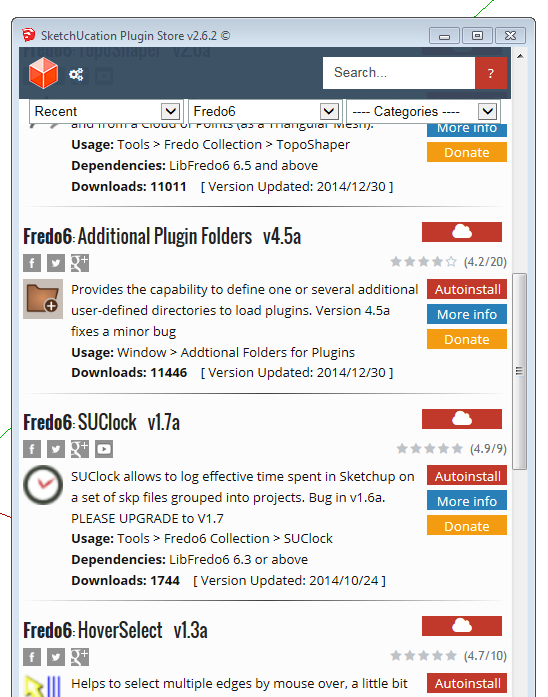
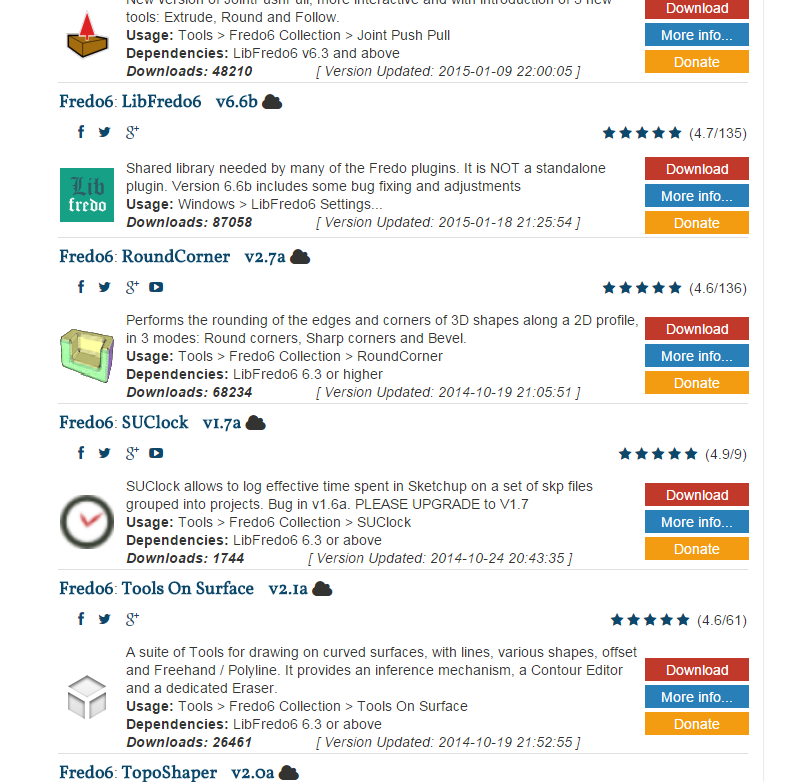
-
SUClock BUG with Su2015 ?
I don't know if SU2015 is to blame, or my project files, but after linking 2 SU files to the same project, i can't open any of them anymore (bugsplat). In order to open it, I have to rename the .suclock file so the app won't recognize it (i am altering its extension). Then, the SU files open normally. After opening, if i rename the extension back to .suclock , it will link properly and work as intended.
-
If this forum is still read, especially by Fredo, I would like to thank him for this plugin at first, then to ask if a small addition to it would be possible to be made.
I was thinking to a kind of "time splitting" like in lap stopwatch. This feature should be used for sequential billing, but without the need to reset the total time of work on a project.
The idea would be to have a button (inside settings menu is fine, to be less accessible) and when that button is pressed, then "lap timer" would be reset and the user would have the total time spent to the project until that moment. The work that will follow will be counted from zero, but still the main counter will work undisturbed.So, let's say every week or when enough working hours have built together for a payment, the "lap" is reset, the client has the invoice for those hours and then the work can continnue, then reset again after a while, invoice sent and so on. And after each reset, the "lap timer" should reset to zero, but the general timer should continue.
What I had in mind is simple, but I am afraid I over complicated it with explanations. I hope it makes sense anyway.
Would be really nice to have this. Thank you very much.
-
Hello Fredo,
Thank you so much for all the Extensions you bring to us. They make our work so much more efficient.
I came across a tiny glitch with SU Clock recently and don't know why it happens. It counts certain days with much more than 24 hours giving tremendous amount of hours in the total.
Here a screenshot to show an example of 60:43:18 worked in a single day...
Could it be because of shared access of the temp file (stored on dropbox) from 2 different computers ?thanks for the insight !
thevzitor
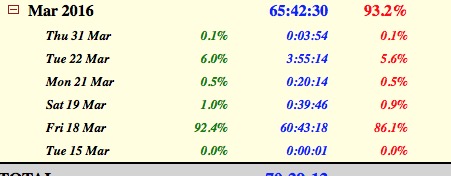
-
There must be a bug somewhere, because even with 2 users, this represents a quite long day of 30 hours!!
Can you check the other statitics (by model, by tool) to see if you find similar anomalies.
Fredo
-
By default, when choosing to save a new suclock file (start a new project), the save path opens in the same directory as the skp file. Would it be possible to set a default directory, where all suclock files are stored? Is a bit annoying to have to navigate every time on that location, for each newly started project. Having a "default path" declared would make it more convenient.
Thanks
-
@fredo6 said:
There must be a bug somewhere, because even with 2 users, this represents a quite long day of 30 hours!!
Can you check the other statitics (by model, by tool) to see if you find similar anomalies.
Fredo
Hello Fredo,
Sorry for the long silence, I forgot to check the answers on the forum.
30 hours is a long day indeed but It's getting even better with days of 282 hours or 397 hours !
but I swear I stayed in this galaxy
To give more precisions, I should tell you that I am the only user of these files.
The fact is I put all my work and affiliates suclock files on my Google Drive, which I access indifferently from two different computers.
When I started to see incoherences I tried to change the Directory for temporary tracker files on the SUClock startup parameters dialog, but without success. Could this come from there?
But since this bug is occurring on many of my files (even by tools) and seems worsening quite recently, I wonder
if this could be related to SUpro 2016 ?
Here are a few screenshots to give you an idea.
Thanks again. Cheers !PS: I forgot to mention I keep all suclock files (including the temp files folder) in a folder on the Google Drive
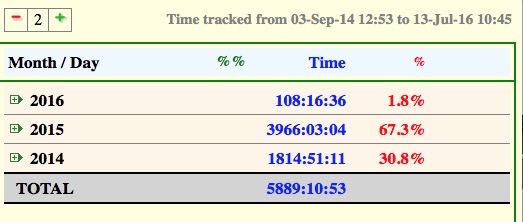
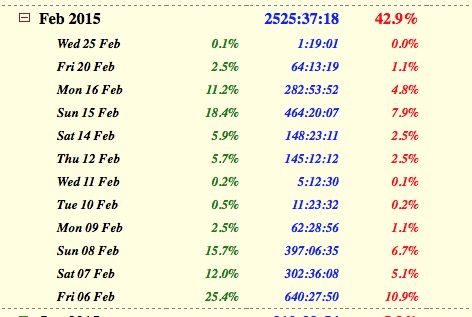
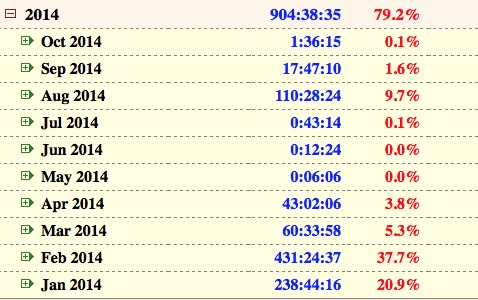
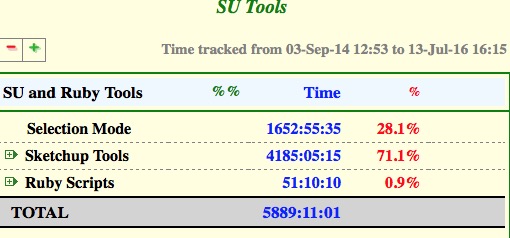
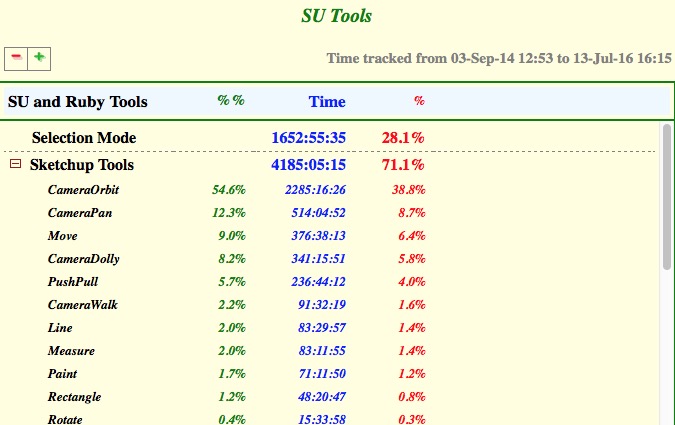
-
Thanks. I'll have a look to see what can break the clock.
Fredo
-
@thomthom said:
Remember people to use the donation button. Fredo deserves it!
I'd like to, but I can't read French, so I don't know what the donate requirement are. Is it available in English for the Fredo6 donations?
-
NEW RELEASE: SUClock v1.9a - 16 Jan 17
SUClock 1.9a is a cosmetic refresh of the plugin, with SU2017 certification.
See main post of this thread for Download.
Fredo
-
NEW RELEASE: SUClock v1.9b - 30 Jan 17
SUClock 1.9b fixes a major bug for Mac OSX platforms (it prevented the clock window to appear).
See main post of this thread for Download.
Fredo
-
Thanks, I'm looking forward to using this. the interface I find is a little tricky but with use....
is there anyway to get this to work with .layout files?
-
@seamoo said:
Thanks, I'm looking forward to using this. the interface I find is a little tricky but with use....
is there anyway to get this to work with .layout files?
SKetchUp and Layout have different API's AFAIK, so it will mean a (C++) re-write of the plugin.
Advertisement











