Help - objects not combining
-
I was working on a pretty large symmetrical project and figured I could just draw half and then mirror/flip the second part. I used lots of components but the final of the house was a single component. I even opened the component and copied everything in the component then pasted that to a totally new file.
When in the new file I pasted just the items previously copied. I then ctrl+moved and created the second half. I then flipped on the green access. I then moved the flipped component to connect with the original component. They lock up like normal. However they do not actually lock. I can then double click on either side and it only selects which ever component I double clicked on. I even tried dragging the two well past the point so they were overlapped. Even then i was able to double click and only select a part.
I then created a cube and did the same process in the same new file and it works as intended. (IE as soon as they touch they become one object. This led me to connecting the two I was trying to mirror in the first place. I drew one line between both items and then when i double clicked it would select both of them.
When looking at the Model info statistics this is what I have (unless stated it is zero):
Edges 3110
Faces 1246
Component Instances 0
Groups 0
Layers 1
Styles 1Any ideas? Also a link to the drawing https://onedrive.live.com/redir?resid=59328B388B2B420E!4946%26amp;authkey=!AAfwP3eCzm_5qJY%26amp;ithint=file%2cskp
-
This is it copied, mirrored, located, exploded and recombined, and coplanar edges erased etc.
It's now solid [after erasing some internal partition-faces and using my SolidSolver].
I can't see where you are tripping up
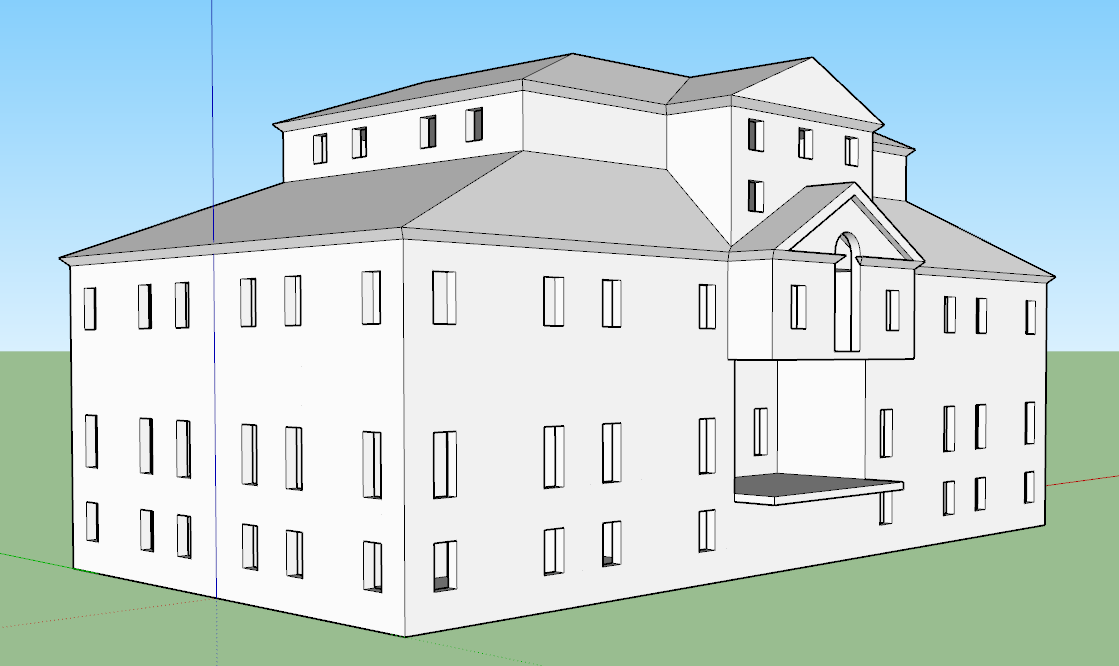
-
pretty please what was the problem?
-
I honestly don't know.

I simply made a component of one half and deleted the other.
Deleted the faces at the join where it would prevent solidity when recombined...
Also removed some obvious internal partition-faces.
Copied, flipped and recombined - they snapped together just fine...
Exploded into combined geometry.
At that point when grouped it was still not 'solid'.
My SolidSolver had to make two passes to fix it.
Finally I chose to delete the coplanar edges at the 'join'... -
Lol, I was hoping to know the fix as to learn what not to do. That being said, Thank you Thank you, Thank you!
-
Launch the Solid Solver after each step!

For see where you can optimise your process
make a little detailed Making Of! (each step on a Scene)
Advertisement







