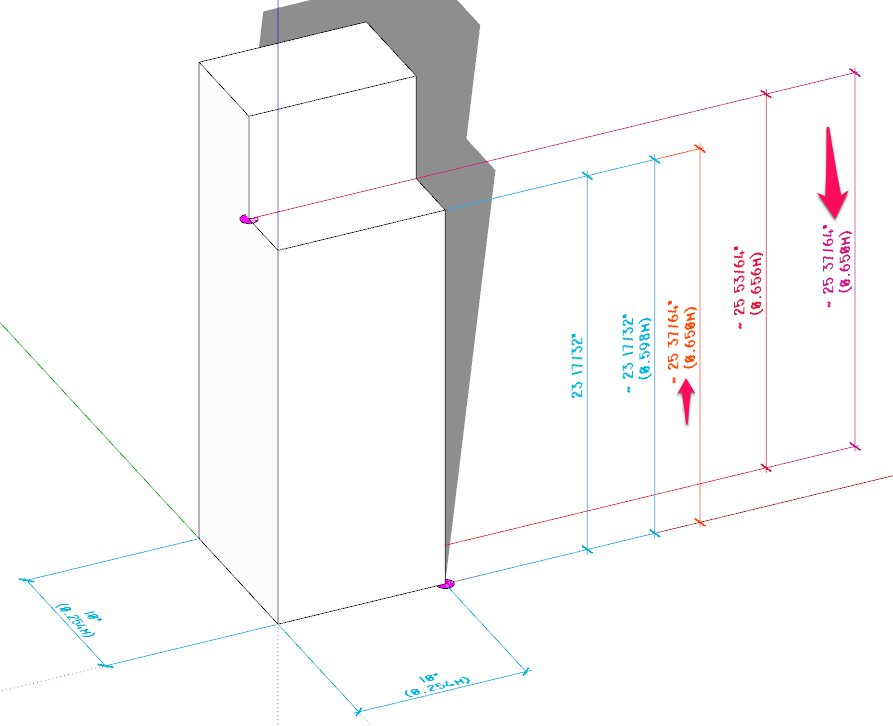[Plugin] TIG-DualDims
-
 Awesome, very useful. Saddly I reallized this issue once my set of plans were done.
Awesome, very useful. Saddly I reallized this issue once my set of plans were done.
When the points that define the dimmension are not in the same plane the converted values don't match. Dim in red measures are the same 23 17/32" as the blue ones.Thanks
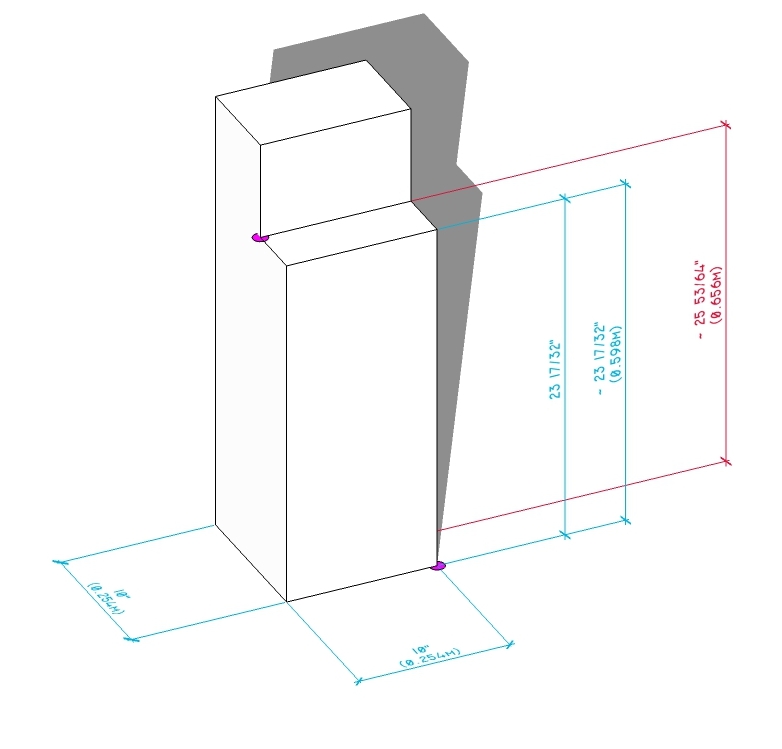
-
Imperials don't want die ?

-
LOL
At first I tried to move the company into the metric system (since we are in Mexico) But the owner of the company is from USA and most of the machinery too, and the carpenters at the shop were used to imperials too. So I couldn't help it. -
Thank you for the error report about dims with non-planar start/end points.
Here's v1.3 - it addresses this issue http://sketchucation.com/pluginstore?pln=TIG_DualDims
The issue was that although you must initially create 'planar' dimensions, you could subsequently move one [or both] of the associated vertices so that the start/end of the dimension's 'points' become non-planar [the dim itself stays locked onto its original plane].
The API returns the start/end points of the associated 'picked vertices' etc, and the earlier versions simply measured the distance between them - when they are coplanar it is correct, but any non-planar points return the actual 'skewed' distance between them, not the dimension's measurement.
Unfortunately there is limited access to a dimension's properties in the API... however, I found a useful method '.plane', which gives us the plane on which the dimension lies.
Then we can project the dim's start and end points onto that plane and get the distance between those points - which is actually the true 'dimension' of the dim in every case - so this v1.3 should always work as you wish...Please update the plugin, and rerun the tool on your selected dims - they should then be corrected...
-
-
Thanks for the further reports...
I can now see what's happening.
The last fix flattened the start/end points onto the dim's plane, BUT if the points are on the plane but offset along it then the dim=length still returns wrongly.
I think I can see how to make a final adjustment to align the two points to always return the true size...
Watch out for tomorrow's update
-
Here's v1.4 http://sketchucation.com/pluginstore?pln=TIG_DualDims
It now takes into account any dims with planar start/end points which are themselves not aligned to be parallel with the dim's "arrow-line"...NOW it ought to do everything you wish

-
Wow you really speak the ruby language.
It works great. 99% correct
There is still a dimension that doesn't work well, but I can't figure out why. I drew it again now its ok.
If it persist I'll tell you.Thanks a lot. Specially for your entusiasm.
-
@cesaro36 said:
Wow you really speak the ruby language.
It works great. 99% correct
There is still a dimension that doesn't work well, but I can't figure out why. I drew it again now its ok.
If it persist I'll tell you.Thanks a lot. Specially for your entusiasm.
@CesarIf you find this elusive 'exception', then please let me know, I'm sure it's fixable !
Initially the simple tool only work on the originally created planar start/-end-point dims, then I fixed it for non-planar variants, then this latest one fixed any planar-but-non-aligned start/-end-point dims...
There's probably some other variant that I can't think of...
If you find it, then we can fix it !!!
-
Hello TIG
Another wonderful plugin
.
Small request: When using the metric unit by default the second line gives imperial unity in decimal only.
Is it possible to have it in fractional?
In my area there is either fraction of pouce either mm.I said that if we work in by imperial défaut..tout goes well for fractional numbers (see the example of "Cesar")
thank you
Michel (Quebec) -
It's all but impossible to format a 'fractional' second dim - that's why it's not an option.
It could be doable, with extremely convoluted parsing of the inch length into feet/inches/fractions - but I don't see it as worth the effort...
If you must have fractional dims, then use those as the model's units - so then the first dims reflect that, then use mm for the second dims. -
TIG - MUCH thanks for this plugin. I find it SUPER useful!!!!!!!
-
Thanks TIG,
This is very usefull. You need to understand than I'm British but dont do Imperial, like the rest of us (officaly). But when I come across a source document that is Imperial its good to visulise the result in both formats.
Request

To go the extra mile(kilomiter) the Imperial output could be in feet and inches rather than decimal feet so I can close the loop on the original document - check to be sure,to be sure.Thanks Again.
MisterT
-
Don't say that I don't listen...
Here is v1.5
http://sketchucation.com/pluginstore?pln=TIG_DualDims
New Lower Units choice of ' " & ' /" added [i.e. feet & inches as decimal-inches using chosen d.p. or feet and fractional " - always to nearest 1/64"]. Also made into an Extension and signed for v2016 compatibility. -
Here's v1.6
http://sketchucation.com/pluginstore?pln=TIG_DualDims
The latest ' " & ' /" formats now suppress the 0' if dim is <= 12". -
nice tool.. hope it has an icon/toolbar icon.. and its possible have dual display or units measurement in the (measurements toolbar) thank... Bless you!
-
It would be nice if the tool supports showing just one unit, that is different than the current units and also if it could support custom units (e.g. cm/2) with custom annotations (so if something measures 10cm, I can make the dimensions show "5cm" using the tool). This is good to allow scaling while retaining dimensions of the pre-scaled geometry
Advertisement