Subtract several screw hole from a solid
-
Hi!
I have "problem" with my new experiment.
I'm trying to draw a truncated cone that should have some hole to fix it to another part.
To do this, I've created two groups:- truncated cone
- the screw hole template
Now If i place the screw hole on my cone, i can subtract from it without any problem once.
But what if i have to make something like 100 hole in the cone?
Should i have to subtract manually for 100 times?
I'm quite sure there is a solution but i can't figure out which is...maybe with another approach..Can anyone help me?
thank you so much.
Attached my example.
-
I grouped all the hole components. I then entered the group and exploded all the components. That made them into a single solid group. Trim from the cone.
This took a long time (for SU to process trim) with the 35 holes and not sure how it will work with more. Know that you have very many small faces on those holes an the file will become very large (do you need so many faces?). But I thought if it worked it would be an easy method. The array for the other holes depends where they are.
Another way might be using hole components (without ends) and intersect cone faces "with selection". You have to erase all the faces covering the holes but using skill it can be done in few steps.
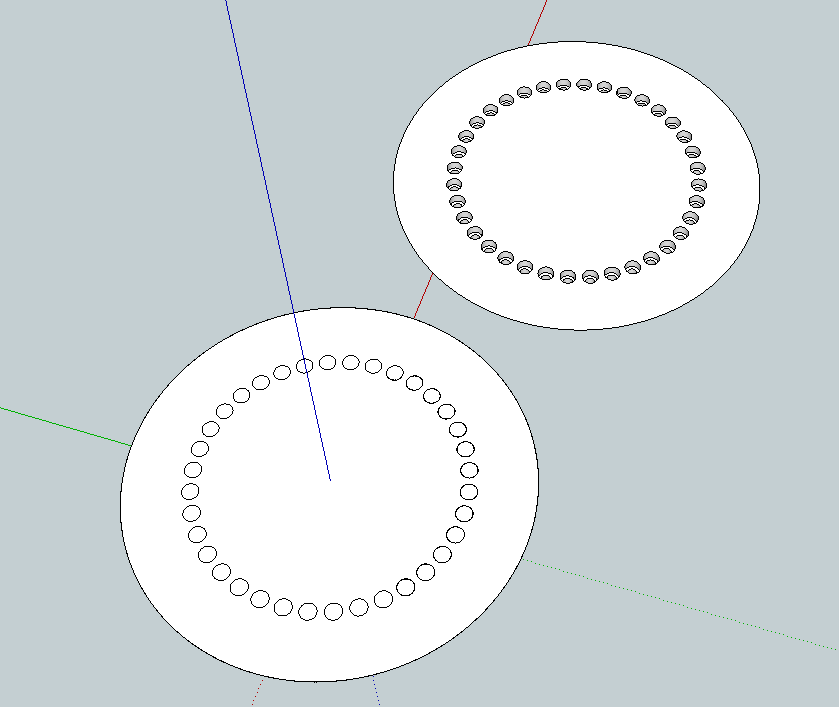
-
If I had to do holes like that, I would do it differently. I'd use the Drill plugin from the Wudworx tool set. After drilling the first hole, it can be copied and arrayed as many times as needed. Holes can be drawn with countersinks for flat head screws, counterbored or straight. I use that plugin any time I'm drawing screw holes.
-
Two more suggestions:
-
use two hole components (one half top, other half bottom) with the hole cutting function active and array copy them and explode them at the end
-
Explode all and use the plugin FixIt, see animation:
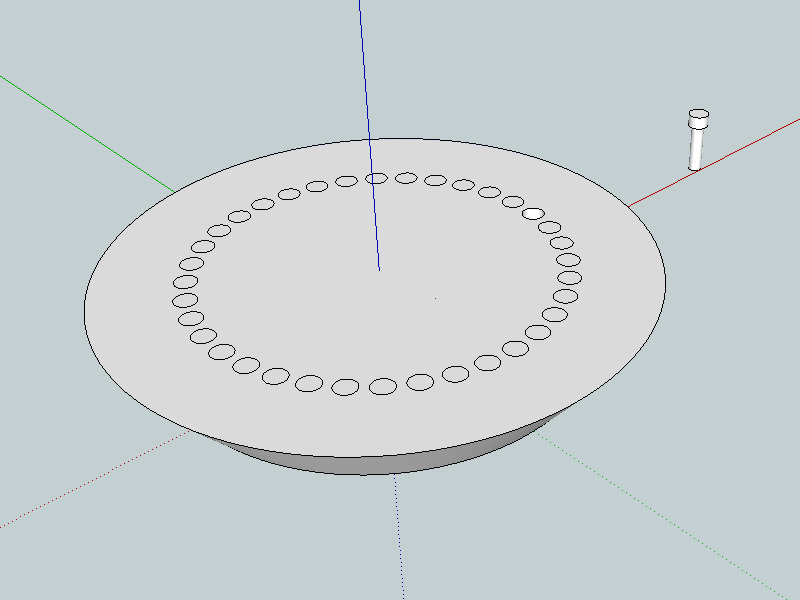
-
-
@pbacot said:
I grouped all the hole components. I then entered the group and exploded all the components. That made them into a single solid group. Trim from the cone.
Maybe this is the best solution at the moment. It allow me to use it with every hole shapes such as square or conic holes.
OT Is there a way to automatically create a group when using an array creation of a component or whatever element?
I mean...when i create 300 hole from component, then i have to select them all to make a group,sometimes it is easy and sometimes not if many other element of the scketch are near.It could be nice if there was a command that when digiting x300 it asks me "do you want them to be grouped?" or something similar.
-
@dave r said:
If I had to do holes like that, I would do it differently. I'd use the Drill plugin from the Wudworx tool set. After drilling the first hole, it can be copied and arrayed as many times as needed. Holes can be drawn with countersinks for flat head screws, counterbored or straight. I use that plugin any time I'm drawing screw holes.
Wow it seems a very nice plugin and it's quite cheap but i need to draw even square holes so it doesn't fill my needs.
-
@cotty said:
Two more suggestions:
-
use two hole components (one half top, other half bottom) with the hole cutting function active and array copy them and explode them at the end
-
Explode all and use the plugin FixIt, see animation:
[attachment=0:1dfcwj62]<!-- ia0 -->fixit_holes.gif<!-- ia0 -->[/attachment:1dfcwj62]
what is the HOLE CUTTING FUNCTION??
It is a nice solution..but i need to explode everything...and it can be a bad thing if i have a complex gemometry that mix with others..
-
-
How about making a group that is 1/36th of the whole, array copy, then run outer shell on the lot?
Shep
-
@s shepherd said:
How about making a group that is 1/36th of the whole, array copy, then run outer shell on the lot?
[attachment=0:1tcno0hm]<!-- ia0 -->holey pie.PNG<!-- ia0 -->[/attachment:1tcno0hm]
Shep
It is not a bad idea

..even if I think it's more difficult to draw a slice of the cone, specially if the cone have multiple incinations or not? -
select all the holes
run outer shell (makes all the holes one big solid)
subtract holes from cone -
@gepponline77 said:
@pbacot said:
OT Is there a way to automatically create a group when using an array creation of a component or whatever element?
I mean...when i create 300 hole from component, then i have to select them all to make a group,sometimes it is easy and sometimes not if many other element of the scketch are near.It could be nice if there was a command that when digiting x300 it asks me "do you want them to be grouped?" or something similar.
Keep the drawing organized in components, until you need them in the same context.
You could nest the hole component inside a group, then do the duplication editing inside the parent group. In other words group the component before duplication not afterward. ("Group" could be "component"--just said that way to hopefully be clearer).
-
@gepponline77 said:
what is the HOLE CUTTING FUNCTION??
Search for "hole cutting": http://help.sketchup.com/de/article/114526
@gepponline77 said:
It is a nice solution..but i need to explode everything...and it can be a bad thing if i have a complex gemometry that mix with others..
If you expplode within the group/component, there is no problem with other geometry?
-
@bob james said:
select all the holes
run outer shell (makes all the holes one big solid)
subtract holes from coneWOW!!
So simple!!
I didn't think it was possible to make different items without contact a single solid.
-
I thought that was what I suggested via another method (group all and explode nested groups). But come to think of it, it probably wouldn't occur to me to use shell this way. Haven't used that much.
-
I folks.
If you want to learn the powers of SketchUp (SU), and do it without any plugins, click in sequence on the scenes tabs of this SU file for ideas.
-
Hi folks.
To complement on my previous post in this thread, see this SU file for ideas.
I already posted this trick before but it may help new users.
Just ideas.
Advertisement







