LO Preferences Startup Window Size
-
LayOut suddenly stopped remembering its window size for the main drawing area... no matter how I resize it, or if I change resolution and re-set the window size, I get similar results...
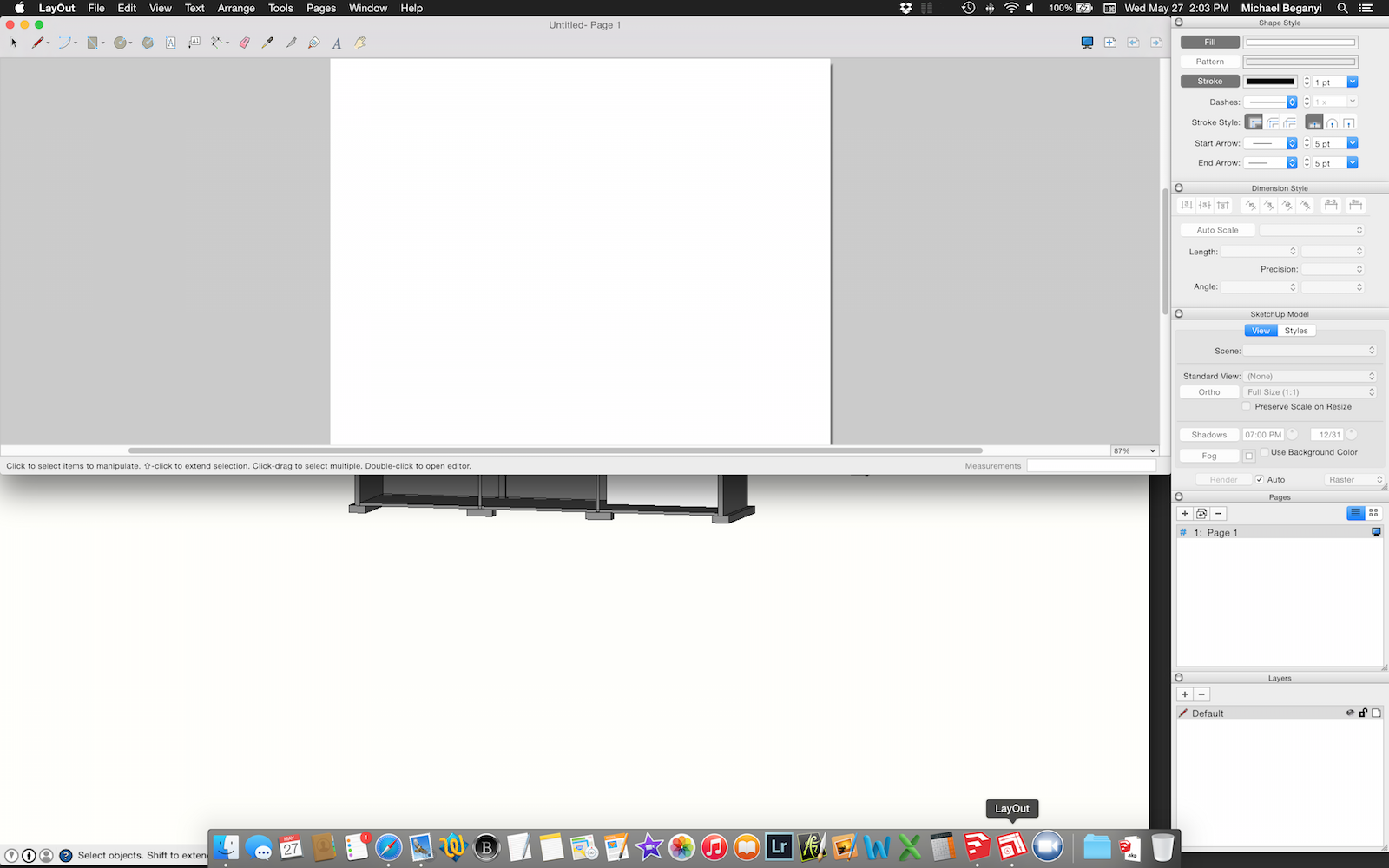
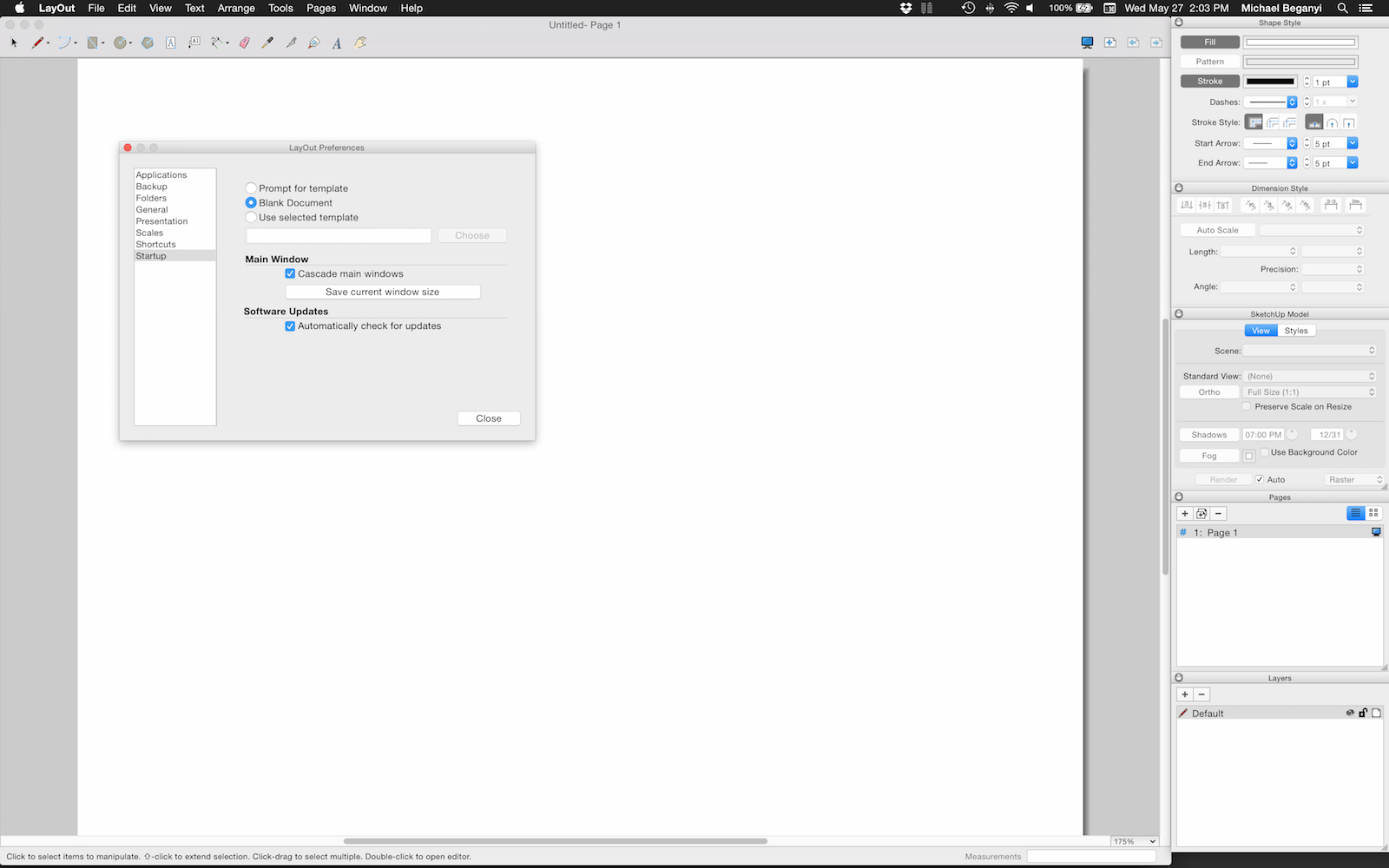
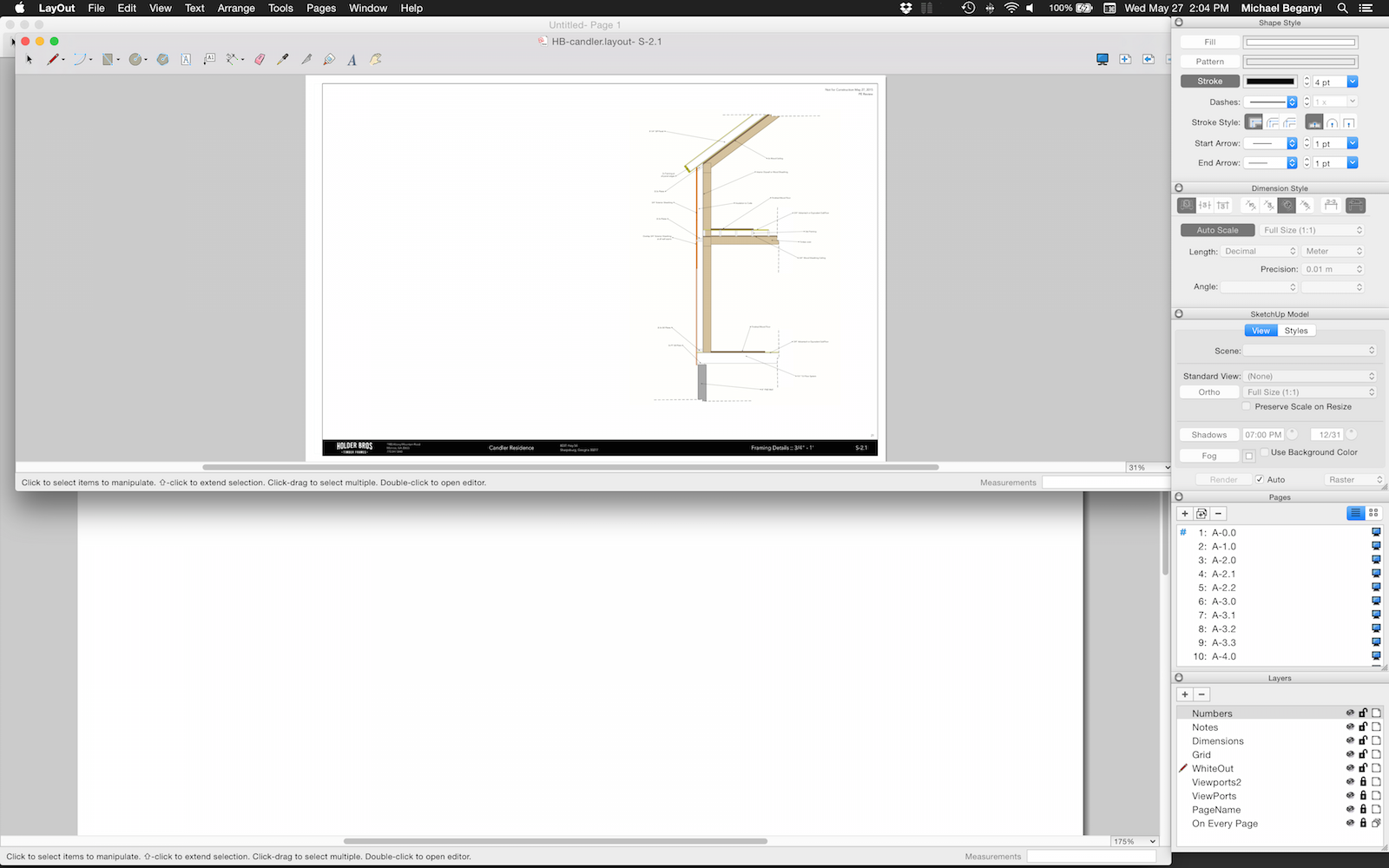
-
A corrupted plist file?
-
Might be Dave, but I don't know where to find it. Went looking and then decided to get the drawings out. Any hints?
-
from SU 'Ruby Console' you can read the Layout plist, but mine doesn't appear to hold the window frame???
try this and paste the results in a code block, and we'll see what might be corrupted...`defaults read com.sketchup.Layout.2015 `john
-
[pre:1alnmwhy]>
defaults read com.sketchup.Layout.2015
{
"DimensionInspector_frame" = "1619 774 301 174 0 0 1920 1177 ";
"DimensionInspector_state" = 2;
"Document Setup:DefaultPane" = "Auto-Text";
"LayOut Preferences:DefaultPane" = Startup;
"LayerInspector_frame" = "1619 22 301 249 0 0 1920 1177 ";
"LayerInspector_state" = 2;
"LayerInspector_viewsize" = "301, 233";
NSColorPanelMode = 7;
NSColorPickerPageableNameListDefaults = "1Web Safe Colors";
NSColorPickerSlidersDefaults = 3;
NSFontPanelAttributes = "1, 0";
NSNavLastRootDirectory = "~/Documents/MBDC/Projects2014/HTF-Andersen/S-FND";
NSNavPanelExpandedSizeForOpenMode = "{1174, 988}";
NSNavPanelExpandedSizeForSaveMode = "{704, 988}";
"NSToolbar Configuration LayOut 2.0 Toolbar" = {
"TB Default Item Identifiers" = (
SelectionTool,
LineToolGroup,
ArcToolGroup,
RectangleToolGroup,
CircleToolGroup,
NGonTool,
TextTool,
LabelTool,
DimensionToolGroup,
EraserTool,
SelectStyleTool,
SplitTool,
JoinTool,
NSToolbarFlexibleSpaceItem,
FullScreen,
AddPage,
PreviousPage,
NextPage
);
"TB Display Mode" = 2;
"TB Icon Size Mode" = 2;
"TB Is Shown" = 1;
"TB Item Identifiers" = (
SelectionTool,
LineToolGroup,
ArcToolGroup,
RectangleToolGroup,
CircleToolGroup,
NGonTool,
TextTool,
LabelTool,
DimensionToolGroup,
EraserTool,
SelectStyleTool,
SplitTool,
JoinTool,
NSToolbarShowFontsItem,
PanTool,
NSToolbarFlexibleSpaceItem,
FullScreen,
AddPage,
PreviousPage,
NextPage
);
"TB Size Mode" = 1;
};
"NSToolbar Configuration com.apple.NSColorPanel" = {
"TB Is Shown" = 1;
};
"NSWindow Frame NSColorPanel" = "1370 729 231 432 0 0 1920 1177 ";
"NSWindow Frame NSFontPanel" = "925 998 485 77 0 0 1920 1177 ";
"NSWindow Frame PUAppPreferences" = "165 591 575 413 0 0 1920 1177 ";
"NSWindow Frame PUDocPreferences" = "0 675 575 413 0 0 1920 1177 ";
OpenInspectors = (
PUShapeInspector,
LODimensionInspector,
PUSkpModelInspector,
PUPageInspector,
PULayerInspector
);
"PageInspector.DefaultView" = List;
"PageInspector_frame" = "1619 271 301 250 0 0 1920 1177 ";
"PageInspector_state" = 2;
"PageInspector_viewsize" = "301, 234";
"PatternInspector.DefaultView" = List;
ReadOldFileVersionWarning = 0;
"ShapeInspector_frame" = "1619 948 301 229 0 0 1920 1177 ";
"ShapeInspector_state" = 2;
"ShapePalette_frame" = "684 146 1063 851 0 0 1920 1177 ";
"ShapePalette_state" = 2;
"ShapePalette_viewsize" = "1063, 835";
"SkpModelInspector_frame" = "1619 521 301 253 0 0 1920 1177 ";
"SkpModelInspector_state" = 2;
"SkpModelInspector_viewsize" = "301, 237";
"UpdateServiceLastChecked LayOut in SketchUp Pro15" = "2015-03-12 12:58:05 +0000";
}[/pre:1alnmwhy] -
I can't see anything that looks like it's controlling you window size...
you can delete the whole thing, but you will loose all your prefs...
john -
Where do I find it?
-
easiest way is to do it from 'Ruby Console'...
instead of 'read' you use 'delete'`defaults delete com.sketchup.LayOut.2015 `but then call 'read' as well to confirm and clear the cache...
`defaults read com.sketchup.LayOut.2015 `the plist actually lives in ~/Library/Preferences/com.sketchup.LayOut.2015.plist, but due to changes in osx, moving it to trash no longer works like it did...
john
-
found it in the library. didn't work at first, had to trash it and then restart... but finally, got it back.
clearly within that file was the problem, yet i didn't see anything in the code that made sense to change. -
glad you got it back...
the 'main' window frame isn't obvious in the LO plist,
if it was, you could have removed only it and kept any other settings...
I do that with the SU plist in a couple of plugins...
Advertisement







