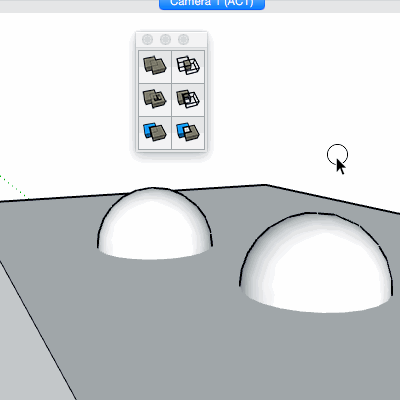Automatically splitting overlapped shape and removing part
-
your image won't load for me...
try uploading from your desktop... -
I attached a file again. please see it again
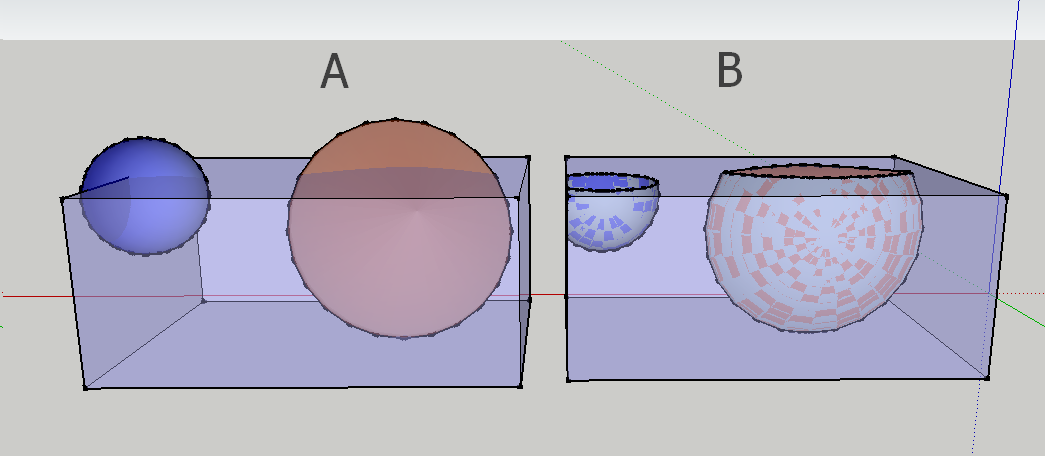
-
Your profile indicates you have the pro version of SU2014. Use the Subtract tool in the solid tools set to subtract the sphere's from the box. Remember to make each a component or group prior to running Subtract.
-
Thank you for your kind reply,,,But I wanna get a tool which can subtract spheres in once. In the attached picture, I have to subtract spheres twice. My works mainly require overlapped shapes should be cut by subtraction. I'd like to save clicks
-
If three or four clicks is too much work for you, maybe you should hire someone else to do it.
-
it's two clicks?
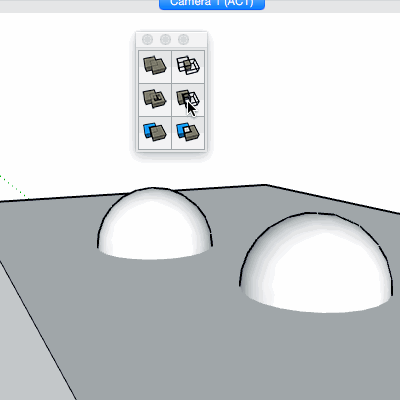
john -
driven, that's three clicks.
-
Well, you could call the Subtract tool with a keyboard shortcut. And if there was a plugin you'd have to either click on a toolbar button, call it from a menu (an additional click) or use a keyboard shortcut. Seems like the native option is as efficient if not more so than a plugin could be.
-
-
You make it look easy.
-
@driven said:
@pbacot said:
driven, that's three clicks.
ok, how about one 'click'...[attachment=1:1jw3wdk9]<!-- ia1 -->subtract.gif<!-- ia1 -->[/attachment:1jw3wdk9]
It looks a good way, but I wanna try 'split' and 'deletion' in once. 'Subtract' erases even surface of hexahedron. 'Split' leaves surface, only erases shapes out of the hexahedron. In the picture, Left one is a result of 'subtract' and right one is a result of split. I'm looking for ideas can make a result of right one after only one-two steps
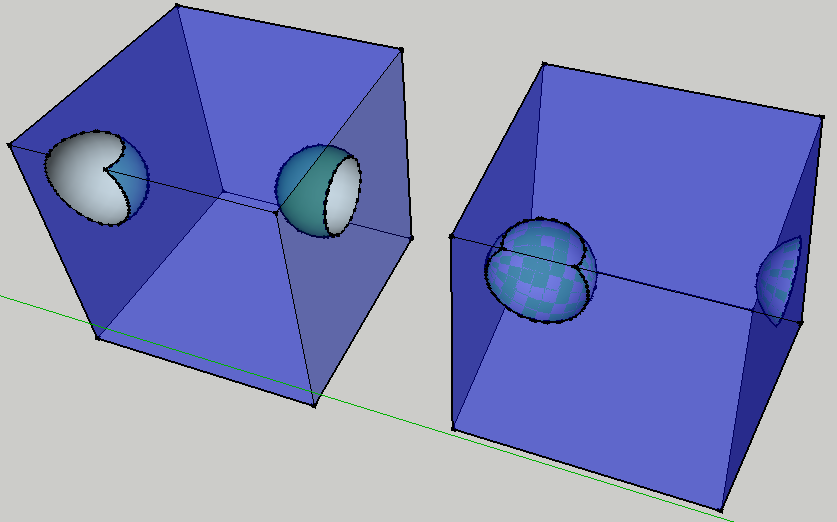
-
Looks like you are getting two results on the right, one including z-flashing? I note that if the groups are colored instead of the faces themselves, results in split colors can be erratic.
-
My main work is calculating volume for hexahedron, but original shape should be retained. In the example, I need only four clicking to remove sphere. In my work, I have to repeat and repeat it. Really boring. I want to save time by making a tool which splits and removes sphere in once
-
post a before and an after model. it's really hard to envision what you mean...
john
Advertisement