Scene exporter add on extension for Visualizer
-
VSE_VisualizerSceneExporter on the extension warehouse provides the ability to specify render times and save multiple scenes.
SketchUp Extension Warehouse
Your library of custom third-party extensions created to optimize your SketchUp workflow.
(extensions.sketchup.com)
-
Can't you add it to the PluginStore too?
Looks useful
-
Hi Rich,
Thanks for your comment and I would like to add it to the PluginStore but I cant find any help on the procedure.
-
Can you logout and login at our homepage?
When you do do you see Dev Tools in the header?
-
I installed it into the plugin store but I don't see it in the list of plugins as yet.
thanks for your help -
the 2nd last button publishes the plugin to the store...
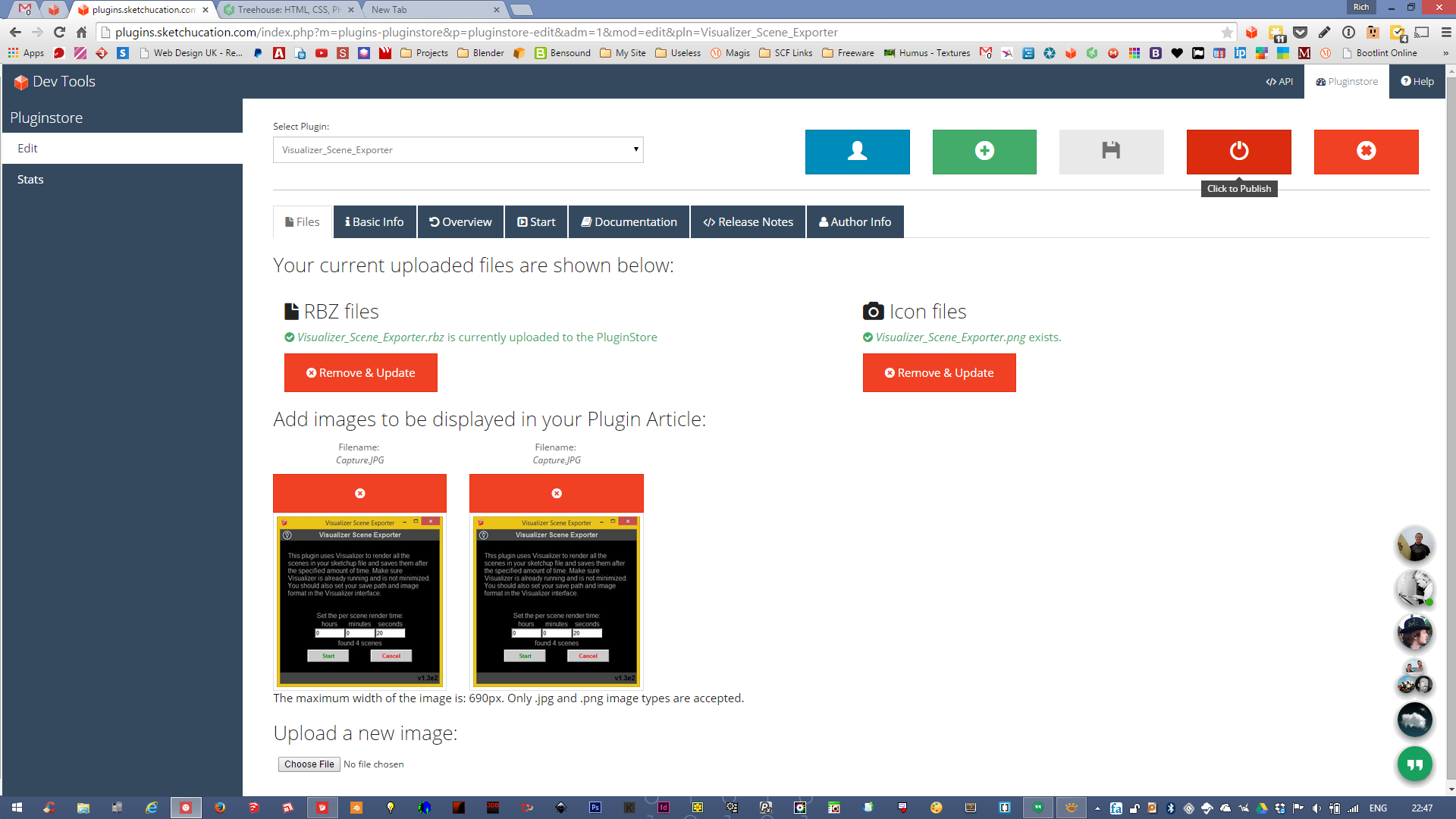
i've set it to published now but this means that if you ever update the .rbz file we place the plugin back to unpublished. just click it to publish it
-
Ok I see its in the pluginstore.
I updated the image but it doesn't seem to be appearing in the more-info section.
Does that take some time to update. -
Yes. We sync images to a static server every 15 mins.
It be there shortly
-
Thanks Rich.
Hopefully people will find it useful.
Im working on adding rendering of animation sequences particularly useful for turntables.Im liking the pluginstore stats available for developers.
-
there's an API too.
thanks for sharing here. and appreciate the positive feedback.
feel free to add Vizualizer if you want
-
Does this plugin calculate animation between scenes ?
-
Hi Pilou,
Working on animation but the changes are not ready yet.
Here is a sample animated gif made with Visualizer and imagemagick.

-
Thx for the Info!

Image magick seems old School line input! There is no UI for it ?
-
yes imagemagick is way old school(so am I) and command line but its free ...
-
Hi,
I'm having problems with the plugin. When it starts it successfully changes my view to the first scene. After it's done with the first scene it doesn't change the scene but renders the 1st scene repeatedly. It saves the render after the set time but also doesn't change the file name from the Visualizer default. I get this error line in the Ruby Console: "Error: #<NoMethodError: undefined method `[]' for nil:NilClass>"
Any ideas how to fix it? I'm running the latest SketchUp Pro 2015 (v. 15.3.331 64-bit) on Win7.
Thank you,
JJ -
Hi Lus1kka,
Sorry for the delayed reply. Im not sure what is going on.
Would you be willing to attach your sketchup scene?thanks
-
Hi Willanie,
Thanks for the reply. I tried a couple of things and got it working! I tried reinstalling the plugin to a different path and used a couple of random files from the 3D warehouse but the problem still stayed. But what helped was when I changed the Visualizer file name and format from the default "VIZ_" and .png. So that worked. Strangely I could even then change them back to the default and it still works. Thank you so much. such a great plugin!

Best regards,
JJ -
Hi Lus1kka,
Your comments are very appreciated.
You are the first user that has reported problems with the sceneexporter plugin. I will try to replicate your case. Visualizer uses the windows registry to store latest values for file names. What may be happening is that until the user sets the name at least once the registry contains invalid values. I didn't think of testing for this case.
If you have ideas for new features, please post them.
Advertisement







