PDF export: fragmented/missing polygons
-
In SU versions later than SU 8, PDF export does not work properly. Specifically, once polygons in the viewport get below a certain size or angle facing the camera, they disappear. See the attached image. It seems to happen with curved geometry or organic forms. It also seems to occur more with geometry that is farther from the camera (and therefore smaller when converted to 2D PDF). It does occur on the same geometry when it is closer to the camera, but to a lesser degree. It does not occur with more orthogonal geometry, such as simple building facades.
I have tried exporting PDFs at a variety of sizes (from 5" to 100"), but the result is always the same fragmented geometry.
This issue occured in SU 2014 and now in SU 2015. I have not used SU 2013.
As a workaround, I have been saving down all of my models to SU 8 and exporting the geometry to pdf through that since I still have an SU 8 Pro license. It's quite a pain, though, as it adds a lot of extra time to my workflow and to projects.
Anyone else experience this? Anyone have a workaround other than using SU 8?
I hope that this bug can be addressed and fixed quickly. I assume that it will be easy to diagnose, since this functionality worked perfectly in previous versions of SU. I would definitely appreciate help on this, as it creates a big bottleneck in company projects. I am the only one who still has SU 8 and have to export PDFs for coworkers who can't otherwise do it.
Thank you, and please let me know if I can help in any way!
Pete
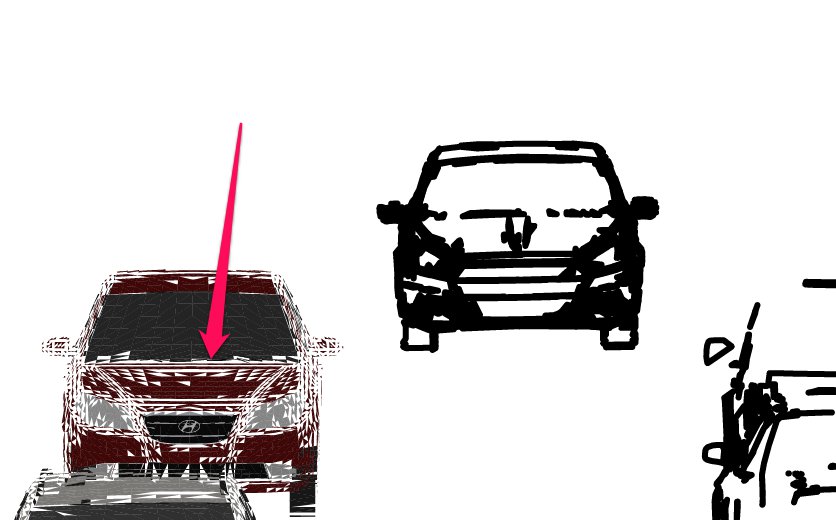
-
Do you have the same OpenGL settings selected in SU2014 or SU2015 that you have in SU8? If not, try changing them in the later versions to match your SU8 settings and then retry the export.
-
Dave - YOU ARE A GENIUS!
Thank you a million times for this. I've been struggling with it for a few years now, and that was the solution. I matched the Open GL Settings in SU2015 from SU8, and that did the trick. The export times and viewport are a little slower, but it makes the workflow much more efficient in the long run. See below for the comparison. Still have some experimenting to do to figure out how to optimimze the Open GL for performance and export quality, but overall it's a success.
Thanks!
Pete
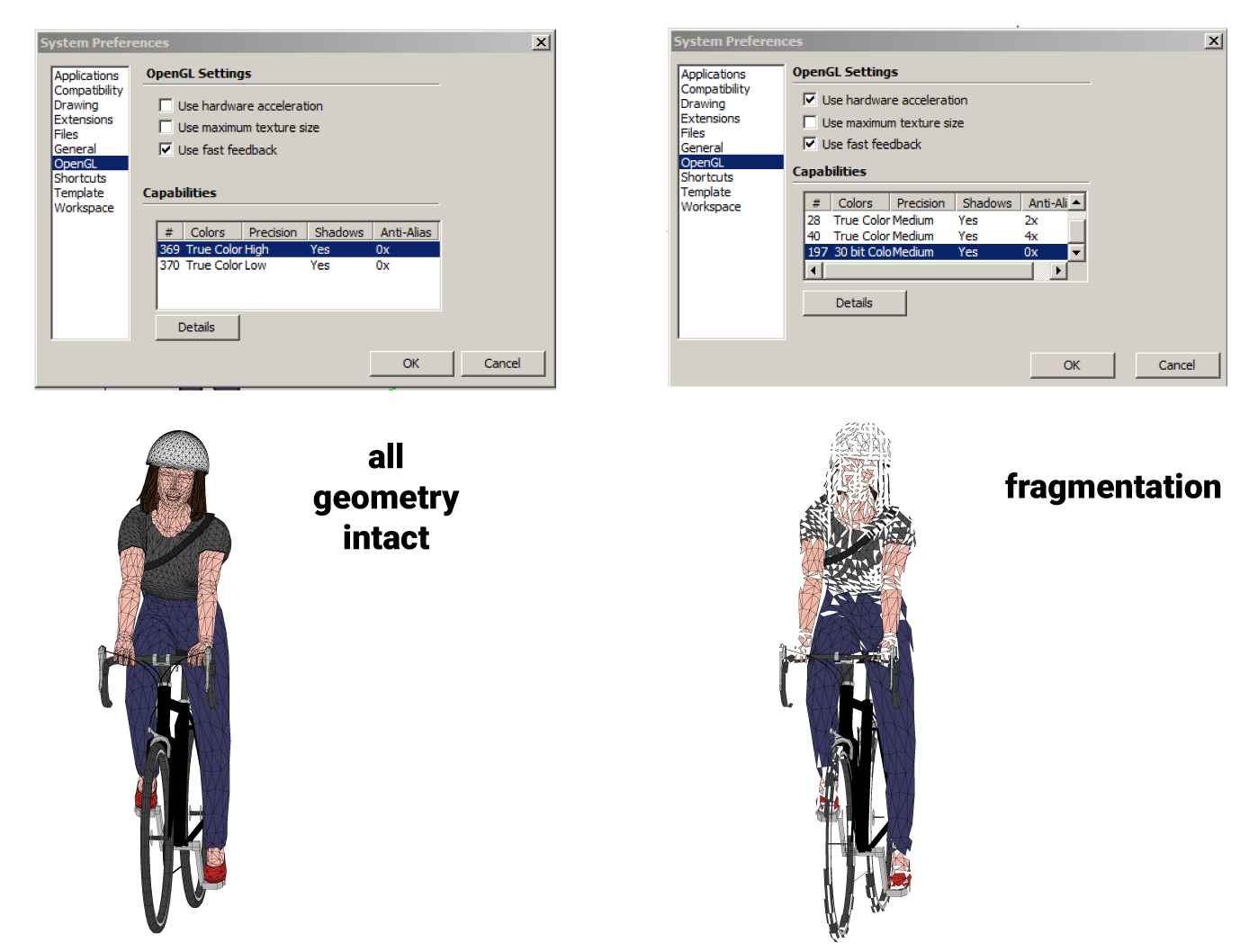
-


I'm glad that helped. That'll be $5, please.


To be honest, I hadn't heard of this with PDF exports before but we've seen other image exports that were screwed up because of a combination of OpenGL settings, the GPU model and the GPU driver. I don't know it for a fact but I can imagine that you could have a similar issue some day in the future if you install some driver update or replace the graphics card so it would be worth filing it away for later. Since SketchUp versions install independently of previous versions, you might need to make a similar change when you upgrade to SU2016, too.
-
Hi, Thank you (Both) for this interesting contribution!
I export almost daily SkUp material to Adobe CS, especially Adobe Illustrator.
Although I am not a PDF expert, I would like to add one little piece of "Learning by Doing"-advice:
If I export a PDF out of SketchUp, the window (below) appears. I will always provide to adjust the maximum possible export size here in order to avoid that line- or polygon segments get below the fixed SkUp-Size Tolerance.
The bigger the better
@ Pete: I would be interested, if your export will work better, if you resize your model up 10 times or 100 times before exporting? (just for a testing)
@ Dave: Thank you! - I never thought about the Open GL settings in this context
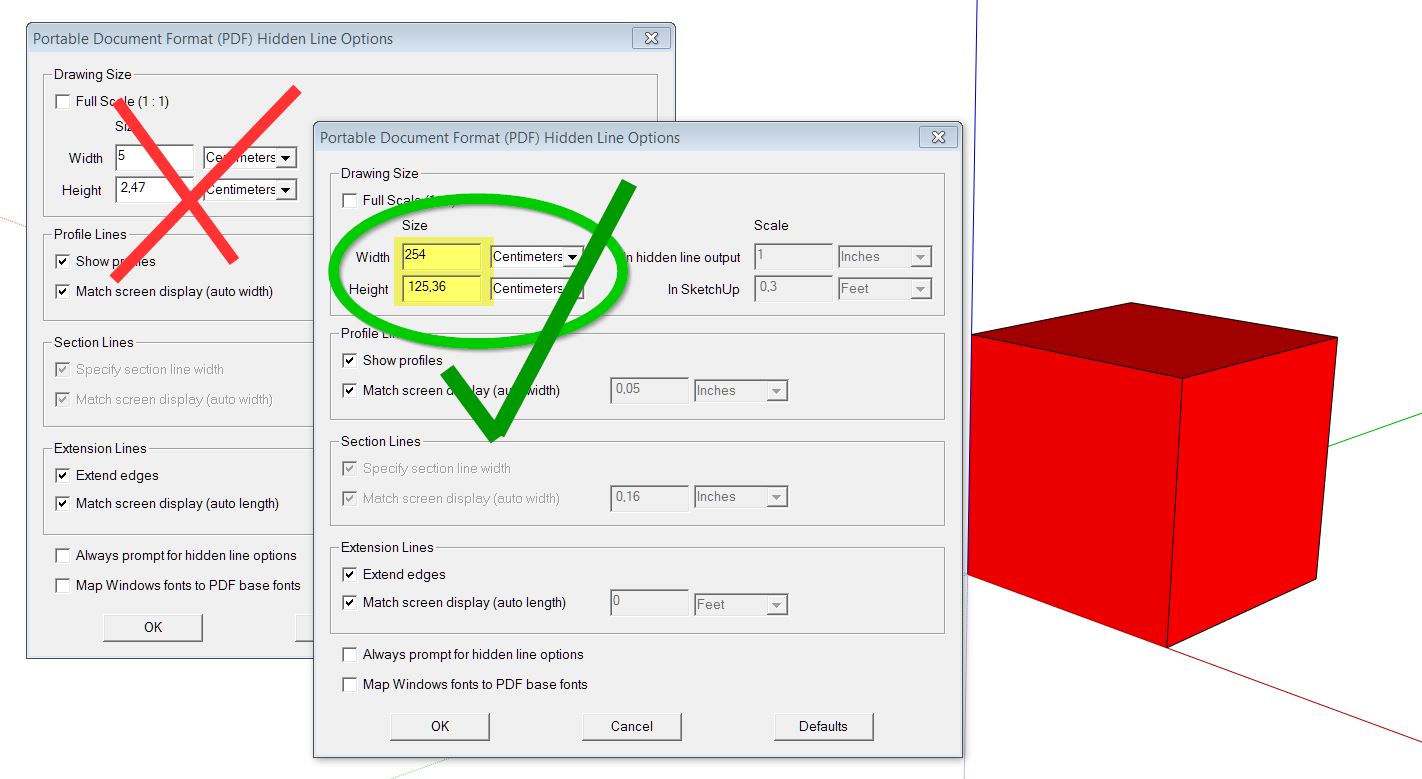
Advertisement







