Apply Face+Backface material
-
Is there a way to apply the same material to a face and backface at the same time?
I am trying to export my object to C4D with DAE format as it is alot cleaner than the other formats, however when i merge in to my C4D it duplicates the faces because the faces have 2 materials and this creates zfighting.
Any solution? It's my last problem to fix to get sketchup + C4D working as i want and it's driving me crazy cause i can't find anything about it.
-
@fythos said:
Is there a way to apply the same material to a face and backface at the same time?
I am trying to export my object to C4D with DAE format as it is alot cleaner than the other formats, however when i merge in to my C4D it duplicates the faces because the faces have 2 materials and this creates zfighting.
Any solution? It's my last problem to fix to get sketchup + C4D working as i want and it's driving me crazy cause i can't find anything about it.
Open The Ruby Console, paste and execute this one-liner. It makes face.back_material = face.material.
Sketchup.active_model.entities.grep(Sketchup;;Face).each{|f|f.back_material=f.material} -
TIG's tool can do this...
http://sketchucation.com/forums/viewtopic.php?p=264134#p264134
-
what export options are you using?
'Export Two-Sided Faces' not ticked should prevent what you describe?
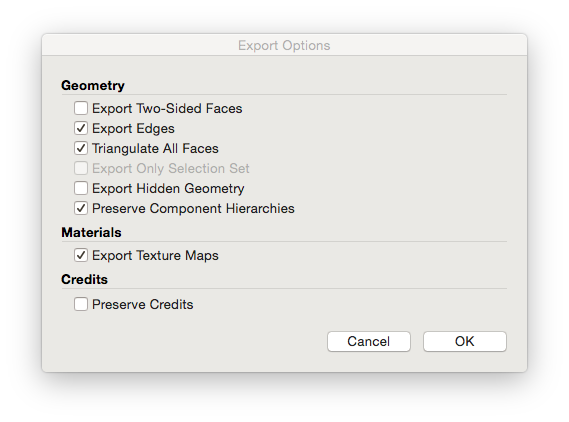
try both and see if either work...
john -
Also, when painting, you can use Fredo's Thrupaint instead of SU's paintbucket. It has an option to always paint front and backfaces when you paint either and another option to make it replace SU's paint bucket whenever you click on it.
With both those options turned on, you won't miss a backface again on your life...
Otherwise, the only way to paint them at the same time is if you have a below 75% opacity on the material. Native Sketchup Paint Bucket assumes it will be something like a glass and paints both sides at the same time.
-
As driven has said, unticking export two sided faces should handled this situation.
So i did some more tests and i have found out that my problem is my sketchup, or version of sketchup. I'm using the 2014 version and no matter what i do it messes up my export file.I installed the 2105 and it works perfectly. I don't have a clue on why this happens, but at least i have found a way to solve my problem.
Thank you so much for your fast replies! It helped me alot.
Advertisement







