Useful graphic apps
-
Thanks Michal for SculptGL link.
-
@krisidious said:
Has CrazyBump been mentioned?
I'm not sure if that app is still relevant, when last was it updated? Also $299, wowzers - I'm sure I've seen some free (or much cheaper apps) that will do the same.
-
@juju said:
I'm not sure if that app is still relevant, when last was it updated?
Gotta agree with that.
I use Knald....
...

-
Sorry, I don't use it myself... I don't render or post process so... I'm not in the know. Just remembered it wowing me years ago. Didn't know they wanted a pound of flesh for it.
-
@krisidious said:
Sorry, I don't use it myself... I don't render or post process so... I'm not in the know. Just remembered it wowing me years ago. Didn't know they wanted a pound of flesh for it.
Don't be sorry, still a worthwhile contribution, either way.
-
Krita has been mentioned before, but somehow lost on the thread. It has completely replaced my long years using Gimp. It's also free but way more advanced. Gimp has a lot of plugins, but Krita is way better.
Krita is:
- primarly a digital painting with a lot of brushes and an amazing and customizeable brushing system;
- Brushes can also be used for clone/heal and everything can be configured to the smallest detail;
- Non destructive layers for: Masks, Tone mapping and transformation effects.
- And what unbelievable transformation effects you can get on those layers (I still can't believe they are non destructive);
- Also if you replace the base layer image it applies the transformation/tonemapping effects to the new base image;
- It is perfectly capable of all the color, levels, curves, saturation adjustments and tone mapping on images up to 32-bits.
It has it's flaws and there's things that take a bit getting used to. But I recommend it to anyone dealing with digital images...
-
have you try this low cost one ? 19 $ (Maybe more easy than Krita)
http://www.paintstormstudio.com/index.html -
Thanks Pilou,
I don't use Krita for Digital Painting but image editing, like most users here would use Gimp or Photoshop.
I've been using Gimp for very long but it isn't capable of dealing with HDR images nor EXR. Krita is and that's what made me start with it. However it's the Tonemapping and Transformation layers that make it perfect for photoediting and Sketchup/Thea/Krita is a very very powerful combo for post pro.
Maybe that one is good too, I don't know, but Krita is being underrated because it looks like only a painting software.
Take a look at cage transform here:
Take a deeper look at features here:
-
I tried Krita for the same reason of doing HDRI pp, but it crashed a few times in an hour. Maybe something changed in the meanwhile?
-
@srx said:
I tried Krita for the same reason of doing HDRI pp, but it crashed a few times in an hour. Maybe something changed in the meanwhile?
Maybe, because it doesn't crash that often with me. It does crash sometimes but it's very rare and only on very intensive tasks.
The only thing I noticed is that the crop tool doesn't work well with multiple images open sometimes.
I can tell you that I'm not fully used to it by now, but I find it very interesting and once I get used to it I think it will be a blast!
-
This one has possibly been mentioned before (I didn't read the whole thread): Affinity Designer. Works great, dirt cheap (€54.99!) and loads of fun.
I have no idea whether the app's up to professional standards, but I'm having a blast. (Pay no attention to the compression artifacts in the image below -not Designer's fault.
 )
)€54.99!

No, I don't work for 'em.

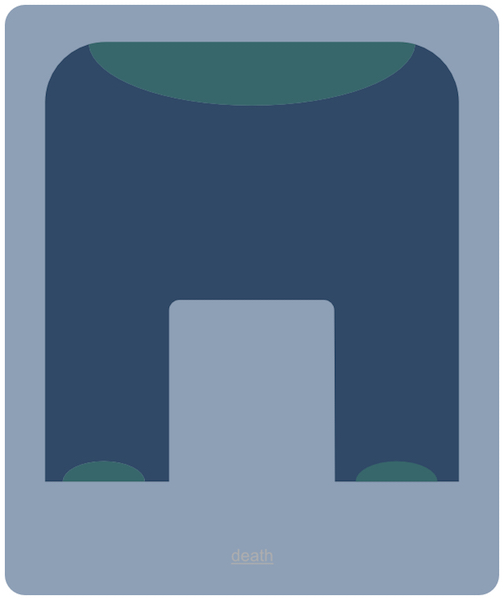
-
It's a pity that you don't see sooner Gravit Designer because it's free!
 (Local + Online)
(Local + Online)No, I don't work for 'em.

-
@stinkie said:
This one has possibly been mentioned before (I didn't read the whole thread): Affinity Designer. Works great, dirt cheap (€54.99!) and loads of fun.
I have no idea whether the app's up to professional standards, but I'm having a blast. (Pay no attention to the compression artifacts in the image below -not Designer's fault.
 )
)€54.99!

No, I don't work for 'em.

Long time user. Also got their Photo app. Just as good!
-
@rich o brien said:
Also got their Photo app. Just as good!
Yeah, that one looks good as well. Not even €60.

As I needn't be cutting edge -not a pro- that tiny investment would fulfill my photo editing needs for years.Pretty cool.
Thanks for le tippe, Pilou.

-
Affinity Designer looks great. Having used vector SW for years I'd say it has plenty of pro potential. The integrated pixel features are a big deal.
-
A new version of MagicaVoxel (but keep the 0.98 for the import OBJ) !

A Frenchy Master of 20 years old!

-
My set of soft I usually use:
Unfold3D - Very nice tool for UV mapping. Funny, when I tried to find a link to it's offical site I relized that now it's called RizomUV, but I use Unfold V10
Artec Studio - As I use a 3d scanner I need a software for it. Really great to use but damn resource intensive.
Substance Painter - Tried differen texturing software - ended up with Substance.
Marmoset Toolbag - I use it as finakl render, and sometimes for baking normals. In sone cases it gives the best results..
Advertisement








