Big problems with export of .dwg and .eps
-
Hello,
I´m using SU Pro and I need to export .dwg, .dxf and .eps files for CNC work, laser cutting and graphic print and cut etc.
But there seems to be a huge problem with exporting those files from SU.
Now 4 different companies with different programs told me the lines of my drawings are not closed and they are not able to work with the files. (The forms are very simple.)
The attached picture for example shows how it appears in corel.
Can someone please tell me what the problem is and how it can be solved.Second question:
Is there any way to get a perfect round curve?Thanks in advance for any help!!
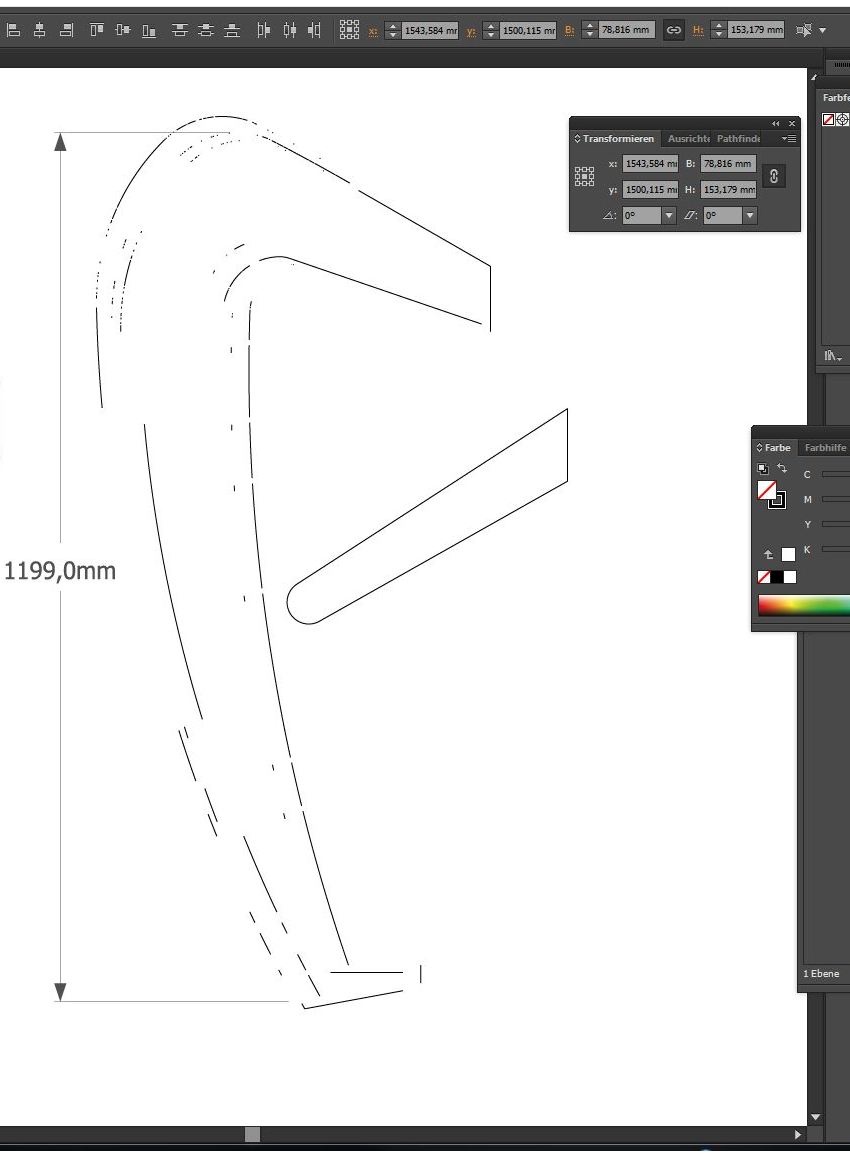
-
Can you attach the SKP to a post ?
This is readily do-able... -
Here is my .skp file of the drawing.
If you can solve this problem you would make me really happy.
-
I can export it as a 2d AND 3d DWG with no issues...
What are your 'options' ?
What are you doing ?
-
I really have no idea. That´s why I urgently ask for help.
It makes no sense for me.
As I know I did not choose the `destroy everything´ option.
Maybe this is a bug from changing SU make to SU pro?
What can I do? -
There are no know 'bugs' like that.
Let's concentrate on one export-type and see what happens.
File > Export your SKP as a '3d Model' > DWG.
In the dialog asking you for its location/name there is an 'Options...' button [bottom right], click on it,
What are those settings ?
Try choosing an older AutoCAD version.
Also have all the entity types ticked.
Make the exported DWG file with OK.Then you can try and import that DWG back into an empty SKP, or open it in a CAD app...
-
Thanks for your response.
I attached screenshots of my 2D .eps and .dwg options.
The difficult thing is, that I don't have the programs in which the problems occur.
I always check .dwg and .dxf files on the autodesk autoCAD 360 website before sending them and the result looks fine.The companies which gave me the negativ feedback work with those file types everyday, so for me it would be to easy to think that the mistake is on their side.
Maybe it has something to do with the huge amount of paths to get round shapes because SU works with polygons and not with vectors?
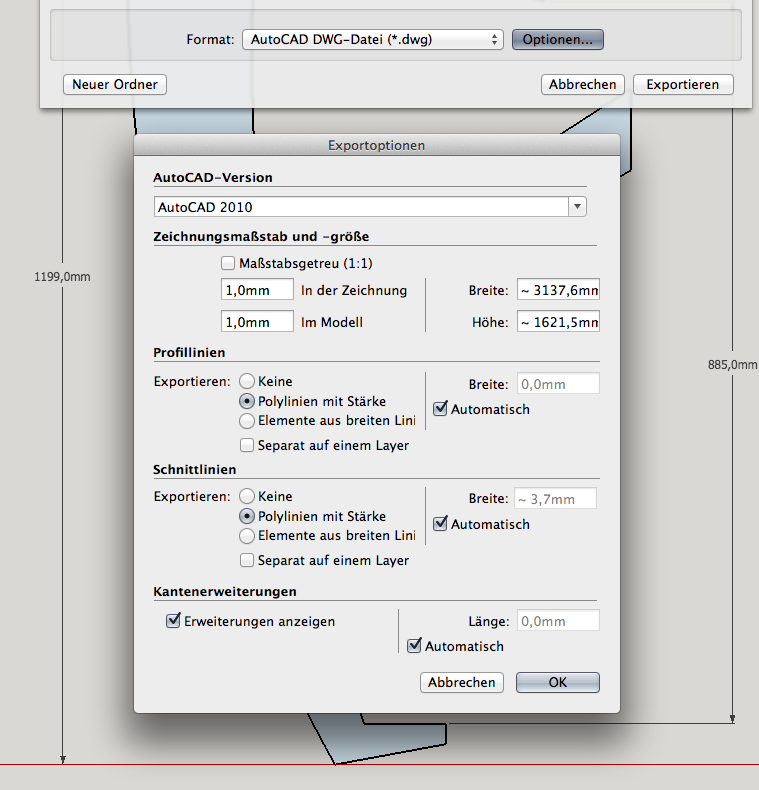
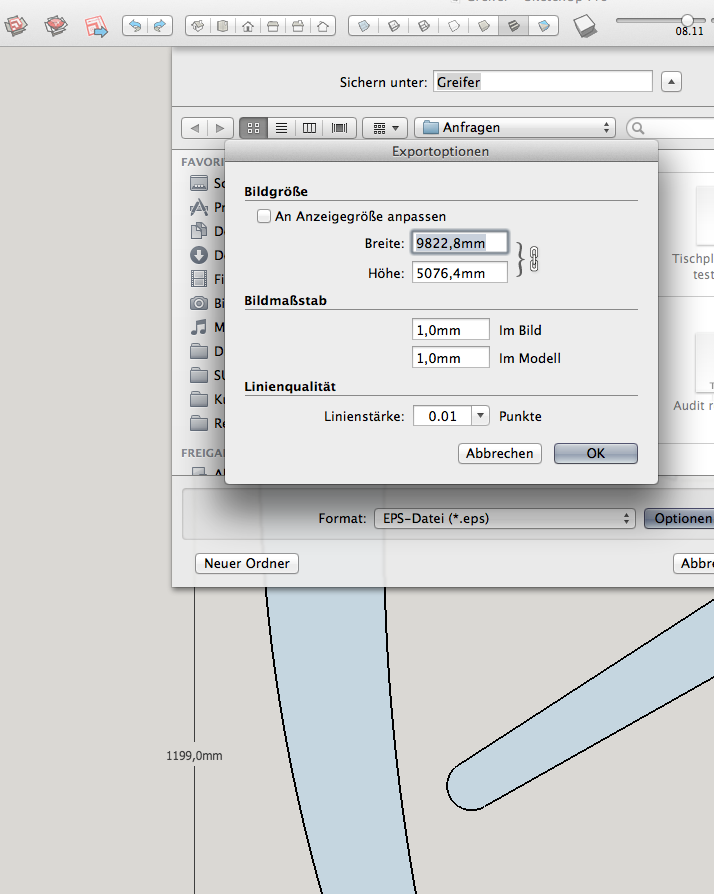
-
Try the 2d DWG export options as follows [excuse my poor German!]:
[Probieren Sie die 2D-DWG-Export-Optionen wie folgt [entschuldigen Sie meine schlechte Deutsch!]:]AutoCAD-Version = "AutoCAD 2000"
Full Scale 1:1 [Maßstabsgetru] = "checked" [ankreuzen]
Do not change the suggested mm for Width/Height [Die vorgeschlagene mm für Breite / Höhe nicht verändern]
Profile Lines [Profillinien] = "None" [Keine]
Section Lines [Schnittlinien] = "None" [Keine]
Extension Lines [Kantenerweiterungen] > Show extensions [Erweiterungen anzeigen] = "NOT checked" [nicht ankreuzen]Export the DWG, check in a CAD viewer, get your recipient to retry using it.
I suspect the issue is their end...
[Exportieren Sie die DWG, Check-in eine CAD-Viewer, erhalten Sie Ihre Empfänger zu wiederholen benutzen.
Ich vermute, dass das Problem ist, ihr Ende ...] -
Chapeau, your German is better than my English.
Thanks a lot for your solution statement.

I will try this out and let you know when I get a response. -
Hi there,
very bad news. It didn´t work properly.
Just got a response from a carpenter who does CNC cutting. He said his CNC machine needs connected curves and in my file the curves are made from lots of short lines. He said his machine would walk through the room when cutting my file.
Well, I draw the curves with lots of segments to get it round.
How can I solve this problems. Please help me!!!!
I really need to export files others can work with.
Thanks for your help.
P.S. I attached my last request in SU and .dxf.
-
DWG 2d export always makes everything out of lines, including arcs/circles/curves.
To get true ACAD arcs/circles etc you need to use the 3d export.
Then it retains them as arcs/circles/polylines...
If you set the 3d export options to include faces in the export you get a polymesh inside a group [you could explode the SKP group before exporting ?]
If you set the 3d export to be edges only you will get any edges which you have 'welded' as 'curves' appearing a 'polylines' in the CAD file.
You could also thick about 'welding' the whole perimeter of the face into one curve - which would then export as a single polyline ?See the attached examples...
Fräskontur Tischplatte-PolyMesh.dxf
Advertisement







