[Plugin][$] Profile Builder 2
-
I was a big fan and daily user of PB1, PB2 is just awesome. Purchased it couple of days ago and really like the new interface. The simple 2D profile stamp sounds simple but invaluable for 2D drafting. You can either mock up your details in SU or simply cut and past the profile direct in LO and do them there.
I have been trying to build my own assemblies as I see these being invaluable in the work I do. When you create your components and profiles and assemble them, is there a trick how to do this so you don't have to spend alot of time aligning the profiles and components in the assembly. Mine seem to end up all over the show.
Great work Whaat, love this plugin.
Sekta
-
I wish the Author will overcome (in the near future) the biggest limitation:
only connected edges are accepted as profile path.
NB: Dudes leaf through the Help pages. This is really thermo-nuclear power plugin! -
@panixia said:
@aceshigh said:
electricity poles connected by electrical wires (the wires would be an arc... planar shearing them when the poles have different heights would be better looking than rotating the arcs)
maybe you could be also interested in this cool pugin.. i find it more specific for that kind of stuff you're saying..


SketchUp Plugins | PluginStore | SketchUcation
SketchUp Plugin and Extension Store by SketchUcation provides free downloads of hundreds of SketchUp extensions and plugins
(sketchucation.com)
thanks Panixia. I know that plugin. It´s better for joining a few electricity poles. But what if you want to place 100 poles with the wires?
-
I don't agree on the taxes. Taxes are never advertised in the US. They are different according to the manner of the transaction and where you are. Sales taxes are by state and local government (it can be a different amount in the next town).
I would ask where is the tax coming from? When I buy something from Colorado, I am charged California sales tax, because that's where I am. If you are in another country I don't know where the tax is generated.
-
@rv1974 said:
I wish the Author will overcome (in the near future) the biggest limitation:
only connected edges are accepted as profile path.
NB: Dudes leaf through the Help pages. This is really thermo-nuclear power plugin!Thanks - but how would you propose that it should work to determine the path?
-
@pbacot said:
I don't agree on the taxes. Taxes are never advertised in the US. They are different according to the manner of the transaction and where you are. Sales taxes are by state and local government (it can be a different amount in the next town).
I would ask where is the tax coming from? When I buy something from Colorado, I am charged California sales tax, because that's where I am. If you are in another country I don't know where the tax is generated.
I think the taxes are determined by the location of the puchaser.
I agree, these should be displayed before choosing to purchase - this is out of my control however...
-
@whaat said:
@rv1974 said:
I wish the Author will overcome (in the near future) the biggest limitation:
only connected edges are accepted as profile path.
NB: Dudes leaf through the Help pages. This is really thermo-nuclear power plugin!Thanks - but how would you propose that it should work to determine the path?
By pre-selecting the edges.
Its implemented in 3ds Max for ages:
One 'top' spline entity can incorporate numerous not connected splines. -
also could be useful to have a "stepped" mode for profileson sloped path..
-
@rv1974 said:
@whaat said:
@rv1974 said:
I wish the Author will overcome (in the near future) the biggest limitation:
only connected edges are accepted as profile path.
NB: Dudes leaf through the Help pages. This is really thermo-nuclear power plugin!Thanks - but how would you propose that it should work to determine the path?
By pre-selecting the edges.
Its implemented in 3ds Max for ages:
One 'top' spline entity can incorporate numerous not connected splines.OK, so you want to be able to select multiple polylines (not connected to each other) prior to building along path? That feature will probably come eventually...
-
@whaat said:
@rv1974 said:
@whaat said:
@rv1974 said:
I wish the Author will overcome (in the near future) the biggest limitation:
only connected edges are accepted as profile path.
NB: Dudes leaf through the Help pages. This is really thermo-nuclear power plugin!Thanks - but how would you propose that it should work to determine the path?
By pre-selecting the edges.
Its implemented in 3ds Max for ages:
One 'top' spline entity can incorporate numerous not connected splines.OK, so you want to be able to select multiple polylines (not connected to each other) prior to building along path? That feature will probably come eventually...
How would the plugin know what edge is first and what to do between disconnected edges? And doesn't PB-1 do this, but separately apply profile to each edge?
-
Thanks Dale,
First, "Whaat" a great plugin!
However when using the PB Quantifier, the report shows the shorter measure of a cut sheet, is it possible to show the bounding box measure as a alternative or check?
-
@pbacot said:
@whaat said:
@rv1974 said:
@whaat said:
@rv1974 said:
I wish the Author will overcome (in the near future) the biggest limitation:
only connected edges are accepted as profile path.
NB: Dudes leaf through the Help pages. This is really thermo-nuclear power plugin!Thanks - but how would you propose that it should work to determine the path?
By pre-selecting the edges.
Its implemented in 3ds Max for ages:
One 'top' spline entity can incorporate numerous not connected splines.OK, so you want to be able to select multiple polylines (not connected to each other) prior to building along path? That feature will probably come eventually...
How would the plugin know what edge is first and what to do between disconnected edges? And doesn't PB-1 do this, but separately apply profile to each edge?
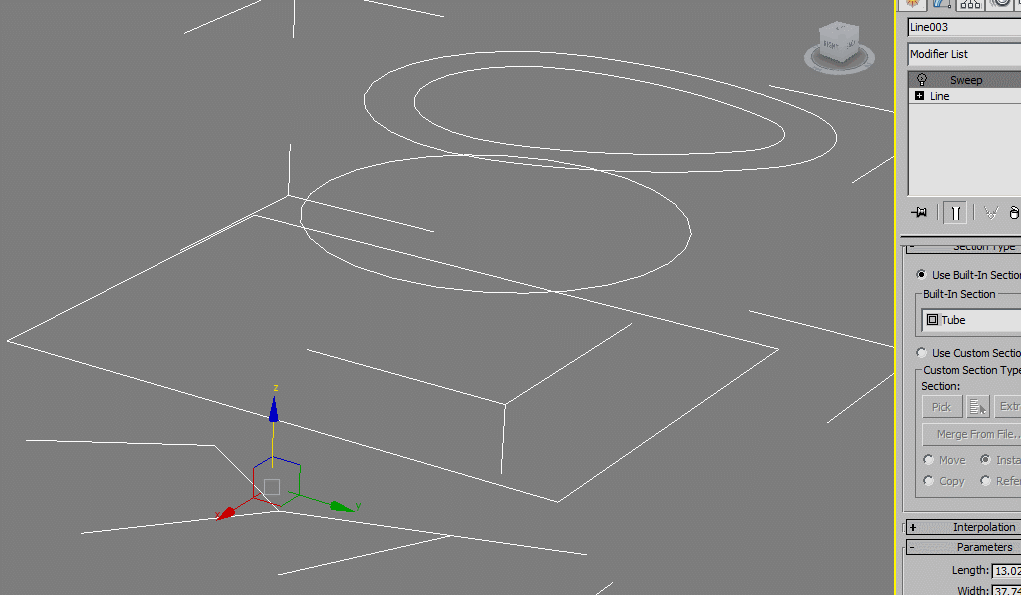
-
toggling sweep modifier on\off applied upon single spline.
you could have included a "railing" example too..
-
I'm getting this error while trying to download the trial.
-
Oh. Those are connected. Just multiple connected paths. I guess it could work. PB has directionality. As you know after applying to a path you can switch the direction and orientation in different ways. One way may not apply to all paths selected.
Of course we are comparing a $40 SU plugin to 3ds max.
@rv1974 said:
@pbacot said:
@whaat said:
@rv1974 said:
@whaat said:
@rv1974 said:
I wish the Author will overcome (in the near future) the biggest limitation:
only connected edges are accepted as profile path.
NB: Dudes leaf through the Help pages. This is really thermo-nuclear power plugin!Thanks - but how would you propose that it should work to determine the path?
By pre-selecting the edges.
Its implemented in 3ds Max for ages:
One 'top' spline entity can incorporate numerous not connected splines.OK, so you want to be able to select multiple polylines (not connected to each other) prior to building along path? That feature will probably come eventually...
How would the plugin know what edge is first and what to do between disconnected edges? And doesn't PB-1 do this, but separately apply profile to each edge?
-
@pbacot said:
Of course we are comparing a $40 SU plugin to 3ds max.
that's a good point

actually 3dsmax railing itself doesn't place nowere near to the flexibility of PB on many other aspect.. you should add 200€ railclone to use custom parts and fine-tune every aspect such as PB does (well actually that's way more powerful) -
@pcmoor said:
Thanks Dale,
First, "Whaat" a great plugin!
However when using the PB Quantifier, the report shows the shorter measure of a cut sheet, is it possible to show the bounding box measure as a alternative or check?
[attachment=0:39kov7e0]<!-- ia0 -->cut sheet measure.JPG<!-- ia0 -->[/attachment:39kov7e0]
Hi pcmoor,
Did you create that object with Profile Builder? If so, the length should be based on the length of the underlying path. Using the bounding box to calculate length will not work on a Profile Member composed of multiple segments.
-
@raineysky said:
I'm getting this error while trying to download the trial.
Hi Raineysky,
If you (or anyone else) is getting this message, please contact the SketchUp Extension Warehouse team here:
Please follow this link for complete instructions on installing purchased extensions:
http://help.sketchup.com/en/article/3000059Thanks for reporting this. I am told that the EW team is working to resolve this issue.
Dale
-
@whaat said:
Hi pcmoor,
Did you create that object with Profile Builder? If so, the length should be based on the length of the underlying path. Using the bounding box to calculate length will not work on a Profile Member composed of multiple segments.
I created the object using PB2, then used the trim to surface tool, when the surface is within the length of the object, this produced a result where the PMPI is the same length as the short point of the cut. However if i place the cutting surface outside the object the "trim to face tool" extends the object and the PMPI is the same as the long point of the cut.
so this resolves my issue to create a exact overall cut length. provided I use the extend method
-
Whaat,
I reported it to the link you provided.
Thank You,
Paul
Advertisement







