Layout is not showing a section cut model
-
I created a Sketchup model in 2014 Make and just purchased 2015 Pro and opened the model and worked on it for a bit. I created a section plane and saved it in a Scene and enabled sections in the Style, BUT when I imported the model to Layout, the Scene would not show the cut or the section plane. I do not know how to make it cut the model as I had done in Sketchup. I need to dimension the section and share the info to a client. This is why I have paid for PRO. What might be going on?
-
When I opened your file I found the section cut was turned off for the BunkSection scene and the style showed as changed but not updated.
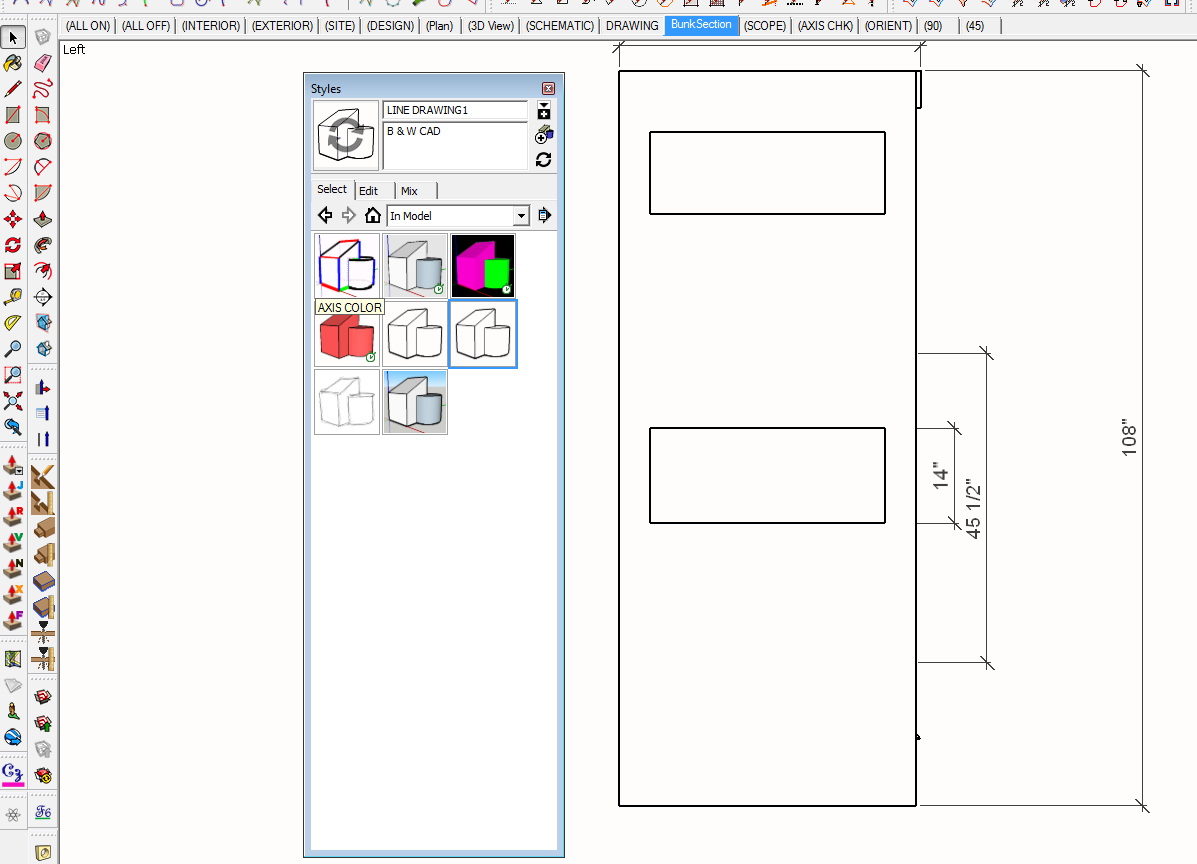
After turning on the section, the style showed as updated. I updated the scene, saved the SKP file and sent it to LO. The section cut shows just fine. I think you needed to update the scene so the style with the section cut turned on is active.
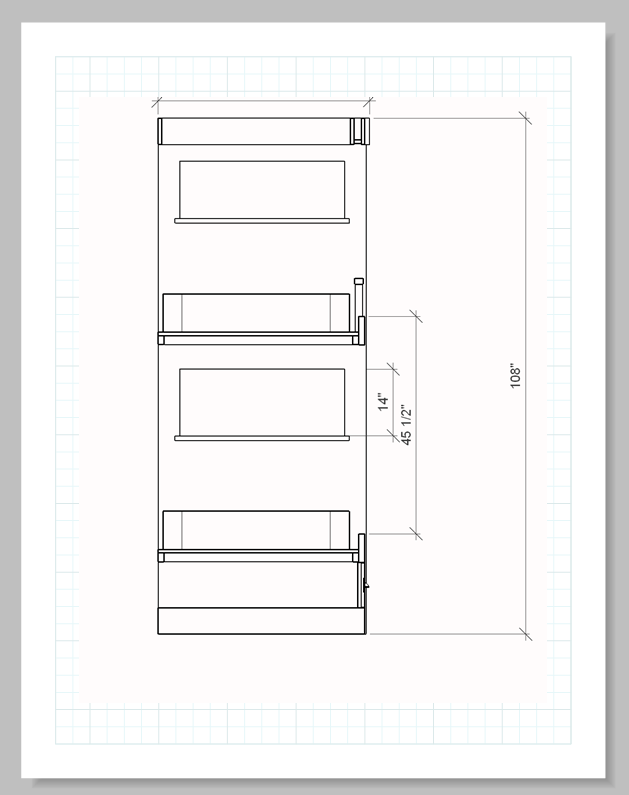
There are some unneeded styles in your your In Model library that you could purge.
-
Thanks for looking into this for me. I must have missed a step, because I thought I did all of that. Nevertheless, I was having server update issues too so...
-
@4hotshoez said:
Nevertheless, I was having server update issues too so...
So, what? Is there a question, still?
Advertisement







