Material editor in sketchup 2015 using a mac
-
@dave r said:
Dave, on the PC, it's a bit easier.
but that's 'Colors in Model' save, the OP was request making a generic list for any model...
I think mac is simpler a 'Colors in Model' save...
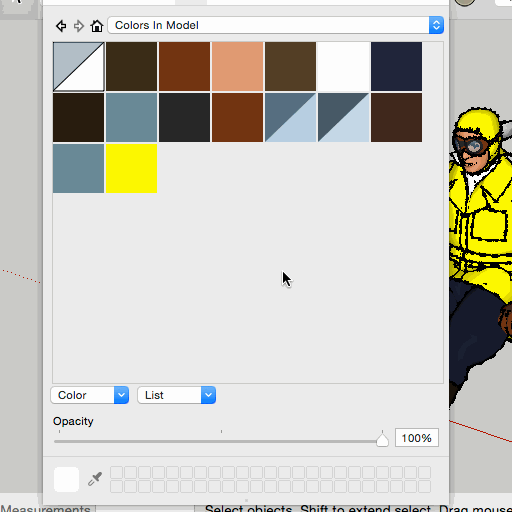 john
john -
If you have a collection of colors/materials in a model, choose Save collection as... and save it locally. Add it to favorites as above, if you wish. No big deal.
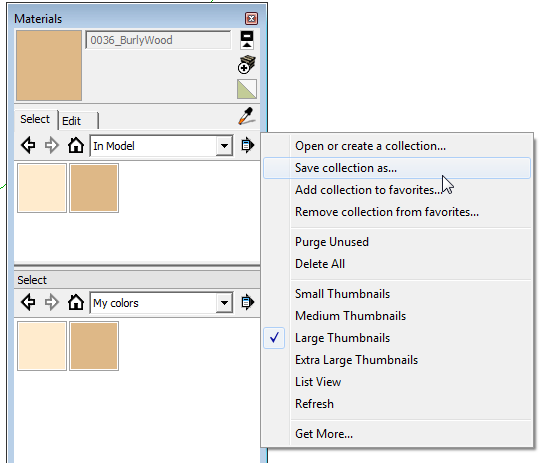
-
Many thanks for the help on this - it helped a great deal.
I did find editing the colours would not allow me to rename them - the only way I could achieve this was to duplicate the colour and give it a new name and then delete the old colour from the list.
Let's hope trimble make the mac editor more like the pc version in later editions.
-
SketchUp on Mac uses the Mac-supplied color editor.
-
Thanks @Dave R, I had created the "My Colors" but then had not drug the colors down to the list - DUH!!


-
-
I have a material collection that is "My Colors". Now I have some silly questions:
- Where is that stored? (Yes, I looked under Window>Preferences>Files>Materials and it is not there).
- How do I delete it? (Yes, I tried clicking on Remove from favorites and it was not listed there)
-
It's probably under your Username/App Data?Roaming/SketchUp 2015...
-
@dave r said:
It's probably under your Username/App Data?Roaming/SketchUp 2015...
Was not there....I did a search on the entire system for "my" and it was not found.
Here is what I am trying to remove:
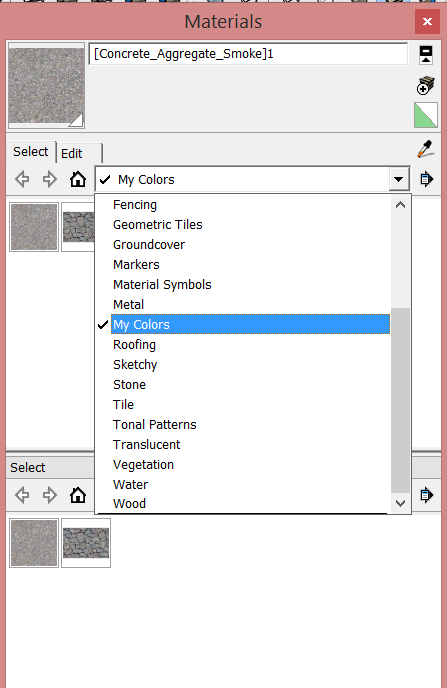
-
Well, now you've done it.
Is it in Program Files/SketchUp...?
Did you try searching for one of the texture files? Or search for *.skm and see if that turns up anything.
-
@dave r said:
Well, now you've done it.
Is it in Program Files/SketchUp...?
Did you try searching for one of the texture files? Or search for *.skm and see if that turns up anything.
Yes, that is where it was.....interesting that File Explorer did not find it.
No, I did not try looking for .skm files. Would probably have been a better search. I just deleted the folder and all is back to normal. I think that I will set something like this up in the future as it would give me a more consistent set of colors to use in my equipment models (components). That could save some headaches and reduce file sizes as I look at creating equipment layouts and using one of the web browsers in the future.
Seems like everyday I pick up some kind of little trick that can make use of SU easier and better.


-
-
@rads2012 said:
...I did find editing the colours would not allow me to rename them - the only way I could achieve this was to duplicate the colour and give it a new name and then delete the old colour from the list.
what's the renaming convention you are hoping to apply?
there may be other ways to do it...
john
Advertisement







