Relative location of a bezier curve
-
Hi,
I have a quick question for you guys: I'm using BZ_Toolbar->Classic Bezier Curve extension to draw curves representing alleys, for example. How can I dimension the relative location of the curve (points?), so the execution team knows exactly how to do it? Basically, let's take an example I found:
I want my bezier curve to be represented in the detailed plan just like the purple one in the above image. How can that be done in Sketchup?
Also, is there a way to automatically add a scale like the one in the pictures (up-right scale: 1,2,3,4,5,10,15m)? Perhaps a plugin or something? -
For the scale, you can create one component and reuse it for different models...
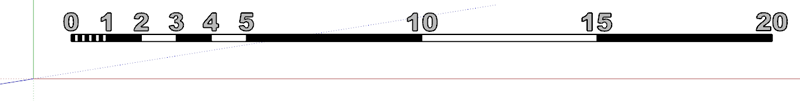
-
Draw lines at intervals like the green lines and then dimension them with the Dimension tool. Put the Bezier curve in a component or group so it remains separated from the green lines. Then, if needed, you'll be able to edit the Bezier curve later.
Edit: I just zipped this out in SketchUp but if I were doing it for a job, I would do the dimensioning in LayOut.
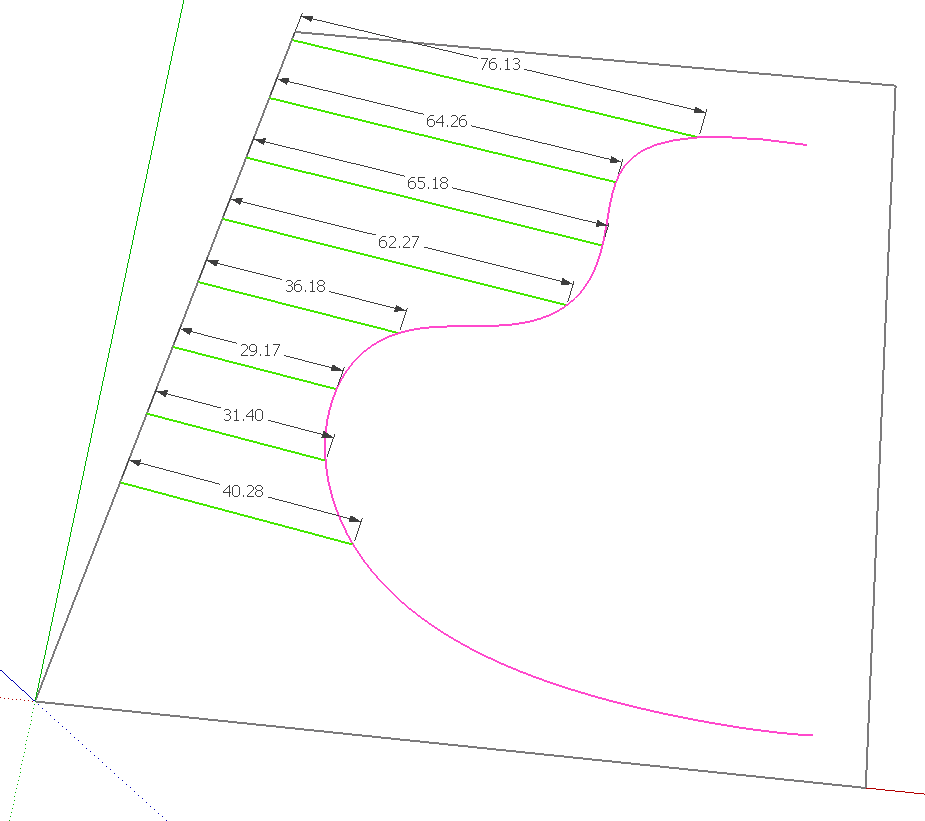
-
Thank you both!
@dave r said:
Edit: I just zipped this out in SketchUp but if I were doing it for a job, I would do the dimensioning in LayOut.

Advertisement







