Line tool end point size
-
Hi
This is my first post in this forum, I seem to have an issue with the line tool's end point size. I've been working the same file on my laptop and desktop computer and this problem only appears when working on my desktop computer. Does anyone know where can I edit the size?
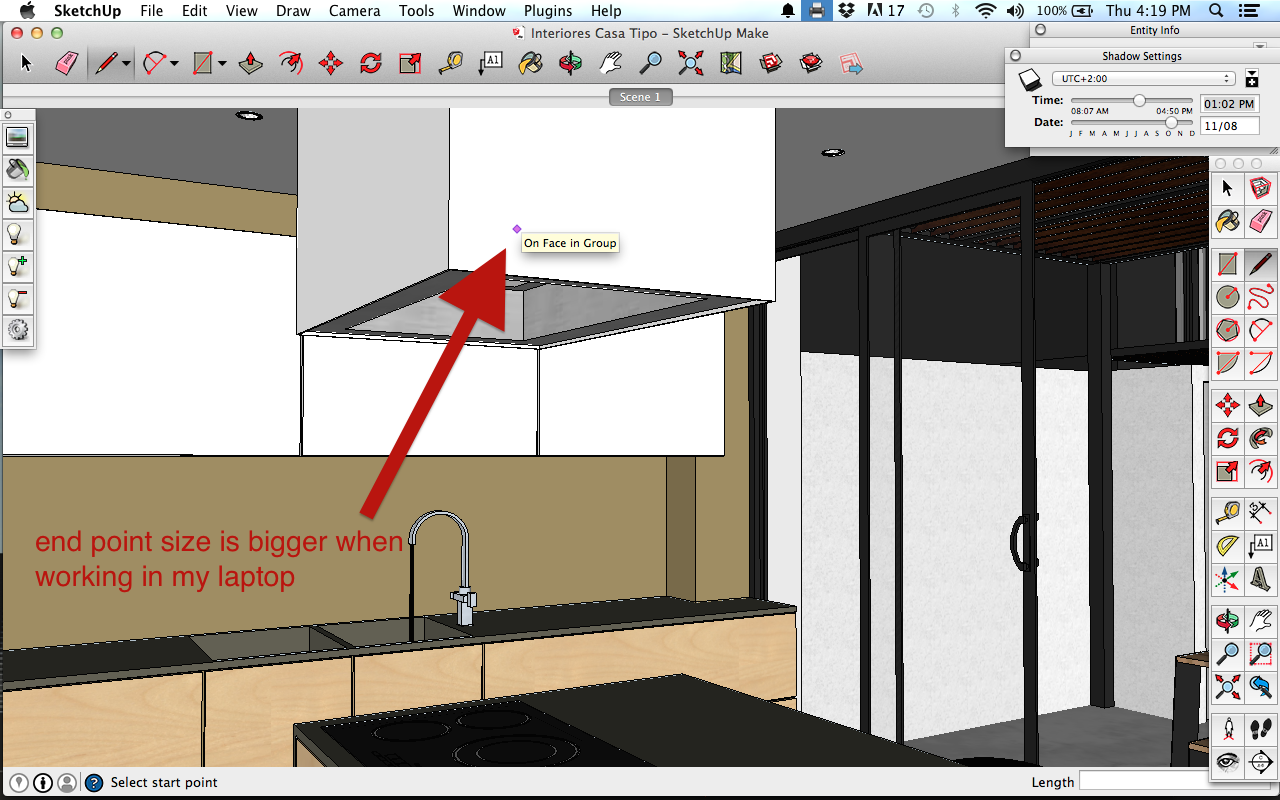
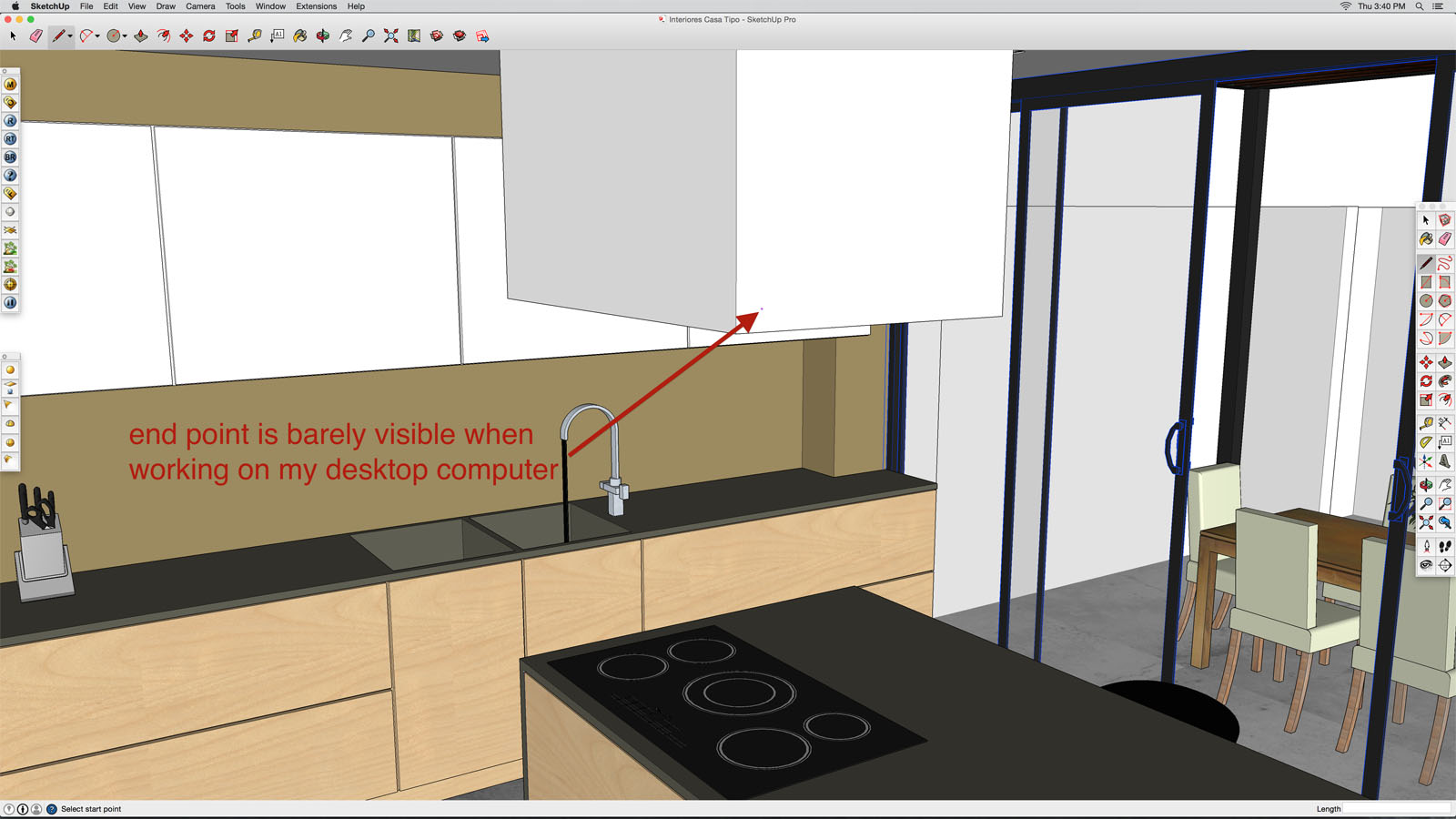
-
Desk top has a Retina display?
There isn't a setting for this in SketchUp. Do a search here on the forum for Retina. Lots of discussion.
-
Yes, I have the retina 5k display.
I'll look it up, thanks! -
@jonatangc said:
Yes, I have the retina 5k display.
I'll look it up, thanks!This is an ongoing problem with all high-dpi monitors, including not just Macs but some high-end Windows boxes (note: the issue is when there are a lot of pixels per inch, not just when there are a lot of pixels across the screen). Trimble is aware of it, but at this time there is no setting and no built-in mechanism to do anything about it.
A few of us are experimenting with a workaround on Mac, but I hesitate to present it here because it involves modifying files within the SketchUp app bundle. At this time there is no known workaround on Windows.
Sorry...
-
@slbaumgartner said:
...I hesitate to present it here because it involves modifying files within the SketchUp app bundle.
I'm less hesitant, as I believe that you can modify your own copy to make it 'fit for use'...
an improvement is possible because the original png's [used for inference] have a lot of transparent pixels around them...
on a mac you can remove the transparent pixels by cropping then resize back to the original size...
this can be done manually with Preview or with code using sips [scriptable image processing system]
it is a hack, a macHack...
I realise this message is a little cryptic, but I don't wont to piss Trimble off...
ask more questions if you need to...
john
-
@driven said:
@slbaumgartner said:
...I hesitate to present it here because it involves modifying files within the SketchUp app bundle.
I'm less hesitant, as I believe that you can modify your own copy to make it 'fit for use'...
I agree. I am hesitant because I don't want to be responsible for people who don't quite know what they are doing ending up trashing their installation of SketchUp. This is the newbie forum after all

-
@driven said:
@slbaumgartner said:
...I hesitate to present it here because it involves modifying files within the SketchUp app bundle.
I'm less hesitant, as I believe that you can modify your own copy to make it 'fit for use'...
an improvement is possible because the original png's [used for inference] have a lot of transparent pixels around them...
on a mac you can remove the transparent pixels by cropping then resize back to the original size...
this can be done manually with Preview or with code using sips [scriptable image processing system]
it is a hack, a macHack...
I realise this message is a little cryptic, but I don't wont to piss Trimble off...
ask more questions if you need to...
john
Any chance you can walk me through this? I've exhausted all other options and don't want to be tied to an external display. I know how to edit images etc. and went looking for the files to edit on my own figure worst case scenario I just reinstall SU but can't seem to find the png's.
-
@nickallmandf said:
Any chance you can walk me through this? I've exhausted all other options and don't want to be tied to an external display. I know how to edit images etc. and went looking for the files to edit on my own figure worst case scenario I just reinstall SU but can't seem to find the png's.
First up Steve and I have been playing around with this lately and first 'port of call' in my opinion is the 'About Menu' option “Open in Low Resolution”... [ right click SU in 'Finder' ]
If you then set 'profles' to 1 and save as a new 'Template', the majority of plugins and graphics will look fine...
but, it might not be for you...
give it a try and if not good enough, I'll PM you about the Buttons...
john
-
@slbaumgartner said:
At this time there is no known workaround on Windows.
The SketchUp.exe has its resources baked in, and analog modifications to it can cause crashes and corrupts the executable.
Advertisement







