Slow Save Sketchup 2015 Mac
-
Hi Everyone
When I try to save a drawing (not bigger than 8mb) Sketchup is not responding for up to two minutes.
Activity Monitor shows Sketchup(not responding) and CPU 100%!
Running Sketchup pro 2015 without plugins on Yosemite
Tried some of my Drawings on a friends mac with Sketchup 2014,
purged everything, dublicated the file, changed filename but the problem stays..Does anyone have a idea what causes this problem?
Thanks for some help!
-
I am also on Yosemite 10.10.2 and SketchUp 2015 but this doesn't happen to me. My first thought would be a plugin, but you say you run with no plugins installed. So, questions rather than answers...
Are you attempting to save to a remote or cloud drive? If so the server or network could be at fault.
Do I understand correctly that the model also saves slowly on your friend's machine? If so, there is something very strange with your model. You might try installing TIG's Purge All or ThomThom's CleanUp plugin (available from the sketchUcation plugin store) and seeing if it finds cruft in your model.
-
sounds like a model issue, but...
what windows do you have open?
is 'Auto -save' active?
is 'Create-backup' active?
are you certain a render plugin isn't loading from another folder? [they do that]how big are your 'textures', large file can slow things down...
john
-
Hi Thanks for the fast reply.
No im not on a server. Saving files to my internal SSD.
Tried ThomThom's CleanUp plugin a while ago but there is no difference
exept my Drawing looks a little cleaner
'Autosave' and 'Create-backup' is on.
I also have the same problem with a different drawing wich is only about 2.5mb.
So i assume its not the drawing. Maybe my Template? Or something with the components?I stopped all plugins by running: "Sketchup.plugins_disabled = true."
So far nothing cured the problem.
Im running on a Imac(mid2011)
with 16gb ram, 2.5ghz core i5, 250gb ssd and 'AMD Radeon HD 6750M 512 MB'Thanks for the help!
-
@schnipschnap said:
'Autosave' and 'Create-backup' is on.
if you do a search in the forum 'Autosave' driven you'll find my views on their usefulness...
I'm not saying you should disable both, but read the threads and see what other have found...
You definitely want a squeaky clean 'Template', mine had a watermark for years until I realised it was slowing everything down...
when you use
Sketchup.plugins_disabled = trueand restart, you can still open 'Ruby Console' and enter
$"to get a list of any other 'Plugins' that have being loaded from the 'wrong' place...
The su_ one's should be there, but are there any renders?
john
-
on windows, disabling saving thumbnail files speeds up the process. Maybe on Mac as well? See model-info -> file
-
@kaas said:
on windows, disabling saving thumbnail files speeds up the process. Maybe on Mac as well? See model-info -> file
if only SU saved thumbnails...
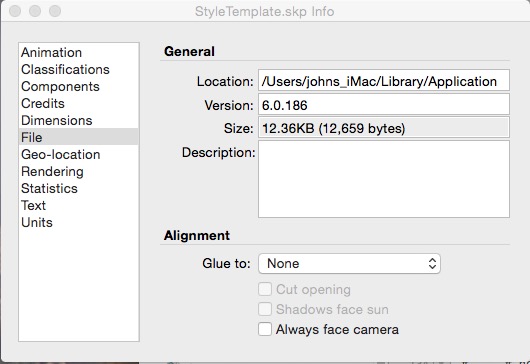
I do have a mac plugin for it but it doesn't slow SU down...
john -
Hi
I tried about everyting.. still saving takes a long time.My drawing consists almost enterely of circles and arcs. (I build Dome Tents and Houses)
I always used 1000 sides for circles to get a detailed drawing.
Now i know thats too much...
I used Autocad before, where circles are calculated somehow different, so i nerver thought this could be a problem. Now i know it is
How many sides do you use?
Does anyone know how to change number of sides in a entire model?
Or do i just have to redraw the whole thing?Thanks for the help!
-
@schnipschnap said:
...
How many sides do you use?I use a different number of sides depending on the radius and scale of the target output.
anything above 5 can 'look' tubular if in the background, but I've also use 3600, for a precision gear wheel...
the most I commonly use is 360, I edge per degree...
for a 4 metre geodesic tent, I would probably go that high for the base circle, and use 36/48 for 50mm spars...
I tend to use multiples of 8, when deciding what I want...@unknownuser said:
Does anyone know how to change number of sides in a entire model?
not in a single gesture, but if it is all components it, each could be adjusted...
@unknownuser said:
Or do i just have to redraw the whole thing?
otherwise, bite the bullet, use components for the redraw...
john
-
@schnipschnap said:
Hi
I tried about everyting.. still saving takes a long time.My drawing consists almost enterely of circles and arcs. (I build Dome Tents and Houses)
I always used 1000 sides for circles to get a detailed drawing.
Now i know thats too much...
I used Autocad before, where circles are calculated somehow different, so i nerver thought this could be a problem. Now i know it is
How many sides do you use?
Does anyone know how to change number of sides in a entire model?
Or do i just have to redraw the whole thing?Thanks for the help!
Have you tried Window->Model Info->Statistics to see how many Edges and Faces your model contains? Edges don't take much data, so you could have an enormous number without getting all that large a file. The slow save might be SketchUp making sure the model is valid while saving it.
Unlike Autocad, SketchUp does not have an abstract representation of a circle or arc. It represents one as a collection of Edge segments with some metadata tagging them as belonging them to a circle or arc. So, when you choose to use 1000 sides, you are affecting not just the visual presentation but also the size of the model, because each segment is saved individually. For what it is worth, unless you enlarge your view enormously you are very unlikely to see any difference in the view from increasing the sides to more than a couple hundred.
There is no way to manually change the number of sides in every circle and arc at one go. Someone could probably write a Ruby to do it, but I don't know of an existing one.
Advertisement







