LO2015: no scale indication @ right-click anymore
-
In previous versions of LayOut, after right-clicking any SketchUp-page, you would get the current scale indicated for that element. In the right-click 'rollout' it's gone in 2015 so now you have to open the sketchup-model-tab to see the current scale. Would be nice if that old feature could be implemented again.
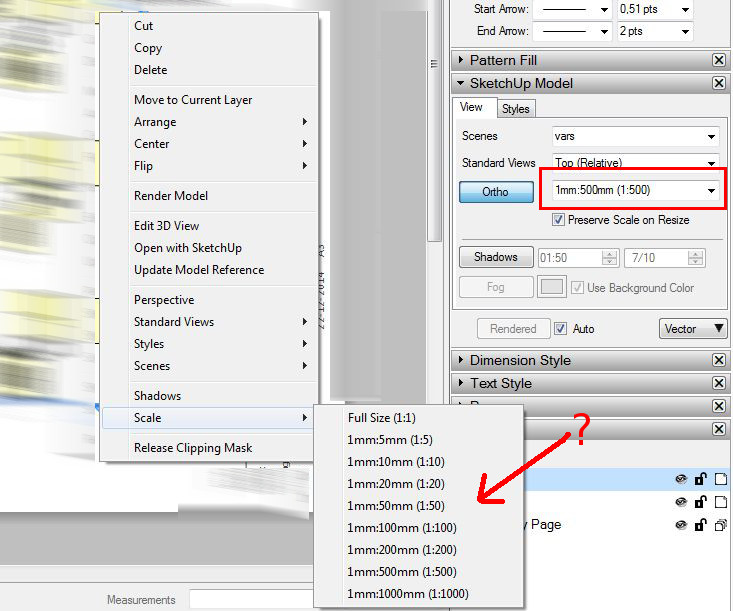
-
On Windows I see the current scale marked with a check mark and a "Current Scale" label. On mac I'm not seeing the "Current Scale" label, but there is still a check mark next to the active scale.
If you select "1:500" in that context menu, does a check mark appear?
-
@marcdurant said:
...If you select "1:500" in that context menu, does a check mark appear?
If I change the scale in the context menu, it does appear. But, after a short while, it's gone again. I haven't been able to detect any logic or pattern in it.
To test again, I made a simple house and added some scenes. Send it to layout:
1 changed scene from context menu,
2 changed scale from context menu,
3 copied the scene to another position on the paper
4 go to step 1 + repeat5 after all the scenes were placed on the paper, I checked if the check marks were still there. They were gone.
6 re-did the scaling so the checkmarks were there. saved + closed Layout. Opened layout again, the checkmarks were gone again....?
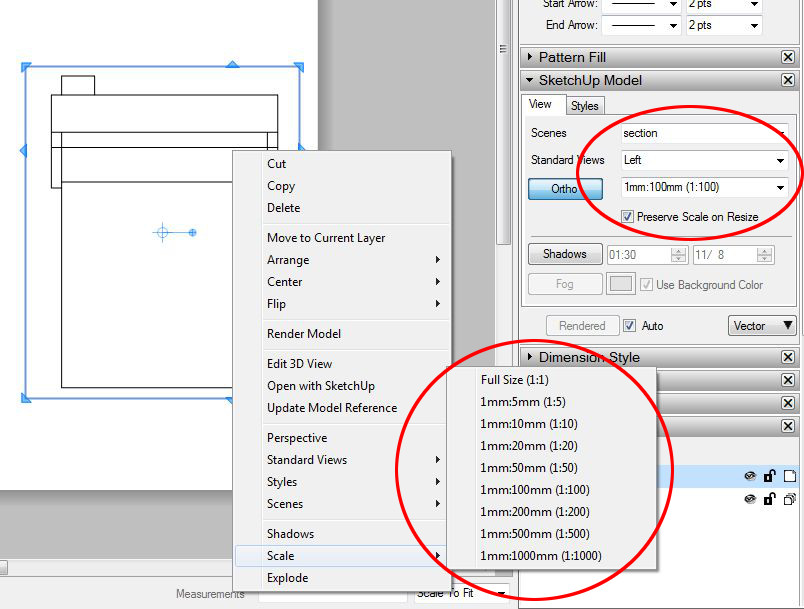
-
Same here (Mac). Just after setting the scale, it will show a check, but simply right clicking an existing scaled reference does not show a check mark at the scale.
-
I made an entry for this in our bug tracker, so we'll take a look at it.
Thanks,
Marc
Advertisement







