[proto] 2d stencil - real line hatches
-
It is really good!
The hatching itself is pretty impressive, but what I really loved about it was the block insertions.
Do you think this could turn out to become a database for 2D details? That would be something I'd love to have. Would it be easy to have those 2D details created/inserted from and into any model?
If so, I totally see this as the missing 2D tool for SU.
I can send you a model with my sectionCutFaces showing this kind of details though they're not shareable.
-
@unknownuser said:
Do you think this could turn out to become a database for 2D details? That would be something I'd love to have. Would it be easy to have those 2D details created/inserted from and into any model?
I wonder but for these kind of detail 'blocks' you could also use the native component library functionality or am I mistaken?
The libraries for the plugin can be filled with whatever 2d patterns you like so it should be possible. Although, after they are inserted from the plugin they loose any internal hierarchy they had (all edges will be put on layer 0, all non-edges will be removed).
At the moment, adding a new pattern works like this: Just start Sketchup, draw some 2d lines, start the plugin, choose or create a sub-library, pick the '+' sign and add a name for the pattern. Also, add what kind of pattern it should be in default(single stencil, line, 2d array). All the edges in that file will be added to the new pattern file. You have to re-start Sketchup or open a new file to be able to use the new pattern.
@unknownuser said:
I can send you a model with my sectionCutFaces showing this kind of details though they're not shareable.
PM me if you like me to have a look at it. Of course I won't share anything that should remain non-sharable.
-
Hi Jolran,
In earlier versions of the plugin I did manually use your 2dBoolean afterwards because the plugin only did the hatching. In the newer versions, I added code to do the intersections immediately after the copy-ing process so 2dBoolean isn't needed anymore. The workflow got more streamlined by doing so.
It's quite fast until you copy/array more than 50k to 100k edges in one go. At that moment Ruby slows down fast.
edit: you can see how many copies & edges are generated at each pattern-fill by reading the messages on the status bar (bottom left)
edit2: but your 2dBoolean code was better. This one needs extra code to handle 'surfaces with islands' (a wall with a window + brick pattern = bad results at the moment).
-
@unknownuser said:
In earlier versions of the plugin I did manually use your 2dBoolean afterwards because the plugin only did the hatching. In the newer versions, I added code to do the intersections immediately after the copy-ing process so 2dBoolean isn't needed anymore. The workflow got more streamlined by doing so.
Ah, I see.
Your code seems to be working fine though.
I don't get same timings on my computer. 25k is already taking over a minute to intersect. So in my computer in order to achieve a "smooth" workflow as a stamptool I would estimate components shouldn't rise above 10K.

50K -100K really sounds a lot. But I'm getting the impression my computer is getting old..Like I said in another topic, it would be interesting to see what kind of response time different workstations get from intersections like this. And using edge-patterns in LO.
Although that line patterns would never really become dense(?) and cause a problem, but does indeed look very useful.
-
Hi and a happy new year,
It is possible to offer your plugin as a free download because I look for centuries to find a good insulation hatch, the others seems fine too, please?
-
@julyyen said:
..It is possible to offer your plugin as a free download because I look for centuries to find a good insulation hatch...
If you're just looking for the hatch, I attached the skp file.
-
Thank you very much, I don't know how to make a texture from the file and the most important thing is that I want the texture to automatically fit on a surface, when applied.
That's the reason why I (and possible, others like me) hope to kindly share this plugin with us maybe in the future, if not, we're out of luck.(even with that nasty bugs)
bugs) -
@julyyen said:
...and the most important thing is that I want the texture to automatically fit on a surface, when applied...
the thing is: this is a plugin that doesn't use textures but uses real edges(lines) instead. If you want a solution that uses textures you have to look elsewhere (Skalp for instance)
-
update: added some features. See new video in first post.
-
Nice Kaas... I'll be watching.
-
Nice going there, a few questions:
- are the hatches editable once applied?
- can one "explode" the hatch/fill to the surface to have it intersect the surface (thinking of quick flagstone, and the like, creation)?
-
- the hatches are just grouped lines / edges. They have no special properties so you can do with them whatever you like.
- yes, you can explode them and use them as a cookie-cutter to cut a face. Although, if the pattern is very complex, it doesn't always go right and Sketchup needs some re-tracing some of the edges but I did use it to cut and color a mosaic floor for instance (see image).
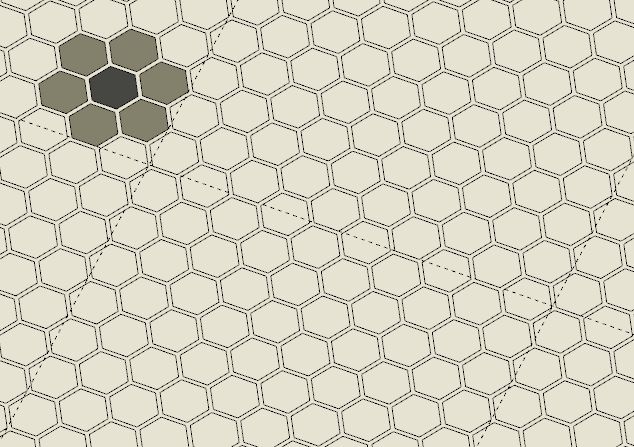
-
This is becoming an almost must have tool! Also looking forward to it
-
Following with interest! Great addon!
-
looking forward to hatch blasting with this one

-
Hi Kaas, Great plugin, really, really useful - I really hope you're able to make a SU 8 version.
-
Would it be an improvement to save the hatching element as a component rather than a group so that the file size is smaller?
-
@jclements said:
Would it be an improvement to save the hatching element as a component rather than a group so that the file size is smaller?
I didn't go that route with this version because the plugin was initially made from a hatching-sections point of view. That involves lots of cutting of the hatches after the copy process so a lot of the components would have to be exploded.
I do see the benefits using components for 2d elements that wouldn't have to be cut. Stuff like: cars, trees, furniture, plants etc etc. Someone also suggested if it could be done with glue/cut-components. I will have a look if this can be implemented.
-
I do like the idea of using this as a component or block library. I always have found then native component window clunky for setting up my libraries
-
@kaas said:
I do see the benefits using components for 2d elements that wouldn't have to be cut. Stuff like: cars, trees, furniture, plants etc etc. Someone also suggested if it could be done with glue/cut-components. I will have a look if this can be implemented.

Advertisement







