Curviloft result between a rectangle and circle
-
-
Setting change in the toolbar will help.

Deselect the button for "Orientate countours..." At the right end of the Vx Matching section.
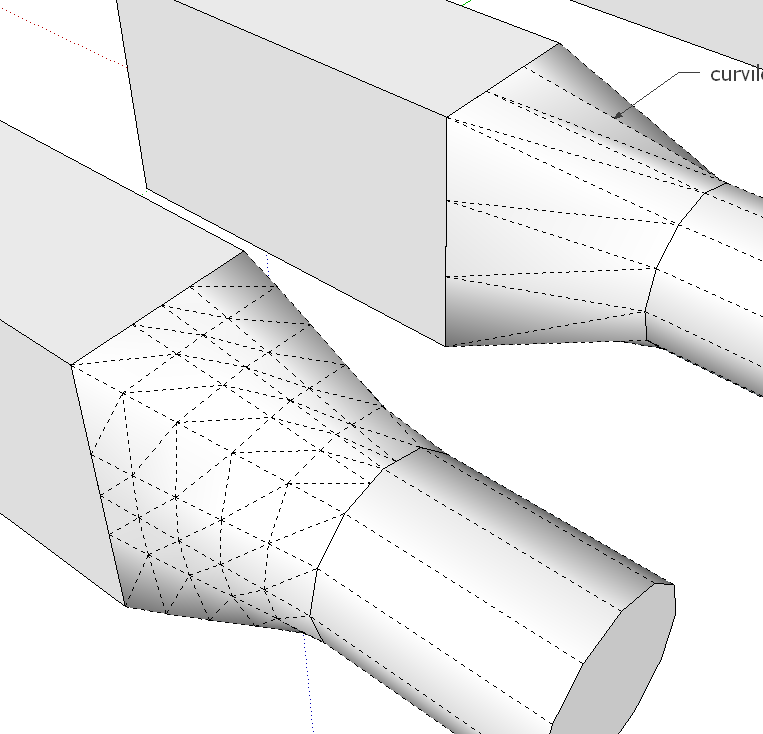
I divided each of the edges of the rectangle into three segements before running Curviloft for the screen shots above. If you don't, the shape will be a little different. Maybe it's more accurate without dividing the edges.
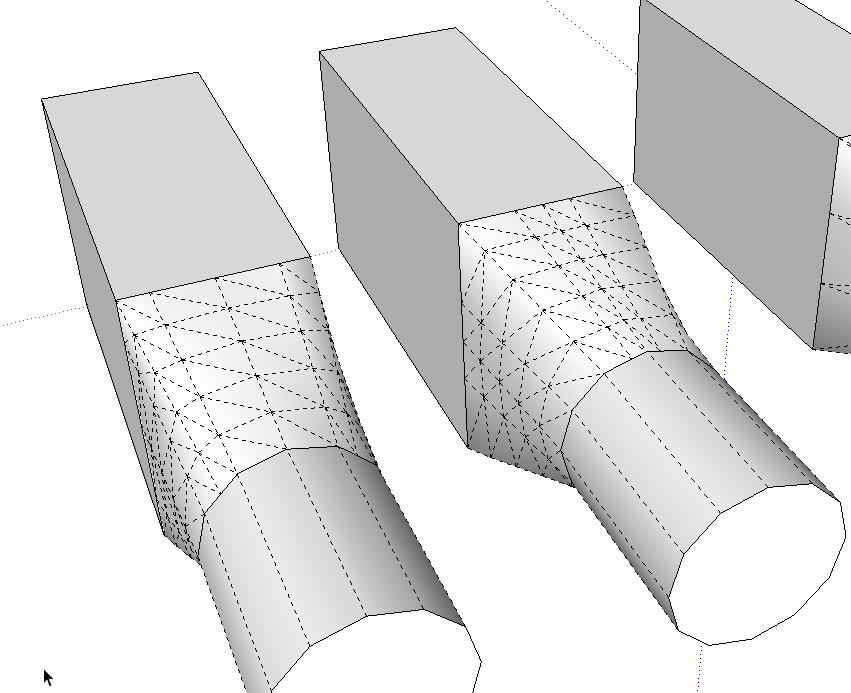
-
That works! Thank you.
As far as the edges being softened....must I always unsoften them in a separate operation after I complete the lofting operation, or can Fredo's settings handle it?
-
I don't think there's any setting for preventing the softening. If you select all the geometry after creation, you can use the Soften Edges slider to unsoften. It's pretty fast that way.
-
There's also a simple plugin that will soften/unsoften at the click of a button.
http://sketchucation.com/pluginstore?pln=Soften -
Way cool.......I downloaded the 'soften' ruby script and I like it. Only problem is I have so many toolbars now that the workspace has become miniscule!

-
Do you have the toolbars set to display as large buttons or small? You could assign a keyboard shortcut to the plugin and skip the button altogether.
-
small buttons; all keys have been assigned shortcuts.
-
It's more elegant to keep the soft edges and call the "Show Hidden Geometry" !

-
@pipingguy said:
small buttons; all keys have been assigned shortcuts.
I bet you don't use all of those plugins. Might be worth culling some.
-
And in 2015 You can customise your toolbars so you don't need to have all the buttons you only use rarely.
Not to mention sets, part of the sketchucation tools which let's you load tools selectively.
Advertisement







