Group vs. components for axes management
-
I've got all the plugins to manage the axes of groups and components. Just to be on the safe side, do components have an advantage when it comes to avoiding the zoom cutting view problem or do both are equally vulnerable to this bug in sketchup. Moreover is this bug solveable? I'm asking because it's a really annoying problem which Sketchup team has so far been unable to solve.
-
The clipping thing has nothing to do with groups or components. The clipping behavior can be managed, though, and no plugins are required to do it.
-
@dave r said:
The clipping thing has nothing to do with groups or components. The clipping behavior can be managed, though, and no plugins are required to do it.
Okay, and how difficult would it be to make a plugin [not for me, of course, but for a developer] to make a plugin that enables me to click on the axis to get inside the culprit groups/components. Of course there is outliner menu to search but the "click-on-axis-get-inside-the-component plugin" would be really awesome.

-
@john2 said:
@dave r said:
The clipping thing has nothing to do with groups or components. The clipping behavior can be managed, though, and no plugins are required to do it.
Okay, and how difficult would it be to make a plugin [not for me, of course, but for a developer] to make a plugin that enables me to click on the axis to get inside the culprit groups/components. Of course there is outliner menu to search but the "click-on-axis-get-inside-the-component plugin" would be really awesome.

Sorry, not following what you are asking for. As Dave observes, the clipping is an OpenGL behavior that has nothing to do with components or groups. The camera position with respect to the model triggers the clipping, not the kind of content in the model. So, what exactly do you mean by "get inside the culprit groups/components"? Culprits in doing what? Get inside = what? Component axes are not geometry, so I doubt it is even possible to detect when a click lands on them.
-
I mean that double clicking on the axis would get us inside the component, i.e. in the editing mode just like the normal double clicking the component does
-
This was covered in a previous thread you started. Instead of importing poorly made CAD files and then trying to fix them in SketchUp, why don't you make good CAD files?
If I remember correctly, it was also explained clearly that there isn't anyway to open a component by clicking on its axes.
-
@dave r said:
This was covered in a previous thread you started. Instead of importing poorly made CAD files and then trying to fix them in SketchUp, why don't you make good CAD files?
If I remember correctly, it was also explained clearly that there isn't anyway to open a component by clicking on its axes.
Yes I know sir, I was discussing the possiblity for making a plugin which helps mediocre SketchUp people like me.

-
ok...
if you are using components...
you can use [anchor=TT's guide tools goto=http://sketchucation.com/pluginstore?pln=tt_guide_tools:1myvxtv1]TT's guide tools[/anchor:1myvxtv1] to add a centre point at the axes [insert point] of every component...then you can select/open the component from that point...
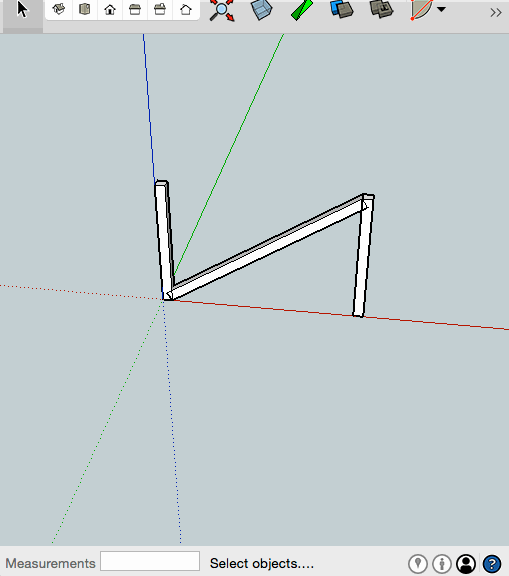
john -
@john2 said:
Yes I know sir, I was discussing the possiblity for making a plugin which helps mediocre SketchUp people like me.

It sounds like you'd rather stay a "mediocre SketchUp" person, as you describe yourself, and hope someone will make a plugin to overcome that for you.

Advertisement







