Trouble getting models to open in SU8 instead of 2015
-
Ok, I'm on my Win7 backup computer, and I just copied all of my SU files from my Main computer. When I try to open a model that was saved in SU8, it only opens in 2015. I try to change which program it opens in to 8 instead of 2015, I browse to the SU 8 application and select it,
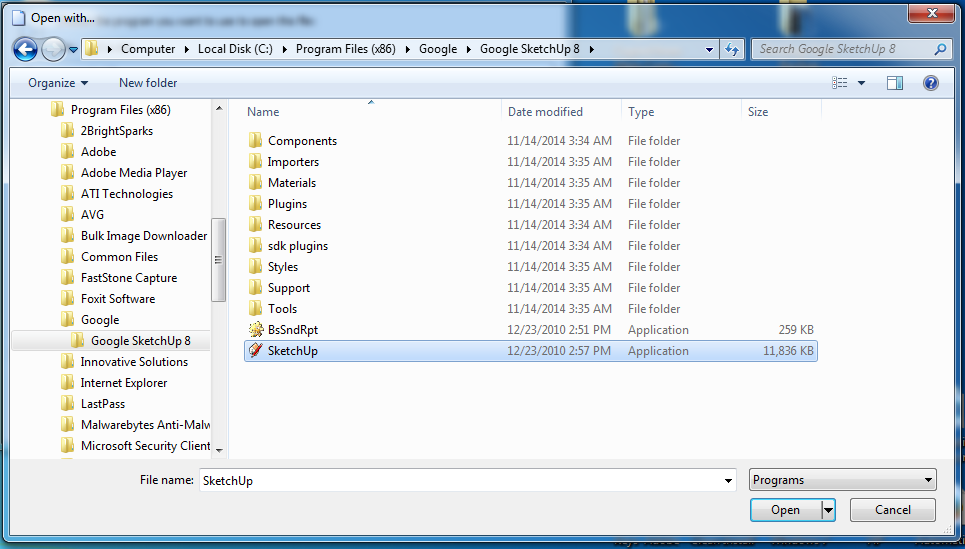
but after I do that it still says only 2015
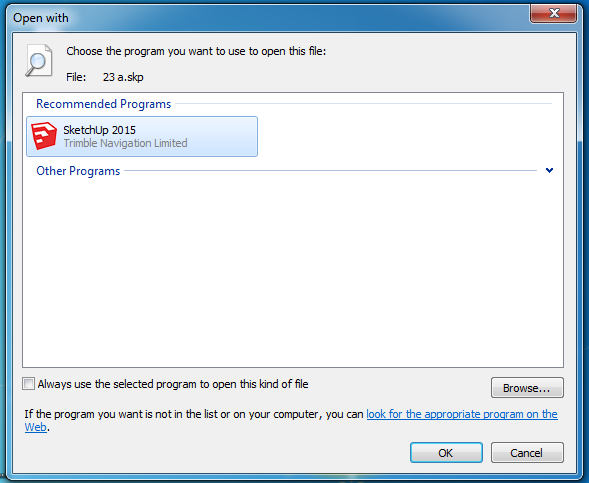
I've done this type of thing countless times and never had a problem before.
And yes, the model was saved as SU8, I save all of my models as SU8 just in case 2015 craps out.
Any suggestions? -
Hmmm....just noticed that for some reason I don't have SU8 Pro installed on this one, but my main computer does have Pro, and that is what I saved them in. Would that make any difference?
-
@hellnbak said:
Hmmm....just noticed that for some reason I don't have SU8 Pro installed on this one, but my main computer does have Pro, and that is what I saved them in. Would that make any difference?
No, you can open a model created with PRO in Make/free. You can start SU8 and open the file manually until someone has a solution...
-
@cotty said:
You can start SU8 and open the file manually until someone has a solution...
Not sure what you mean by that, I've never done it that way
-
Ok, figured it out. It's a pain in the butt, but I figured it out

Thanks
-
To be honest Hellnbak, if you have really decided you want to use SU8 then I think the easiest way to restore SU8 as the default is to uninstall 2015 and reboot so that SU8 is recognised and works. Then reinstall 2015 making sure during the installation to tell it not to be the default. From memory it does give you that option during the install process.
You can rename the .exe to force things to work but it can get confusing. But I'm fairly certain that 2015 respects the default choice during install. I remember that when I installed it I chose not to have it as default and kept 2014, then when I wanted it to be default I had problems so just reinstalled and made the choice.
One of the other new additions (I think) is the ability to right click on a file and choose which version you want to open it with, directly in the context menu. -
I have had this problem as well. I like using 2014 but everything opens with 2015 instead. What you need to do is right click on the file. Go to properties then click "Change" where the Opens with option is. Browse to find the 2015 location (Program Files\Sketchup) rename the start up file and add a 1 after it so it becomes "Sketchup1" Now locate the sketchup 8 folder (Program Files (x86)\Google\Google Sketchup
 click the Sketchup application. Hit open then OK and Apply.
click the Sketchup application. Hit open then OK and Apply.From now on any skp file should open with Sketchup 8.
Hope this helps
dave -
@rexworthy said:
I have had this problem as well. I like using 2014 but everything opens with 2015 instead. What you need to do is right click on the file. Go to properties then click "Change" where the Opens with option is. Browse to find the 2015 location (Program Files\Sketchup) rename the start up file and add a 1 after it so it becomes "Sketchup1" Now locate the sketchup 8 folder (Program Files (x86)\Google\Google Sketchup
 click the Sketchup application. Hit open then OK and Apply.
click the Sketchup application. Hit open then OK and Apply.From now on any skp file should open with Sketchup 8.
Hope this helps
daveThanks for the tip, Dave. Haven't had a chance to try it yet (been busy dealing with Mother Nature), but will post results when I do.
-
@box said:
To be honest Hellnbak, if you have really decided you want to use SU8 then I think the easiest way to restore SU8 as the default is to uninstall 2015 and reboot so that SU8 is recognised and works. Then reinstall 2015 making sure during the installation to tell it not to be the default. From memory it does give you that option during the install process.
You can rename the .exe to force things to work but it can get confusing. But I'm fairly certain that 2015 respects the default choice during install. I remember that when I installed it I chose not to have it as default and kept 2014, then when I wanted it to be default I had problems so just reinstalled and made the choice.
One of the other new additions (I think) is the ability to right click on a file and choose which version you want to open it with, directly in the context menu.I think you misunderstood. I'm not primarily using SU8. I use 2015 for almost all of my modeling (still loving it, by the way). but for some things (such as being able to edit textures using my old trusty Microsoft Picture It Pro 9 when I don't need the advanced features (and much longer loading time) of PS)), I use SU8. So I save all of my models as SU8 to give me the option of opening them in either version.
@rexworthy said:
I have had this problem as well. I like using 2014 but everything opens with 2015 instead. What you need to do is right click on the file. Go to properties then click "Change" where the Opens with option is. Browse to find the 2015 location (Program Files\Sketchup) rename the start up file and add a 1 after it so it becomes "Sketchup1" Now locate the sketchup 8 folder (Program Files (x86)\Google\Google Sketchup
 click the Sketchup application. Hit open then OK and Apply.
click the Sketchup application. Hit open then OK and Apply.From now on any skp file should open with Sketchup 8.
Hope this helps
daveWell, I just discovered that even with my new installations of everything on a fresh hard drive I still have this problem. And I made sure to install SU8 first, hoping that might take care of it, but no such luck.
So I took your advice and renamed the Sketchup.exe file to Sketchup 8, and that seems to have put the smile back on my (incredibly handsome) face
For some reason, when I do open a model in SU8 I get this message
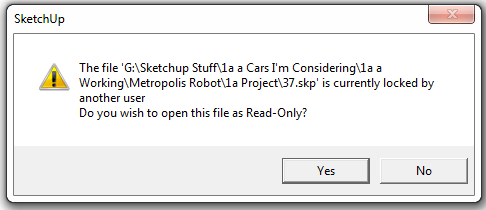
but I consider that a small price to pay for getting things to work the way I need them to. Now BOTH versions have a nag screen
It looks like the weather has calmed down and the roads are actually useable so I'm gonna leave the house for the first time in three days. There is absolutely no reason for me to stay in Michigan other than inertia, so why am I still here????
Advertisement







