LO odd behavior: hatch problem
-
I am having an odd problem with Layout. I have a file that contains the plans for a school I am designing (I put the sections and elevations in another file so that the plan file did not get too big). all the plans but one show correctly the hatches and black lines. in just one plan the black lines show in gray. the elements in this plan are the same as in the others, rendering mode is the same (hybrid) but I cannot seem to be able to put this right.
in Sketchup everything looks great but in Layout I get this problem. when I export the file to pdf the problem is still there. I am using the high setting when exporting to pdf.
I hope someone has a suggestion for things to check.
thanks.
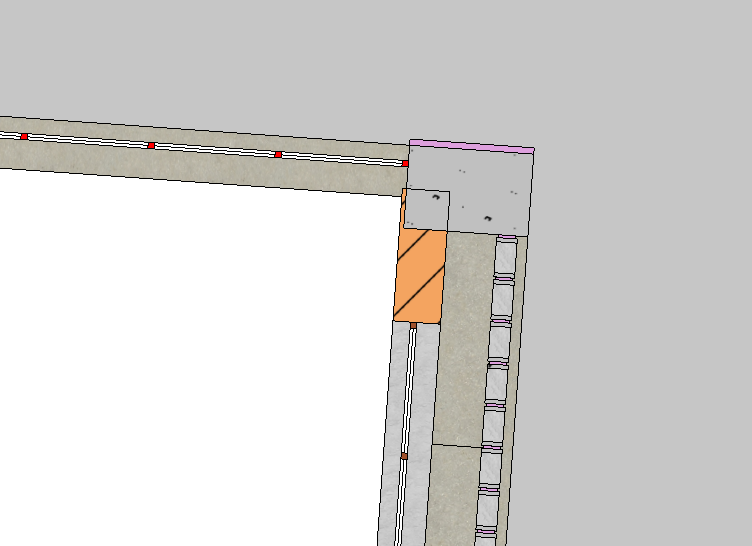
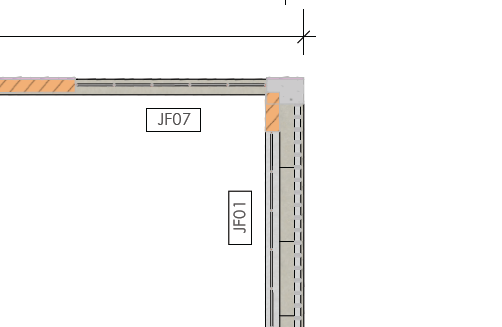
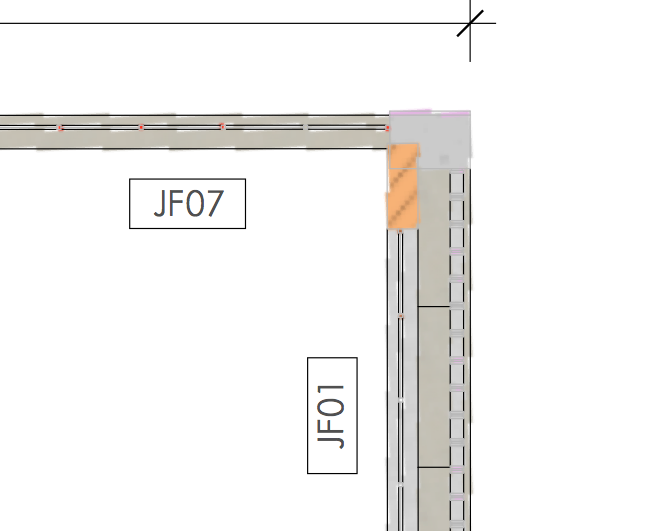
-
I would say this is a problem of style... Not that you don't have style yourself Edson, nothing personal, but check one of 2 things:
1 - Your applied styke on that scene is the same as other scenes? (You should check this in LO, because in SU it looks fine)
2 - In layout check if your scene has a (modified) tag on the name and if it does, simply reload the correct scene again.
If this doesn't help, I really can't think of a reason and you could share your file if it's possible.
Bom natal!
-
I think the problem I had recently is similar. It seemed to be a "z" fighting issue. My layout scene would not match my SU scene. After 5 hours of trying different things with styles etc., the problem was solved when I put 1/16" distance between the two groups in question. Maybe if it does not mess up the purity of your base model, try something similar.
-
This is a link to my post where I think It is a similar issue
http://sketchucation.com/forums/viewtopic.php?p=551208#p551208
Advertisement







