Want to see what SketchUp looks like on a 5K iMac?
-
Here's a link to the hi-res version: http://i198.photobucket.com/albums/aa47/timdanaher/ScreenShot2014-11-30at101900_zps2e3a28a4.png~original
Dayum, that's nice!

-
Cheers, D12... It almost makes up for the lack of FSAA... Actually, that link isn't to a full-res screenshot. The real one is twice the size of that...
-
That's a retina display? I find on my MBP that what it does is make the lines so thin the lack of AA is not so bad, but it's hard to see many things including selection indicators for edges and faces-and if you are using another non-retina display SU AA hasn't improved.
-
Yup. Retina 5120 x 2880 27"... I know what you mean about end-point indicators, etc.... they're a quarter the size! Trimble should be able to get a fix fairly easily, though. Custom Edge weights would help, too...
-
What method did you use for your screenshot? Native OS tool?
-
Yep. Cmd-Shift-4... Does that downsize it?
-
@tim danaher said:
Yep. Cmd-Shift-4... Does that downsize it?
it's 4322x2716 so (i imagine) the size of your sketchup window.
cmmd-shift-3 shoots the whole screen. -
@jeff hammond said:
@tim danaher said:
Yep. Cmd-Shift-4... Does that downsize it?
it's 4322x2716 so (i imagine) the size of your sketchup window.
cmmd-shift-3 shoots the whole screen.I did not know that!
I thought the only screenshot shortcut was cmd-shift-4
and cmd-shift-4 then space bar to snap a full window.
learn something new every day!

-
@olishea said:
learn something new every day!

heh.. nice
one more that i know about is adding the control key in combination with any of the screenshots will copy it to the clipboard instead of creating a file.
-
I did some tests and was getting about 2200 px across doing selection on my MBP. it's comparable to a png export (with AA) of the same size but maybe a little better, if that makes any sense. Also I have the AA up'd to (4) in SU--haven't checked at the default(0). So if the res is OK with you it's faster than an export png.
-
Hijack in process. This image was made with command-shif F4 then hitting the space bar (camera icon) then clicking on highlit window
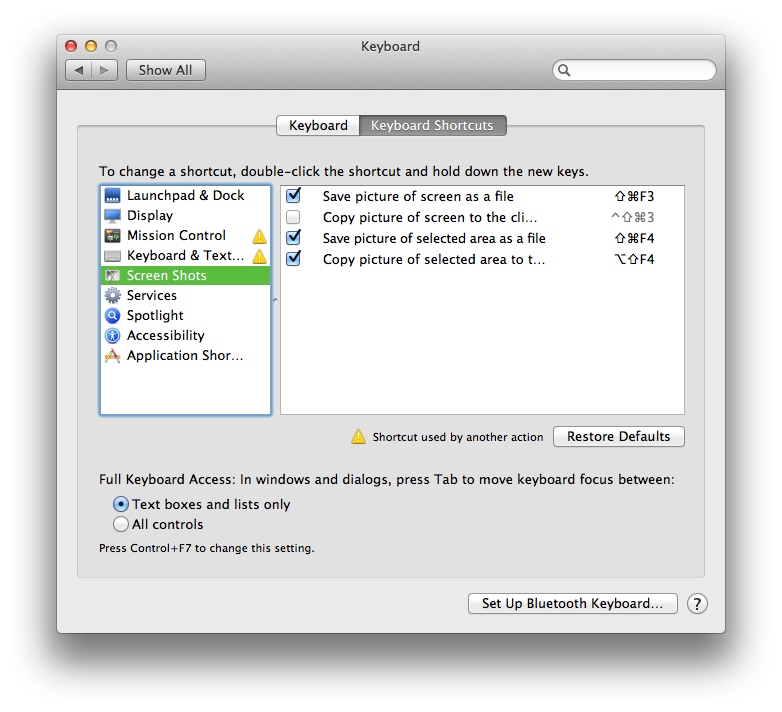
-
@pbacot said:
it's comparable to a png export (with AA)
weird.. i always thought the AA was broken for 2D exports but just tried some tests and yeah, AA works upon 2D exports

@pbacot said:
Hijack in process. This image was made with command-shif F4 then hitting the space bar (camera icon) then clicking on highlit window
that's weird too.. did you change those to the F keys?
default for me is:
(and it's always been this way as long as i can remember)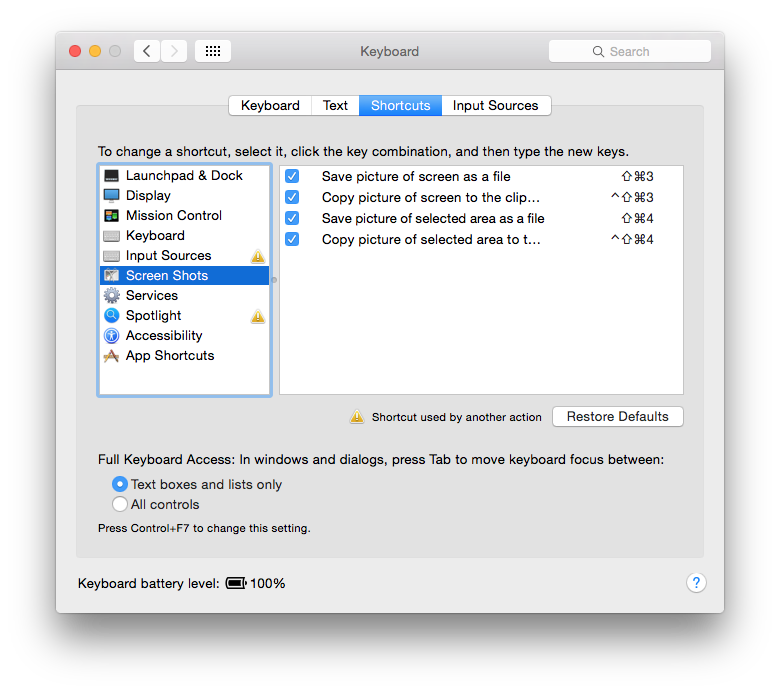
-
@pbacot said:
...So if the res is OK with you it's faster than an export png.
the main difference is if you want the window frame or just the content...
export will give you content...
also some types of floating window will be included in screen captures from system shortcuts...
john -
Sorry for the confusion. I meant to point to the shortcuts screen, but yeah I DID change them because they conflicted with shortcuts I already set years and years ago. Point is, Oli, there's a few different screenshot options to choose from. You can change the key commands of course
-
thanks! I've not had issues with AA turned on for 2D exports....at least I don't think I have? I normally double export resolution then reduce afterwards as the AA isn't amazing. You also get thinner, crisper lines when you export at double size resolution and then reduce.
-
iMac related question. Are you running the i5 version or did you upgrade to the i7? In the process of buying a iMac and wondering if the new i7 upgrade is necessary.
Advertisement







