[Plugin] Solid Inspector
-
Thanks for the quick responses! TIG, you are right. I never really use the extension manager, but sure enough TT_Lib2 is deactivated. In fact, I've tried to activate (load) it and restart SU twice now. No dice. Each time it deactivates it, no listing of Solid Inspector in the tools menu. Curiously, when I activate it, it shows up as green text in the list of activated extensions. Oh, thanks for updating Compo Spray by the way!
Dave, yes I have tried the new version of TT Library from the plugin store several times. -
Can you open your Plugins folder? then see if you have a file called "tt_solid_inspector.rb" and a subfolder named "tt_solid_inspector"...
If you also have the latest version of the TT_Lib2 [which it appears you do have!] then this plugin should also load as SketchUp starts...
If that plugin's Extension activated too ?? -
TT_Lib2 should be used even if it's marked as disabled. As long as Solid Inspector is marked to load it should work.
-
Very odd. Yes, I've confirmed all of the above. TT_Lib2 always shows up as disabled even if I try to enable it and then restart. Matter of fact, it is the only one that shows disabled. And solid inspector does show as activated. And finally, in the plugins folder I've got both .rb files and folders for both TT_Lib2 and tt_solid_inspector.
When I go to Tools pull down menu it is not there.
But this is SU2014, not SU2015. It does show up in SU2015. -
@magazines said:
Matter of fact, it is the only one that shows disabled. And solid inspector does show as activated. And finally, in the plugins folder I've got both .rb files and folders for both TT_Lib2 and tt_solid_inspector.
When I go to Tools pull down menu it is not there.
But this is SU2014, not SU2015. It does show up in SU2015.
Any chance (stab in the dark) you have my TT Menu extension installed in SU2014 which groups all my extension's menus under the Plugins menu?
-
This is all rather odd, I just went to use Solid Inspector on a piece I had made with Bezier surface, and it's not there. It was there as recently as yesterday I think, but it may have been before I installed Bezier Surface, and the latest TT Lib with it.
The subfolder and the .rb are both in the plugin folder as they should be and are in the active section of the plugin manager. I'm at a loss. Come to think of it, I know I used solid inspector late last night.
Prior to finding it missing I had changed nothing since last using it. I have reinstalled both Lib and Inspector from the store and restarted and no joy.Even more strange, I have the same plugin folder for 2014 and 2015 (Cloud) and Inspector is there and working happily in 2014 along with Bezier.
So my issue is with 2015 while Magazines is 2014. And No I don't have the Menu Extension, I had that in 2013 and didn't like it. -
I cannot reproduce this. And since there is no error message I don't have the faintest idea either.

Any chance you guys could see if removing some extensions makes a difference? -
Sorry to say, and this might hurt me more than you because it's my all time favourite plugin, just disabling Bezier Surface makes it come back in both versions, for me.
Edit:
Opened a blank model and Inspector was there and usable.
Enabled Bezier Surface with the plugin manager. Created patch, made shape, exploded and added faces to make a solid. Checked with solid Inspector and found the deliberate error.
Saved file and closed.
Opened file with Bezier surface still enabled from last usage.
No Solid inspector in tools.So enabling BZ for a session rather than always on seems to be the way to go for now.
-
That is most bizarre and unexpected!
I´m on vacation for the moment so I can´t dig in right this moment. Ping me next week will you, to remind me? -
Will do. I know how to work around it so all is well for me until you want more info.
Have a great holiday. -
@box said:
Sorry to say, and this might hurt me more than you because it's my all time favourite plugin, just disabling Bezier Surface makes it come back in both versions, for me.
Edit:
Opened a blank model and Inspector was there and usable.
Enabled Bezier Surface with the plugin manager. Created patch, made shape, exploded and added faces to make a solid. Checked with solid Inspector and found the deliberate error.
Saved file and closed.
Opened file with Bezier surface still enabled from last usage.
No Solid inspector in tools.So enabling BZ for a session rather than always on seems to be the way to go for now.
I just tried this - making sure Solid Tools and Bezier Surface is installed. And I wasn't able to reproduce.

Bezier Surface was located in its Draw menu and Solid Tools in its Tools menu.When I get back from this vacation, maybe we can set up a remote desktop session? If you let me poke about?
-
Yeah we can try, but I'm about to transplant myself across the world so may not be around much over the next few weeks.
-
Same problem here (Win7 64, SU2015 64). Just as Box describes it: When using BS Solid Inspector disappears.
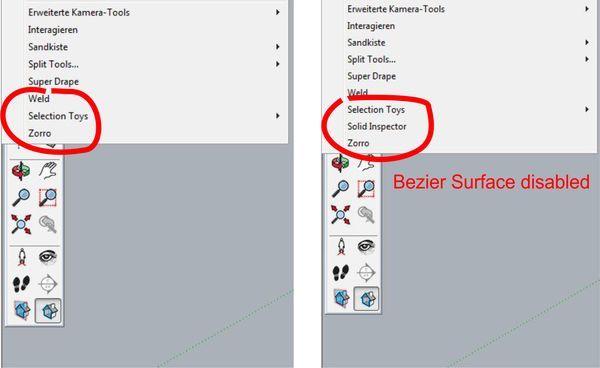
-
Same problem for me. Win 8.1, 64 bit, SU 2015. Disabling Bezier Surface allows me to use Solid Inspector.
-
I was away for a couple of days, sorry for not keeping up. Just to say, I do not have TT_menu installed but do have bezier surface. My problem persists with solid inspector in su14 but not su15.
It's a great plugin, I'm not totally ready to switch everything to Su15 yet, so if there is anything I can try just tell me.
Thanks -
Oh! ... I might have found the source of the problem. I wasn't seeing it because I'm working in a major update to Solid Inspector where this issues is fixed.
I'll upload patches soon.
-
I've made an update of Solid Inspector that should ensure it loads properly. Live in the Plugin Store. Should be live on EW shortly.
-
Thank you, TT. That seems to have solved it for me.
-
Yep, that did the trick! Thanks much.
-
Here's my crazy idea for solid inspector.
Solid Inspector is a Tool, so you need to have it active to see the problem geometry. But then when you try to fix it using the standard SketchUp tools, the Solid Tools indicators drop out.
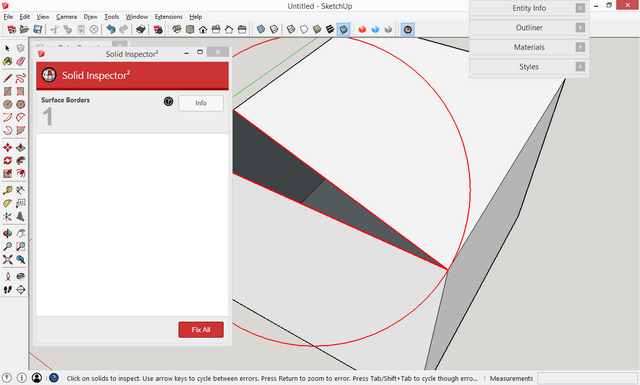
So long ago I wrote a toy that cycled a material color. How about marking the problems with a animated material? Then when you drop into the normal SketchUp tools to repair the model, you can still see the problems?
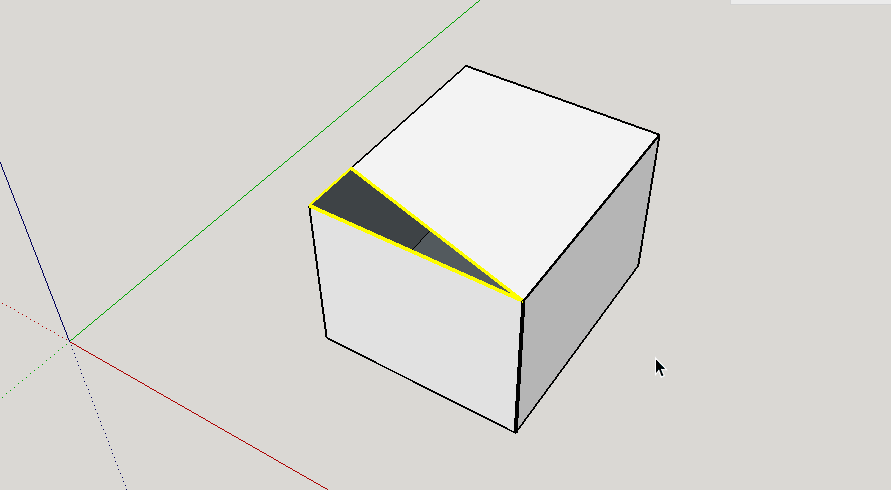
Advertisement







