Volume with two different faces
-
Volume with two different faces
Hello everyone,
So, I started the grip of SU-8 and the basic issues are surfacing ... thank you already for your indulgeance so.
Is it possible (and how?) To create a volume with two different faces.
I think, for example, a round base cylinder and ending in a square.
I do not see how to "link" the two different surfaces and create the volume between the two.
File Schedule for practical exercise
Thank you.
-
Like this? Fredo's Curviloft plugin can did this.
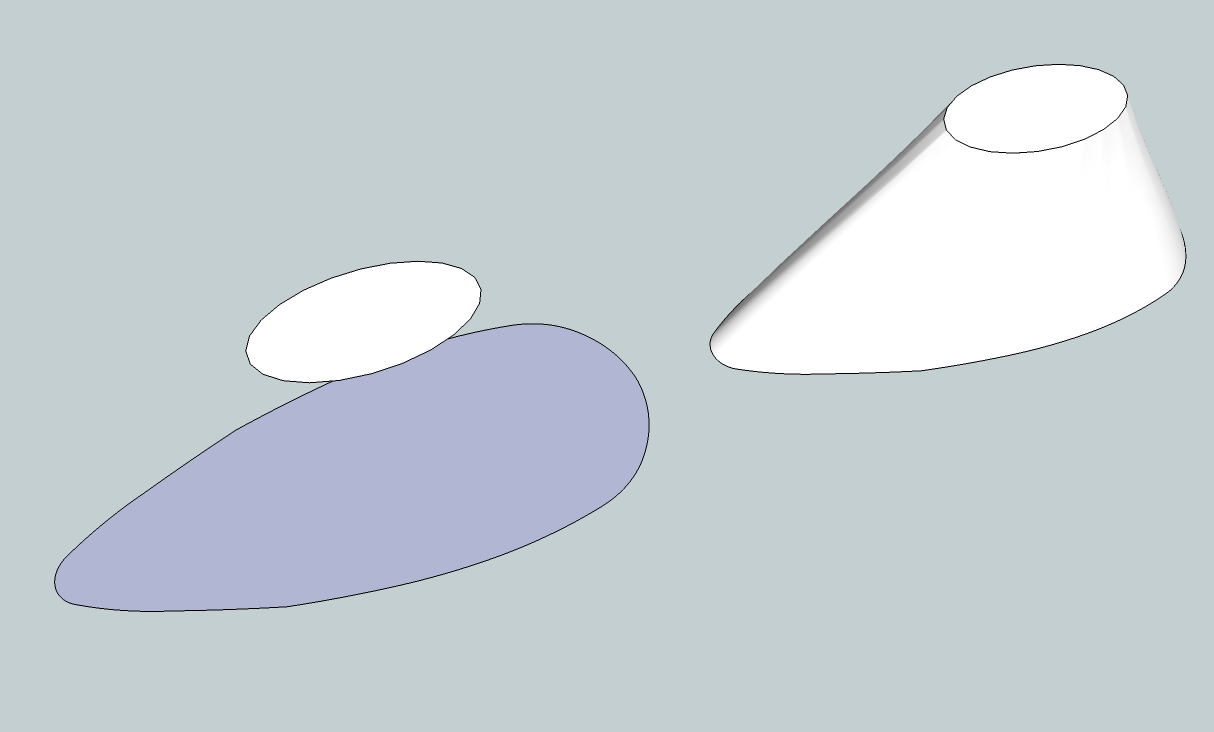
-
Dave has given you an ideal plugin for this but it's also important that you understand the basic underlying geometry.

-
Good Evening,
Indeed, Dave, this is the result I am looking for ...
I'll go see this plugin then!
Thank you )
) -
Hello Box,
Thanks Too

Your solution is analyzed too.
But I do not get the command "Explode Curve" on top of the extrusion!??Regards
-
As my teacher always said "if in doubt, right click", always look for a context menu
-
Hello,
I also tried using the "SandBox" function but the connection is not made on any base.
Any idea why?
Thank you.
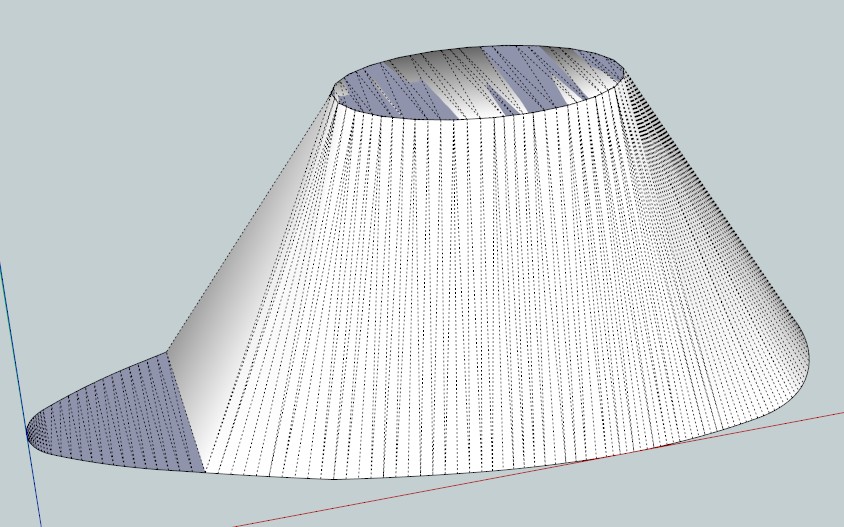
-
The simple reason is the Sandbox wasn't intended to be used the way you are trying to use it. Just use Curviloft and get on with it.
-
@zorgloub said:
Pity there have no Curviloft tutorial

http://sketchucation.com/forums/viewtopic.php?p=248195#p248195
-
OK Dave,
Let's go for Curviloft soo...
Pity there have no Curviloft tutorial
I look to my friend google search (youtube, ...)

Thanks
-
Again thank you all
 )
)Curviloft is top !
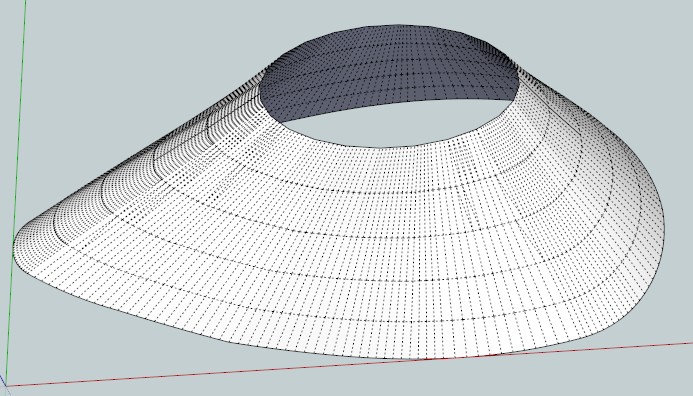
-
Dave,
I venture to one final question:
How to delete all these construction lines (vertex?) To get only the built-up area?
As in your first example above.
This will serve me later to an unfolded form of this in a program such as Pepakura, for example.Thank you.
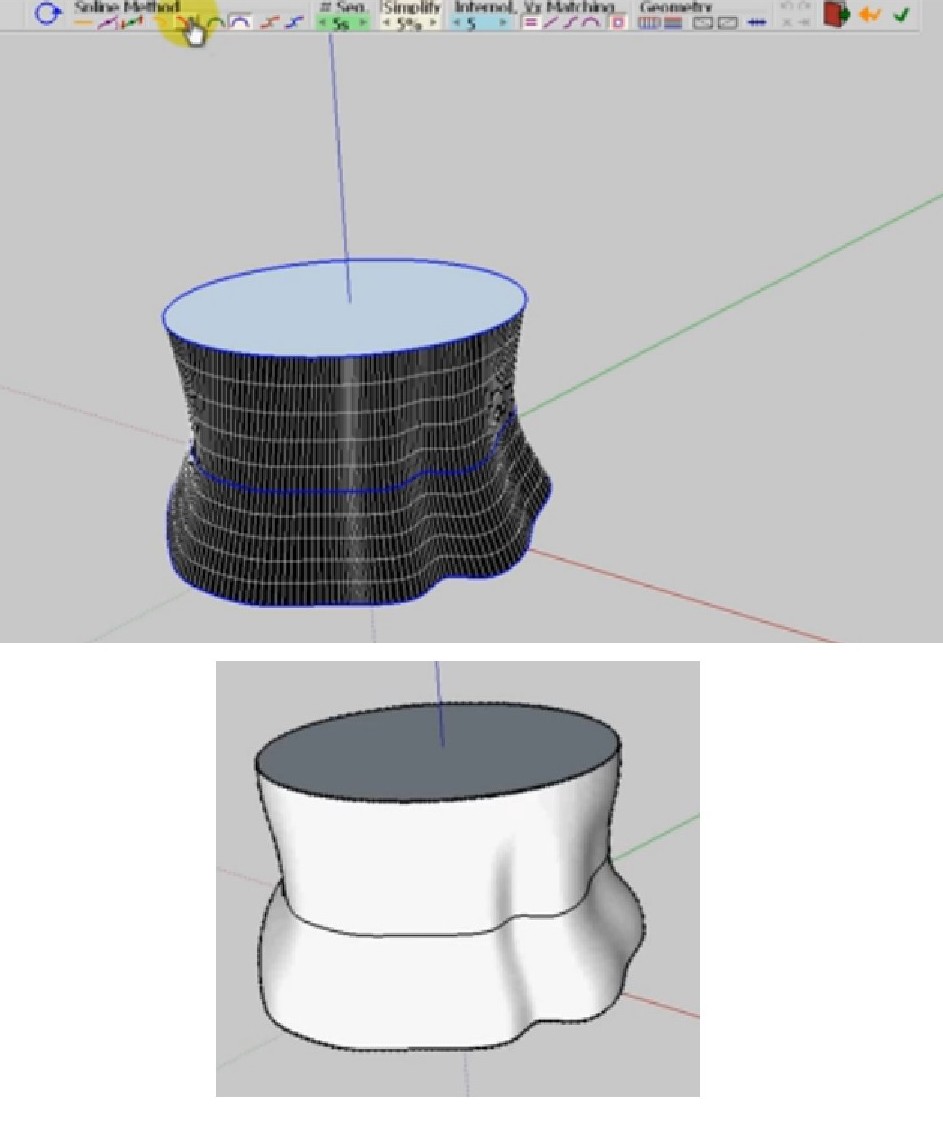
-
In your model you have Hidden Geometry turned on. Turn it off under the View menu.
-
Ah, ok
It's only a view configuration soo.
But is it possible to reduce the number of faces and vertex to simplify the model ? -
Yes. Reduce the number of segments in the shapes you drew for the top and bottom.
This is fundamental SketchUp knowledge. You might want to spend some time learning SketchUp with simpler geometry so you can understand how to use it before you dive into the complex stuff.
-
Thanks DAve,
Yes, certainly, I will with pleasure, but now I have a specific project and the handling of Sketchup is not easy

Still so many questions and so little time ...!
Advertisement







