UTC - SU 2015
-
Krisidious,
yes,set it to be a certain time in all new models. -
Set the time you want then Save as Template.
-
Yes, thank you,
but every time I open a new project I always have to reset.
This did not occur in previous versions.
Is a bug or has been changed it on purpose? -
It works for me. Make sure you have the correct template opening.as default.
-
Yes, Template save should do it...
-
All the templates start with shading set to UTC-07:00.
I think the Italian version has a bug.
I report to the SU team.thanks
-
Something wrong there... I just confirmed that the UTC can be changed/set when making template in US version.
-
Did you try changing the location manually under Model Info>Geo-Location? Do that in a fresh model and save as template making sure this new one is the default template.
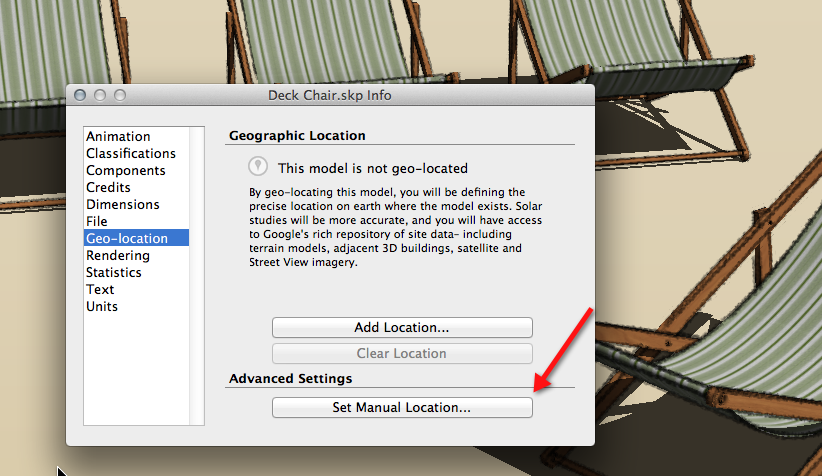
-
Yes,I've tried everything.
But it does not work.Thanks
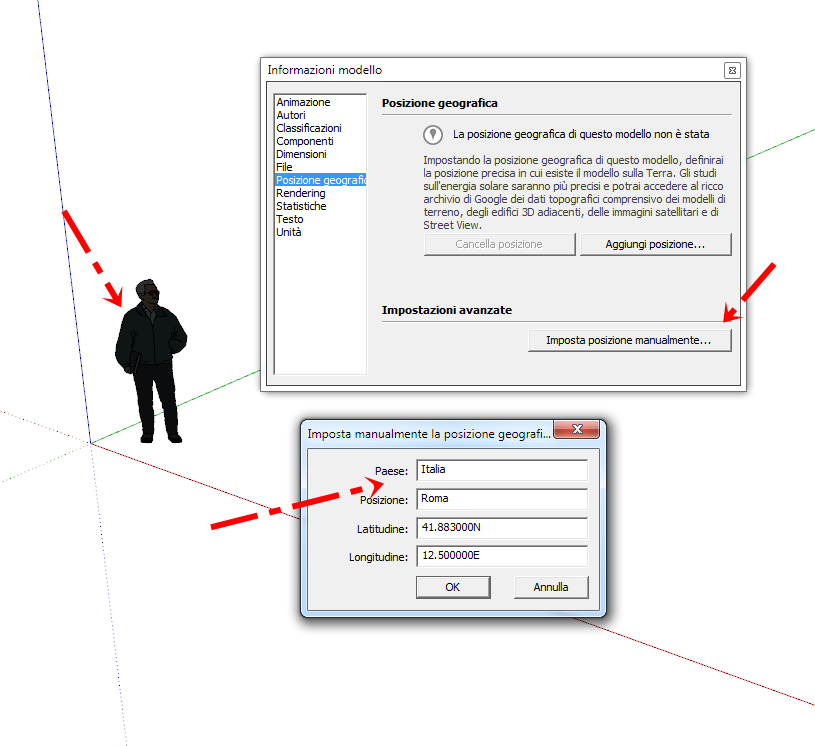
-
Exactly, Dave.
My time zone corresponds to "UTC + 01: 00".
Can I set it up, but it is not kept in memory. (As, instead, occurs in the previous versions)
Advertisement







