SketchUp 2015 is 64bit
-
I just wanted to use all my ram when I needed it... Nothing worse than paying for hardware you can't use in your most frequently used program.
-
@jason_maranto said:
However I will be expecting a noticeable performance gain with 3rd party engines rendering within SketchUp's process.
The effect should mainly be that SketchUp doesn't crash as the render engine consumes more memory. Performance improvements would be the result of other changes and optimizations.
-
@tt_su said:
@jason_maranto said:
However I will be expecting a noticeable performance gain with 3rd party engines rendering within SketchUp's process.
The effect should mainly be that SketchUp doesn't crash as the render engine consumes more memory. Performance improvements would be the result of other changes and optimizations.
My render engine renders faster in 64-bit than 32-bit -- I couldn't say about other render engines, but I personally am expecting roughly a 10% speed increase when rendering inside SketchUp.
Best,
Jason. -
Visualizer is using my full ram bank now... I notice an decrease in render times too, can't say how much, but since visualizer is a liver renderer, I definitely notice.
-
Well, I've installed and setup 2015 on my laptop. Found out rather quickly that it cannot handle some of my larger models. Crashes every time. This doesn't really surprise me, it's not a top-of-the-line model. But it doesn't really bother me that much either, I only use the laptop when I'm out for coffee, and 2015 works just fine with most of my models on it. Don't have that many really large models. So overall I'm happy.
 see, that's my happy face
see, that's my happy face -
The program SU2015 crashes on your laptop when you try to open a large model? at any time? or just big models? I would think it might bog down on an old system, but it shouldn't be crashing. I've always thought crashing was brought on by either a plugin error, conflict or interrupting the program from finishing by clicking somewhere or hitting a button. I've always found SU with no plugins to be very stable. Might have something going on. are you up to date on OS updates and SU plugin versions?
-
@jeff hammond said:
@andybot said:
@driven said:
SketchUp now starts with a 30 day trial of SketchUp Pro.
which is nice...
john
interesting, no more 8 hour trial period? That's too bad imo.
[c.t.]
maybe people started figuring out you could use free sketchup for everything then sketchup pro only when exporting/importing dwg..8hrs could potentially last all year until the next release when you can start over again
[/conspiracy theory]And to top it off, in a couple of weeks there will be another flurry of activity with people wondering why solid tools don't work anymore and I can't import etc etc
-
@krisidious said:
The program SU2015 crashes on your laptop when you try to open a large model? at any time? or just big models? I would think it might bog down on an old system, but it shouldn't be crashing. I've always thought crashing was brought on by either a plugin error, conflict or interrupting the program from finishing by clicking somewhere or hitting a button. I've always found SU with no plugins to be very stable. Might have something going on. are you up to date on OS updates and SU plugin versions?
Hey Kris,
It only has a problem with large models. Well, not large really, but a lot of edges and faces. Here are the error msgs -
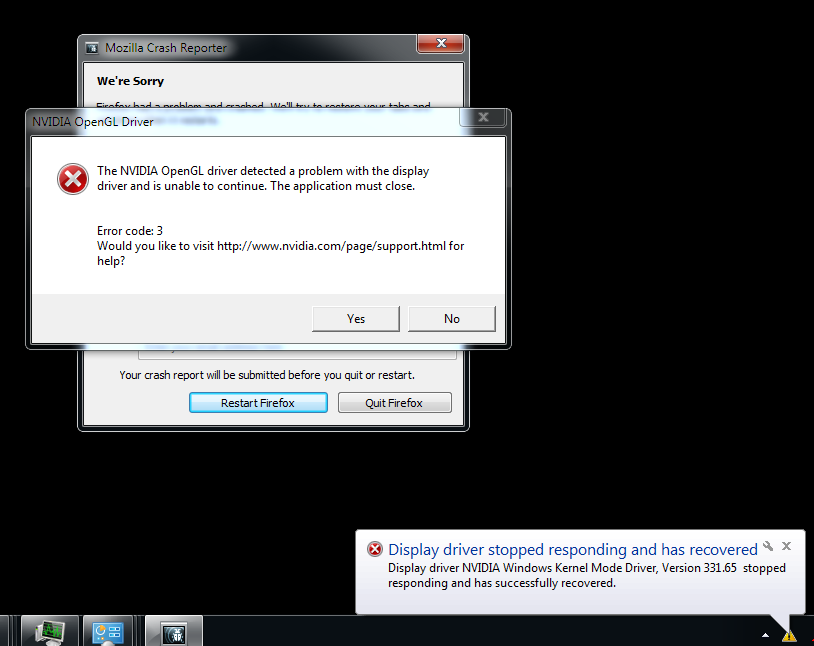
the msg hidden behind the other is a Firefox has crashed msg. Don't know why it would crash when SU crashes, but it does.But like I said I have very few models that do this, the vast majority seem to work fine on the laptop, with the increased speed and everything. And I never use my laptop at home (except for this time
 ), only when I go out for coffee, which is only maybe two or three times a week. So it's something I can easily live with. Plenty of other models I can be working on.
), only when I go out for coffee, which is only maybe two or three times a week. So it's something I can easily live with. Plenty of other models I can be working on. -
Funny thing is: while everybody is mostly happy about the 64bit part (including me - LightUp has gained quite some speed), I'm very surprised about the 32bit version as well.
I have an outdated laptop (Intel GMA965 gfx) that I use for SketchUp for presentations only. SketchUp 2014 didn't do well on it - screen freezes etc. Always had to use v8 to show projects. Now, the new v2015 is quite fast and responsive. Its a nice surprise. Many thanks SketchUp team! -
@hellnbak said:
Hey Kris,
It only has a problem with large models. Well, not large really, but a lot of edges and faces. Here are the error msgs -
trying going to preferences and seeing if your opengl is set to use hardware. I bet your opengl is too old.
-
No, I do have hardware acceleration checked.
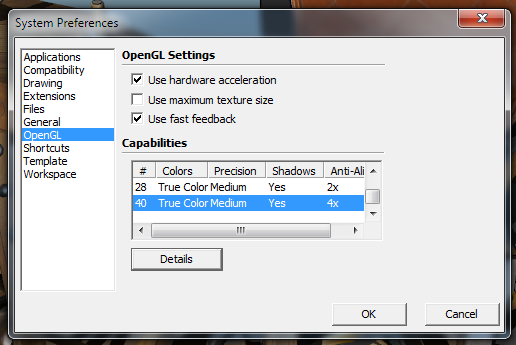
I just don't have a very good graphics card in my laptop. It does have both onboard graphics and a separate NVIDIA graphics card, but unfortunately it's soldered right to the motherboard, so no chance of upgrading the bugger.
I would consider upgrading to a more capable laptop, but to be perfectly honest my laptop just isn't that important to me. I've been building my own computers for many years, and the idea of having something that I can't take apart and play with and upgrade the hell out of it really turned me off, but SAM's had a really good deal on this one (a Dell Inspiron N7110) so I figured I'd give it a shot, just for something to do at the coffee shops besides reading. BTW, I never, ever connect to the internet while I'm away from home, I don't use WIFI for anything, too slow and WAY too insecure. Here at home I use a hard wired router and modem, with the router plugged into a remote controlled outlet. That way with just a click I can connect to the internet for as long as I need to and then immediately disconnect. Minimizes my chances of the bad guys finding me
But anyhow, I wan't expecting much, but I was pleasantly surprised how well it did work with SU, although it was very sluggish with the larger models.
Well, now it's no longer sluggish (with 2015) and works pretty darn good, except for the handful of larger models I have.
So I'll live with it and be thankful that it works so well now the majority of my models. If I feel the need to work on one of the big ones I'll just wait till I get home.
Wow, this is turning into a book, don't know why I'm rambling so much except I'm really really tired, been building some ramps to store my good vehicle in the barn for the winter. I hate Michigan, I hate lake-effect snow, and I just don't understand why, with today's technology, they can't come up with a cost-effective, non-corrosive alternative to using massive amount of salt on the roads.
Jeez, rambling again.
Thanks for your efforts with this, much appreciated.
Have a good one. -
Make sure you have set SU to work with the Nvidia, I have a laptop with two cards and when you don't force it to use the better card it gets lazy.
-
@box said:
Make sure you have set SU to work with the Nvidia, I have a laptop with two cards and when you don't force it to use the better card it gets lazy.
Thanks Box,
Yeah, I don't let it use the crappy (well, crappier) onboard graphics
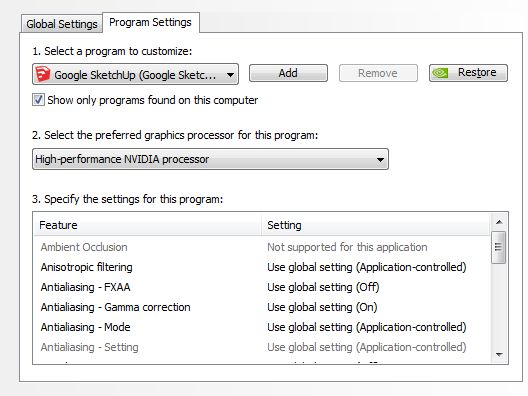
-
Should that be saying Google?
-
@box said:
Should that be saying Google?
Ummm....not sure what you mean. Oh wait, you mean since SU is no longer a Google program.
Well, I selected 2015 from the options, and for whatever reason that's the way it displays it
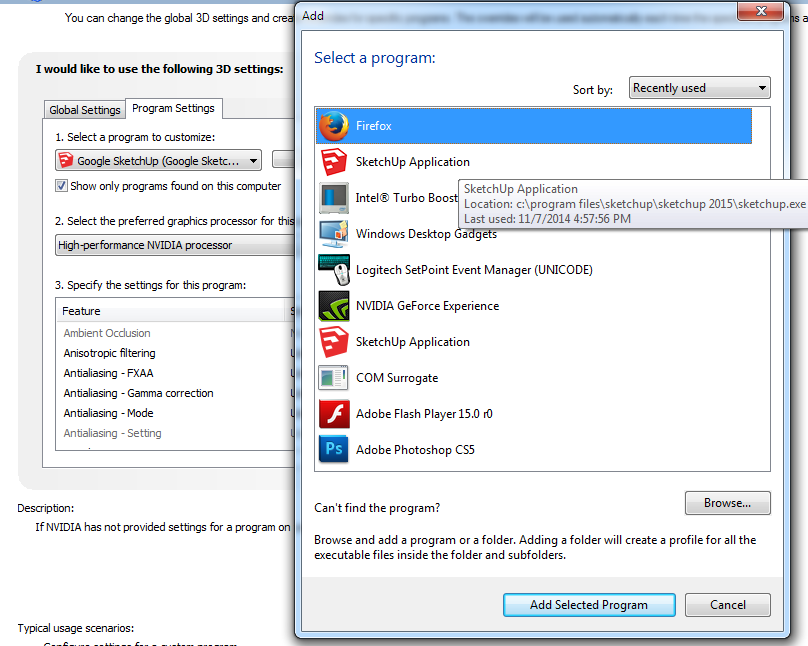
-
It will open the large models, even do the shadow ok, but when I try to rotate it, it will let me do it maybe a couple of times, and then it crashes. I wait a good amount of time between the moves to let the cpu settle down.
Bottom line - it's a crappy low-end graphics card and I'm asking it to do things it's just not up to doing. Whaddya gonna do

-
I've got a VW graphics card and I'm trying to drive it like a Ferrari
-
I was suggesting that you turn off hardware acceleration. that way you won't be trying to use the videocard as much. it will work with "software acceleration".
Might try it.
-
@krisidious said:
I was suggesting that you turn off hardware acceleration. that way you won't be trying to use the videocard as much. it will work with "software acceleration".
Might try it.
Oh.
Well, I tried it - the model looked like absolute crap, but tried shadows anyway, waited about 4 minutes (Shadow Setting - not responding), finally had to use Task Manager to shut it down.
Hey, it was worth a shot, right? -
yeah... damn. where's the SU Crew. this just sounds odd to me.
Advertisement







