SketchUp 2015 is 64bit
-
@hellnbak said:
Here's what I have a question about - I thought plugins had to be .rbz, I was under the impression that old .rb types wouldn't work in 2015. If your Nudge version is indeed an .rb, how did you install it?
What made you think plugins had to be .rbz? The .rbz file is simple a zip file with a an extension setup so it can be recognized by the Install Extension tool. It will contain at least a .rb file and depending on the plugin, it may contain one or more sub-folders. This has been explained on these forums many times.
Installing a plugin with the .rb extension can be done in the "old fashioned" way by dropping the file into the Plugins directory (which is located in a different place than it was for SU8 and earlier) or, you could use a zipping utility to add it to a zip file, change .zip to .rbz and then use Install Extension. Changing the .zip to .rbz will work for most any plugin downloaded in the zip version, too.
-
@jeff hammond said:
aww.. i started reading that as the rest of the sketchUp core team got too high to....

was hoping for something a bit more gossipy
: ) Getting high would make work a lot more interesting, but were that part of our regular development practice, I'm not sure we'd have ever gotten around to fixing the shadow bug, let alone going to 64-bit.
Getting high would make work a lot more interesting, but were that part of our regular development practice, I'm not sure we'd have ever gotten around to fixing the shadow bug, let alone going to 64-bit.Come to think of it, maybe when our users get too up in arms about the SketchUp x+1 feature list, we should just raffle off a few trips to one of the places where they can legally go chill out.

Andrew
-
@dave r said:
@john2 said:
All the plugin gods on this forum. Can we have a list of plugins which will not work in the 2015 version of sketchup or which will certainly won't be updated because their creators are no more interested in their future development?

You might take a few minutes to have a look around. This is already in progress in the Plugins forum.
Apologies for repeated post..
Sent from my IQ 446 using Tapatalk
-
@dave r said:
What made you think plugins had to be .rbz?
I was mislead
@dave r said:
The .rbz file is simple a zip file with a an extension setup so it can be recognized by the Install Extension tool. It will contain at least a .rb file and depending on the plugin, it may contain one or more sub-folders. This has been explained on these forums many times.
Yes, I know. Please keep in mind that I am a noobie as far as the newer versions of SU. And as I said, I was mislead about the plugin extension needing to be .rbz rather than .rb for those newer versions.
@dave r said:
Installing a plugin with the .rb extension can be done in the "old fashioned" way by dropping the file into the Plugins directory (which is located in a different place than it was for SU8 and earlier) or, you could use a zipping utility to add it to a zip file, change .zip to .rbz and then use Install Extension. Changing the .zip to .rbz will work for most any plugin downloaded in the zip version, too.
Thanks for the info, Dave. Much appreciated.
Now, a couple more questions.
Any way to get rid of this screen -
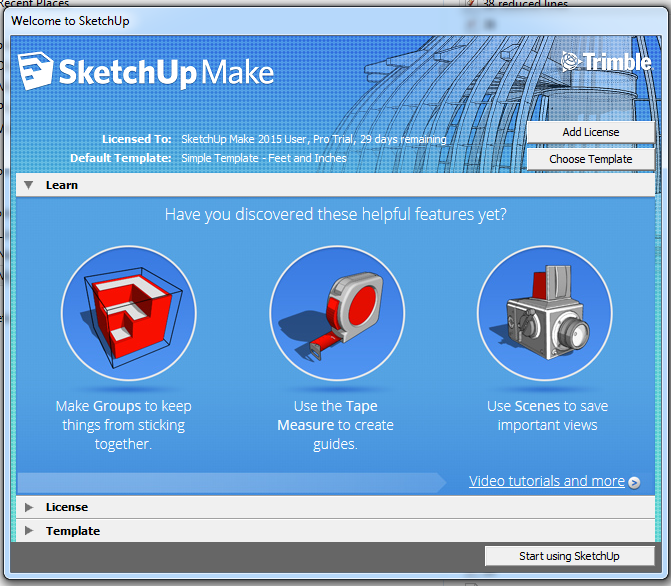
and just go straight into the program? Not a huge deal, just a tad annoying.And finally, the thumbnails for models saved from 2015 are huge. I love them. So far I have been saving my work as R8 models, until I am certain that 2015 is going to be the version I will be using from now on. However, I just saved a model as 2015, just out of curiousity, and it's thumbnail was back to the regular size. Why is that, and is there any way to make the thumbnails from previous R8 saves this much larger size? Probably not, but you never know until you ask.
I apologize if these questions have been answered in other posts, but searching for something in the forums can be very iffy unless you happen to use the right search phrase. Please bear with me, and thanks in advance for your help.
-
Any way to get rid of this screen -
I think buying pro gets rid of that screen. annoy-ware
-
@hellnbak said:
And finally, the thumbnails for models saved from 2015 are huge. I love them. So far I have been saving my work as R8 models, until I am certain that 2015 is going to be the version I will be using from now on. However, I just saved a model as 2015, just out of curiousity, and it's thumbnail was back to the regular size. Why is that, and is there any way to make the thumbnails from previous R8 saves this much larger size? Probably not, but you never know until you ask.
I apologize if these questions have been answered in other posts, but searching for something in the forums can be very iffy unless you happen to use the right search phrase. Please bear with me, and thanks in advance for your help.
I would check to see if you have save thumbnail with every save is checked in model properties.
I'll be your personal Sketchup help assistant in all your questions as along as I get to see more of your work.
-
@jonfar said:
so my navigation lag is due to my system being an APU?
I think its related to both components of the APU, but maybe more on the GPU side in this case...
If you compare the A10-5800K to an i7 4770K for instance, you can notice that it has roughly half the performance in many single threaded benches: http://www.anandtech.com/bench/product/675?vs=836
38% slower in cinebench:
http://www.tomshardware.de/charts/cpu-charts-2013/-01-Cinebench-11.5,3142.htmlAnd if you look at the GPU part of the chip it is only a Radeon HD 7660D with 700MB VRAM http://www.videocardbenchmark.net/video_lookup.php?gpu=Radeon+HD+7660D (Passmark 793 - only a rough estimation, because this is not an openGL test but it should be in this range).
The FutureMark score looks a bit better: http://www.futuremark.com/hardware/gpu (no.99, 2620) -
@hellnbak said:
I was mislead
I wonder who did that.
@hellnbak said:
Any way to get rid of this screen -
[attachment=0:345wpt9u]<!-- ia0 -->2014-11-05_102149.png<!-- ia0 -->[/attachment:345wpt9u]
and just go straight into the program? Not a huge deal, just a tad annoying.As Kris said, buy the pro version. You can then turn it off. Seeing it is a very small price to pay for using the free version.
@hellnbak said:
And finally, the thumbnails for models saved from 2015 are huge. I love them. So far I have been saving my work as R8 models, until I am certain that 2015 is going to be the version I will be using from now on. However, I just saved a model as 2015, just out of curiousity, and it's thumbnail was back to the regular size. Why is that, and is there any way to make the thumbnails from previous R8 saves this much larger size? Probably not, but you never know until you ask.
I don't see thumbnails for SKP files as any larger than any other thumbnails in the Windows Explorer. Perhaps that's a setting change you need to make in the Explorer window?
-
@JonFar: What does your OpenGL preferences in SU look like? I have nVidia card on my private computer and I have noticed that on fresh install I tend to end up with AA settings which isn't listed in SU's Preferences. In fact it looks like the AA is higher than the 4x SU offer. While it looks nicer I always felt it didn't perform as well. After switching AA to 4x and restarting it was working better. Just a stab in the dark here.
-
@numerobis said:
But copying geometry could be improved...

Yea - we really want to improve geometry creation. The FaceFinder improvements in SU2015 was one step into that.
-
@krisidious said:
I would check to see if you have save thumbnail with every save is checked in model properties.
Not sure what you mean by this, Kris. I've checked all through Preferences and Model Info, can't find anything like you describe.
@dave r said:
As Kris said, buy the pro version. You can then turn it off. Seeing it is a very small price to pay for using the free version.
I agree. Not a big deal, just thought I would check. Usually with something like this you have the option of checking a box if you don't want to see the screen on startup.
@dave r said:
I don't see thumbnails for SKP files as any larger than any other thumbnails in the Windows Explorer. Perhaps that's a setting change you need to make in the Explorer window?
Yeah, I checked all my options there. No change. Here's an example of what I'm talking about with the thumbnails -

The one on the left is the normal size thumbnail I've always been getting. The one on the right is the new and improved larger size I'm getting now. For some reason I'm now getting this larger size even if I save it as a 2015 model. Before I would get it only if I saved it as an R8 model. Go figure. It's clipped on both sides, but shows a lot more detail. I'll live with it
@krisidious said:
I'll be your personal Sketchup help assistant in all your questions as along as I get to see more of your work.
Wow, I never had a personal assistant before. Now, will I be paying you per help instance, or will you be expecting a salary?
-
I did say that if SketchUp Pro got 64-bit that I would definitely buy it -- so it is time for me to put my money back into SketchUp Pro.
Best,
Jason. -
Hellnbak, in Model Info/File there is a tick box for redefine thumbnail on save.
If you have that set then your old thumbnails will update to the new larger size whenever you open and resave them.It can cause a slowdown when saving, but that was in the older versions, it may not be the case in SU2015.
-
@jason_maranto said:
I did say that if SketchUp Pro got 64-bit that I would definitely buy it -- so it is time for me to put my money back into SketchUp Pro.
Best,
Jason.Been dying to see your post on the whole 64 now thing...
-
@hellnbak said:
Wow, I never had a personal assistant before. Now, will I be paying you per help instance, or will you be expecting a salary?
You can pay me in incredible models to look at and be inspired by...
-
@krisidious said:
Been dying to see your post on the whole 64 now thing...
I got what I wanted (even if there is still grumbling in this thread from Trimble people regarding doing it). Fair is fair, they did what I required, so it is time for me to uphold my end.
Where it goes from here is anyone's guess... but at least I can justify this upgrade fee. I still don't like the attitude -- but as long as they do what is needed to keep the software competive they can be grumpy all they like.
Best,
Jason. -
@hellnbak said:
Don't know if SU2015 will be a big success or another Windows 8, but at least it is breathing new life and an air of excitement back into the forums.
And after the (IMO) lackluster attempts at taking SU forward with R13 and 14, my fears for Sketchup's future after Trimble are now somewhat laid to rest.
They seem to be getting serious about making changes that really matter.
Kudos, Trimble

I have to agree with you on this.
-
@tt_su said:
@JonFar: What does your OpenGL preferences in SU look like? I have nVidia card on my private computer and I have noticed that on fresh install I tend to end up with AA settings which isn't listed in SU's Preferences. In fact it looks like the AA is higher than the 4x SU offer. While it looks nicer I always felt it didn't perform as well. After switching AA to 4x and restarting it was working better. Just a stab in the dark here.
thanks for the sugestion, but no, there is no visible change and i tried all the listed options
but dont worry about that, as the guys said, i have an APU, i cant expect it to perform like it an F1 racing car

-
@tt_su said:
@numerobis said:
But copying geometry could be improved...

Yea - we really want to improve geometry creation. The FaceFinder improvements in SU2015 was one step into that.
Multiple Threads
We, Render Plus, have written a couple of CAD Systems - and still support ARRIS Cad which is out there somewhere.
We have given a lot of thought to how to use multiple threads in a CAD system. The basic problem is that in order to use more than one thread you have to be able to do two things at once.
So, it is almost impossible to multi-thread a ruby routine which is doing something. (But not fully impossible) But somehwat easier to multi-thread time consuming operations in the C-code.
One relatively easy thing would be to improve searching the database for a particular object - because you could start 2 or 4 or more searches at once - each in its own thread looking at 1/2, 1/4 or whatever of the database - and vastly improve search times. But search times are typically such a small part of the overall CAD experience that it wouldn't help much.
But when you find a particularly slow operation like copying geometry, you might be able to multi thread it and speed it up. This is more complex because each thread is adding stuff to the database, so you have to let each thread make its changes and then clean it up afterwards. But it might be a fine challenge for some SketchUp programmers.
-
@SU team, thanks for a great release. Glad to see Trimble taking the program in a fresh direction.
Advertisement








