How to remove halo effect in Alpha channel?
-
Hi, could someone help me?
I tried to use Alpha layer rendered scene (with transparent background) from Sketchup as a mask layer in Photoshop, but there is some halo effect around rendered objects.
I had to edit in the same way as in this tutorial- http://www.lynda.com/Photoshop-tutorials/Removing-halos-Darken/48372/51450-4.html
Is there any way how to render correctly - Alpha vs. RGB model?Can be this problem solved by atialiasing?
My settings of antialiasing is in attachement.Thank you for help.
.
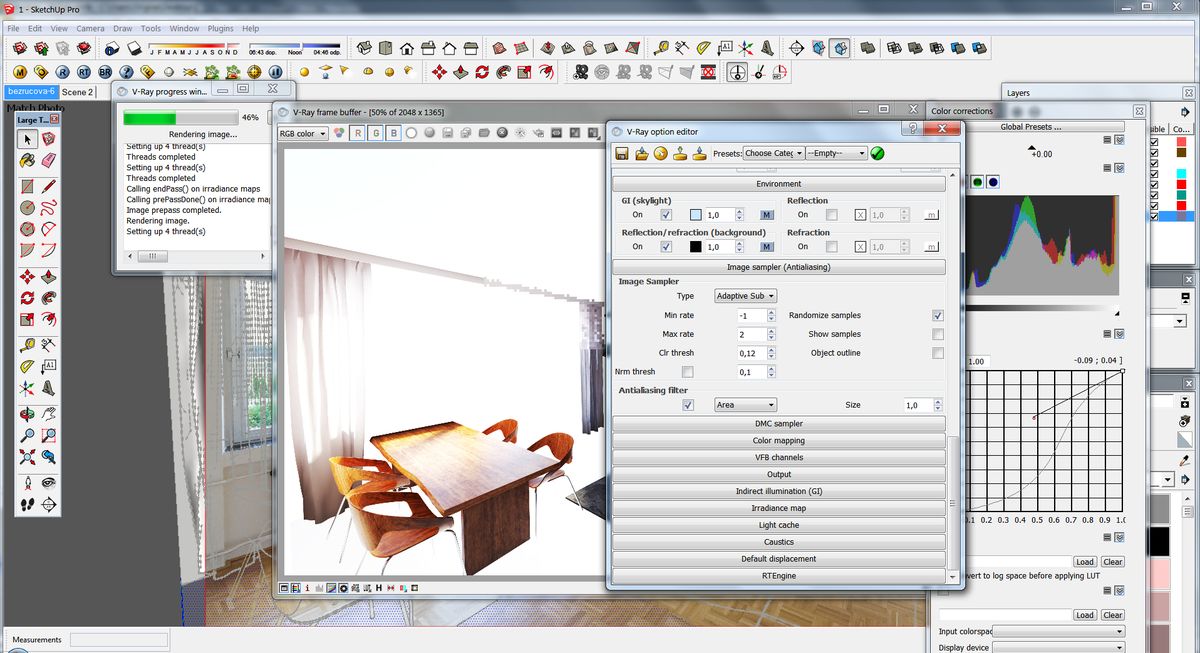
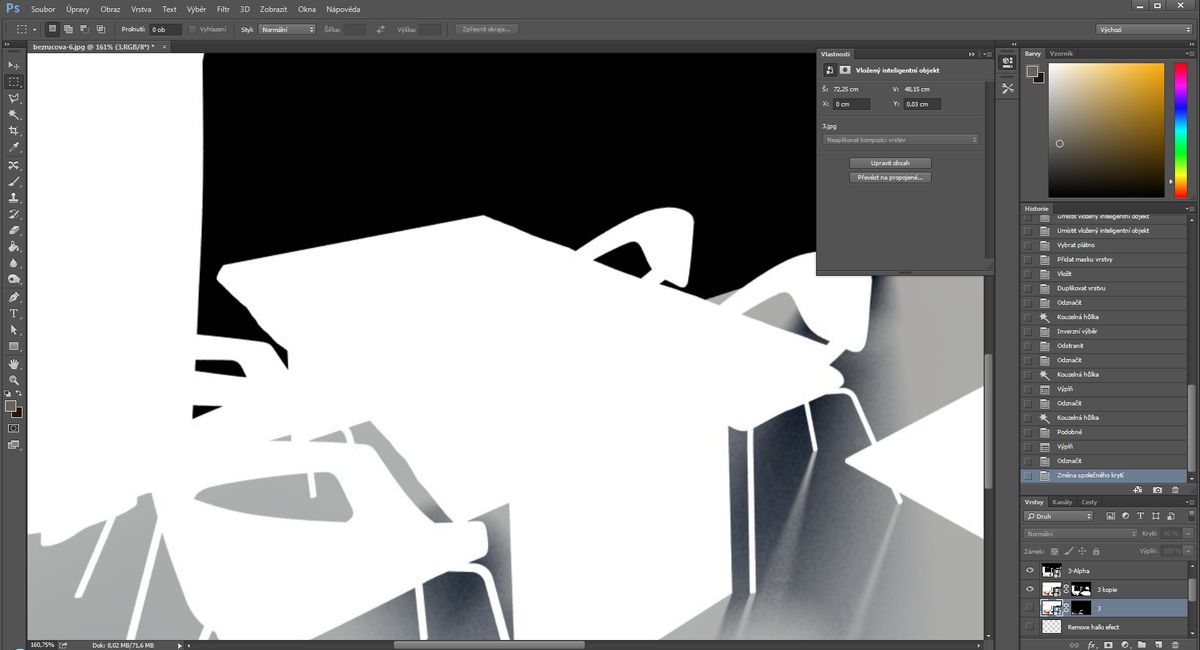
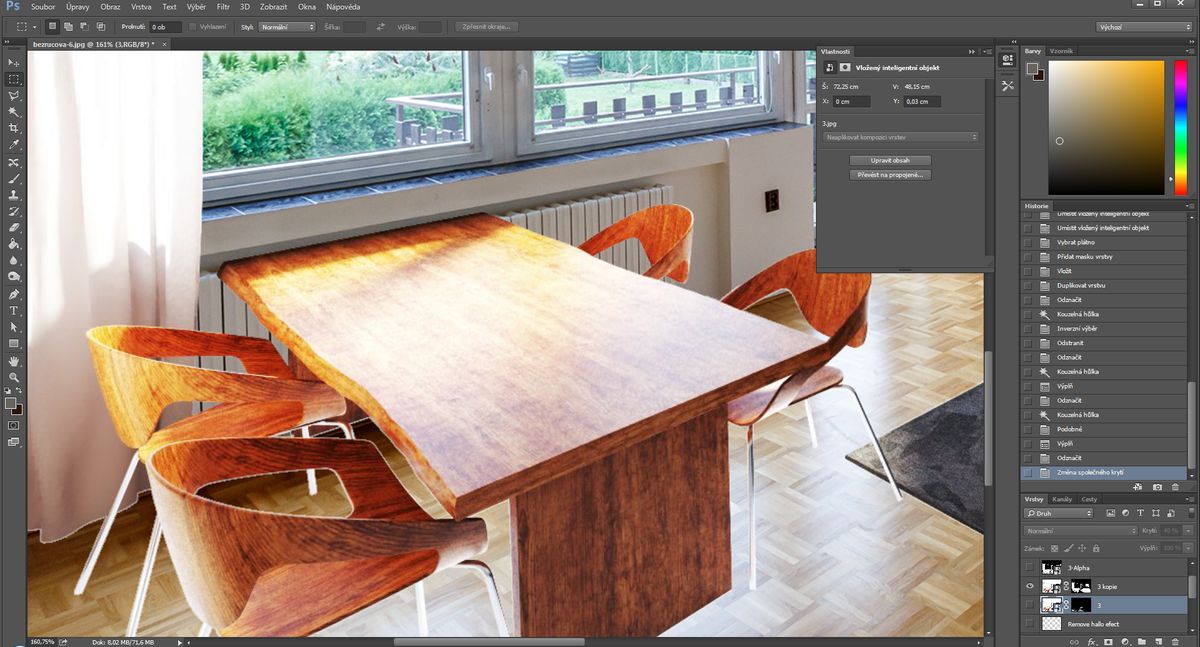
-
in the wood material's settings, in the reflection layer, the Affect channels option should be set to 'Color only.'
-
@eidam655 said:
in the wood material's settings, in the reflection layer, the Affect channels option should be set to 'Color only.'
Hi Eidam, thank you for a reply. This setting was already used on my render..

There is a difference in color of halo effect only when I change enviroment - if is "on", halo effect is white, if is "off" - halo effect is in black color
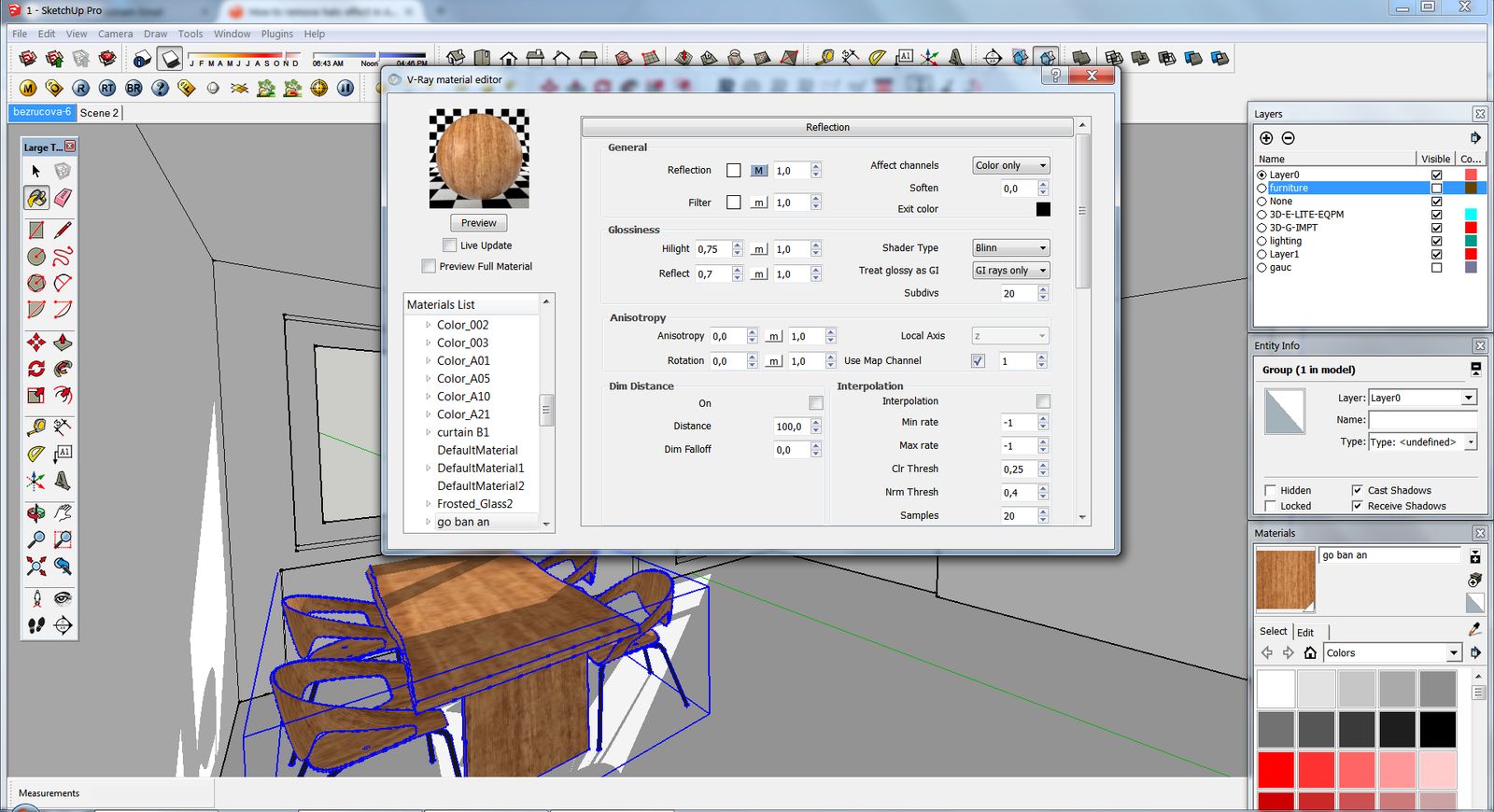
-
can you post a screenshot of your environment settings? i suspect it's the same thing, but for the env map slot.
-
when you have a very bright background, the color will be picked up by the anitaliasing at the transparent edges of your render. A few things you can do.
- quickest is in photoshop - go to layer --> matting --> defringe, and use default 1 pixels
- make your background environment darker to match your underlying image.
- hide your background materials in your render (in the material properties, check the option for showing only in secondary.) You can then use your background image in your vray viewport by setting it as the environment background, and use "screen" mapping.
-
@andybot said:
when you have a very bright background, the color will be picked up by the anitaliasing at the transparent edges of your render. A few things you can do.
- quickest is in photoshop - go to layer --> matting --> defringe, and use default 1 pixels
- make your background environment darker to match your underlying image.
- hide your background materials in your render (in the material properties, check the option for showing only in secondary.) You can then use your background image in your vray viewport by setting it as the environment background, and use "screen" mapping.
Thank you - I have used enviroment photo and defringe in PS and both together works

Advertisement







